Results 61 to 90 of 169
Thread: Guide To Homebrewing
-
2007-02-09, 07:34 PM (ISO 8601)Bugbear in the Playground

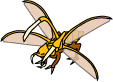
- Join Date
- Oct 2006
- Gender

 Re: Guide To Homebrewing
Re: Guide To Homebrewing
I know I could look it up in the SRD, but for sake of ease, could you please add in the BAB Progressions?
-
2007-02-11, 04:05 PM (ISO 8601)Barbarian in the Playground

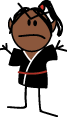
- Join Date
- Oct 2005
- Gender

 Re: Guide To Homebrewing
Re: Guide To Homebrewing
Thay're not hard to remember. Low is 1/2 point of BAB per level, mid is 3/4, and high is 1.
Characters:
None right now!
-
2007-02-11, 05:36 PM (ISO 8601)Firbolg in the Playground


- Join Date
- Jan 2007
- Location
- The Enlightened Monarchy
- Gender

 Re: Guide To Homebrewing
Re: Guide To Homebrewing
0
1
1
2
2
3
3
(low)
0
1
2
3
3
4
5
6/1
6/1
7/2
8/3
(mid)
1
2
3
4
5
6/1
7/2
(high)Internet currently unreliable, please have patience.
[COLOR="Red"]We require additional Pylons.
SpoilerI am aSpoilerNeutral Good Human Cleric(2)/Monk(3)/Ranger(2)/Sorcerer(4)
With the Ability Scores:
Strength-16
Dexterity-16
Constitution-18
Intelligence-17
Wisdom-14
Charisma-14
Avatar by PINfont.
My pets:Spoiler
Kitten:
/l、
゙(゚、 。 7
l、゙ ~ヽ
じしf_, )ノ
Bunny
/\ /|
\ V/
| "")
/ \ \
*(__\_\
-
2007-02-11, 07:16 PM (ISO 8601)Bugbear in the Playground

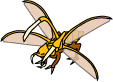
- Join Date
- Oct 2006
- Gender

-
2007-02-16, 02:15 AM (ISO 8601)Ogre in the Playground

- Join Date
- Sep 2006
- Location
- DC area
- Gender

 Re: Guide To Homebrewing
Re: Guide To Homebrewing
Here are some equations(it helps me remember them, I was bored, and I was hombrewing)
non-epic save
Good save=2+1/2*HD
Poor=1/3*HD
round down all fractions or decimals
Epic are as follows:
Good=12+1/2*(HD-21)
Poor=6+1/2*(HD-21)
Bab(non epic)
Poor=1/2*HD
Average=3/4*HD
Good=HD
round down all fractions or decimals
Bab(epic)
Poor=10+1/2*(HD-20)
Average=15+1/2*(HD-20)
Good=20+1/2*(HD-20)
round up all fractions or decimals
Ability Modifiers
(Ability score-10)/2{rounding down}
I don't believe that this has been mentioned before, and the charts can be used, but I find that the equations are easier to remember and to keep track of. Plus, now I don't need books to create non- spell casters from the PHB, and I only need to use the PHB for spell references(sometimes).
Is that bad?
Last edited by MeklorIlavator; 2007-02-16 at 02:25 AM.
-
2007-02-18, 02:38 AM (ISO 8601)Dwarf in the Playground


- Join Date
- Feb 2007
- Location
- Iowa City, IA
- Gender

 Re: Guide To Homebrewing
Re: Guide To Homebrewing
Stick-tastic

-
2007-02-27, 06:07 PM (ISO 8601)Dwarf in the Playground

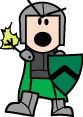
- Join Date
- Feb 2007
 Re: Guide To Homebrewing
Re: Guide To Homebrewing
In the first post, there was a guide to setting a monster's CR with its statistics. Is there a rule of thumb for going the other way, that is, determining what kind of BAB, saves, etc. a monster with a given CR should have?
Obviously, there is no one BAB that a monster with CR 17, say, should have. But are there any general guidelines?Proud member of the Hinjo fanclub
fanclub
A Video Gamer's Perspective: My thoughts on all different kinds of entertainment, especially video games and anime... plus maybe the occasional webcomic reference...
-
2007-02-27, 06:12 PM (ISO 8601)Titan in the Playground

- Join Date
- Jun 2006
- Location
- Fairfield, CA
- Gender

 Re: Guide To Homebrewing
Wiki - Q&A - FB - LIn - Tw
Re: Guide To Homebrewing
Wiki - Q&A - FB - LIn - Tw
d20r Compilation PDF - last updated 9.11.14
d20r: Spells (I-L) - d20r: Spells (H) - d20r: Spells (G) - d20r: Spells (F) - d20r: Spells (E) - d20r: Spells (D) - d20r: Wizard class
-
2007-02-27, 06:13 PM (ISO 8601)Titan in the Playground

- Join Date
- Jun 2006
- Location
- Fairfield, CA
- Gender

 Re: Guide To Homebrewing
Wiki - Q&A - FB - LIn - Tw
Re: Guide To Homebrewing
Wiki - Q&A - FB - LIn - Tw
d20r Compilation PDF - last updated 9.11.14
d20r: Spells (I-L) - d20r: Spells (H) - d20r: Spells (G) - d20r: Spells (F) - d20r: Spells (E) - d20r: Spells (D) - d20r: Wizard class
-
2007-02-27, 06:35 PM (ISO 8601)Ogre in the Playground


- Join Date
- Feb 2006
- Location
- Nowhere
- Gender

 Re: Guide To Homebrewing
Re: Guide To Homebrewing
And those are based of hit dice. I myself prefer CR*2-2 HD for creatures which use lots of save dependant abilities, giving them save DCs of CR-1+ability mod (More powerful than spellcasters of that level, I advise fairly low related ability scores, or abilities which aren't too powerful, or less HD if you want neither of those). For creatures generally using their natural weapons, and other abilities secondary, I usually use enough HD to give my creatures a BAB of CR+mod (+1 for poor BAB, +2 for standard BAB, +3 for good BAB). After using this general outline I tailor the abilities of my monster to fit the intended CR.
٩๏̯͡๏)۶
New found land. It's like Untitled Document, for places - Flickerdart
Avatar by Domochevsky
-
2007-03-05, 05:31 PM (ISO 8601)Dwarf in the Playground


- Join Date
- May 2004
- Location
- Ursoul
- Gender

 Deity Formats
Deity Formats
There are basically four levels of detail you can give a deity:
The first, often used for monster deities, simply lists their name and domains. This format is pretty limited, but dosn't take up much space (two sentences). It's usually only used for monster deities or other deities that basically only exist to grant spells to clerics of an unimportant race. (If the War domain is given, the deity's favored weapon is given in parenthesis following War in the domain list.)
SpoilerRace clerics worship Deity. A race cleric has access to two of the following domains: Domain, Domain, or Domain.
The second, used for tables that detail large numbers of deities without goining into full details, lists thier name, power level, alignment, domains, favored weapon, symbol, and portfolio. If a deity accepts worshipers from outside the usual one step range, the second aligment you can be within one step of is listed in parenthesis after the deity's actual alignment.
Spoiler{table=head]Name (Power)|Align.|Domains|Favored Weapon
Name (P)|AL|Domain, Domain, Domain|"Name" (type)
Name (P)|AL (AL)|Domain, Domain, Domain, Domain, Domain|Unusual weapon (type)[/table]
{table=head]Name|Symbol|Portfolio
Name|Description of their symbol|Portfolio, portfolio, portfolio, portfolio
Name|Description of their symbol|Portfolio, portfolio, portfolio, portfolio[/table]
The third format, which gives full details, is used when fully describing a pantheon or to give information on the main deities of a setting. It gives all the information of the second format, plus their titles, a long description of them, their history and relationships with other deities, and their dogma. Also included is a picture of the deity's symbol. This is the format I recommend.
SpoilerName(Level God/dess)
Symbol: ...
Alignment: ...
or
Alignment: ... (you can use either AL or AL when picking Name as a patron)
Portfolio: ...
Domains: ...
Favored Weapon: "Name" (type)
or
Favored Weapon: Unusual weapon (type it does damage as)
The description is usally listed as three paragraphs. The first lists the deity's personality and what sort of activities it persuses. It may also include the special magical abilities of their favored weapon. It always begins with the deity's name, followed by it's pronouciation in parenthesis.
The second paragraph describes the deity's temples, the structure of it's church, and the church's actions or goals.
The third paragraph describes the deity's clergy. It starts by listing when their clerics (plus driuds, rangers, and/or paladins if applicable) pray for their spells. It then lists holy days and other ritual observances. It finishes by listing what class or classes thier clerics tend to multiclass as.
History/Relationships: This section lists the deity's enemies and allies and may include information on how they became a diety. If they exist within a chain of command, it will also list their superior and inferiors.
Dogma: This section lists the deity's dogma as statements of fact and commandments to observe.
The final format is used for fully statted out deites. It lists all of the stuff the third format has and also includes a stat block that lists all the usual stuff appearing in stat blocks plus deity specific stuff.
(I'm not including a fully detailed format for them at this time as it's just a full diety description, plus a normal (long style) stat block. The stat block has two additional sections entitled Other Divine Powers and Avatars. The first lists thier dice powers, divine senses, portfolio sense, automatic actions, and what magic items they can create. The second, if they have avatars, provides a brief description of thier appearance and then lists the changes to the main diety stats for thier avatars.)
(In fact, the format used in Deities and Demigods differs somewhat from the third format I detail above. The descriptions are shorter and they lack the History/Relationships section. They also include a section called Clergy and Temples that breaks out the information appearing in the last few paragraphs of the description in the third format to it's own section. The header section also includes information on thier home plane, worshipers, and cleric alignments.)
(If there's enough demand, I'll write out a whole format for fully stated deities. I may also do a combined format that combines the best features of the Forgotten Realms and Dieties and Demigods formats into one comprehensive format.)
For an example of the first format, see a monster race entry in the Monster Manual. For examples of the second an third formats, see the Deities chapter of Forgotten Realms. (Other campain settings may have similar information.) The deity description in the Player's Handbook is similar to the third format, but includes less information. For the fourth format, see Deities and Demigods. (Faiths and Pantheons may also have fully statted deities, but I'm not sure.)
Also included with most pantheons are tables that list deities by who worships them. There are usually three tables that list common deities by alignment, class, and race.
-
2007-03-14, 08:10 PM (ISO 8601)Titan in the Playground

- Join Date
- Dec 2004
- Location
- I wish I knew...
- Gender

 Re: Guide To Homebrewing
Re: Guide To Homebrewing
An improved version of the Monster Entry using Tables to clean things up a bit:
Spoiler
Name
{table] Size/Type: | Size Type (Subtype)
Hit Dice | HD (Average HP)
Speed | X ft. (X squares); ALT SPEEDS
Initiative: | +x
Armor Class | X (AC DETAILS) touch X; flat-footed X
Base Attack/Grapple | +X/+X
Attack | Standard attack +X melee/ranged (damage die+ additional damage, critical range/critical multiplier)
Full-Attack | Full attack +X/+X/+X melee/ranged (damage die+ additional damage, critical range/critical multiplier,)
Space/Reach | X ft/X ft
Special Attacks | Special Attack 1
Special Qualities | Special Quality 1
Saves | Fort +X Ref +X Will +X
Abilities | Str X, Dex X, Con X, Int X, Wis X, Cha X
Skills | Bla(stat) +x, Bla2(stat) +x,...
Feats | Feat 1, Feat 2, Feat 3
Environment | Where is it found
Organization | Name (Number appearing)
Challenge Rating | X
Treasure | X gold; X gems; X art; X magical items
Alignment |
Advancement | by TYPE
Level Adjustment | +X or - if not suitable for PC's[/table]
physical description
descriptive text
Combat
Combat style
special ability name description of special ability
And the code for it:
Spoiler
[size=4][b]Name[/b][/size]
{table][b] Size/Type:[/b] | Size Type (Subtype)
[b]Hit Dice[/b] | HD (Average HP)
[b]Speed[/b] | X ft. (X squares); ALT SPEEDS
[b]Initiative:[/b] | +x
[b]Armor Class[/b] | X (AC DETAILS) touch X; flat-footed X
[b]Base Attack/Grapple[/b] | +X/+X
[b]Attack[/b] | Standard attack +X melee/ranged (damage die+ additional damage, critical range/critical multiplier)
[b]Full-Attack[/b] | Full attack +X/+X/+X melee/ranged (damage die+ additional damage, critical range/critical multiplier,)
[b]Space/Reach[/b] | X ft/X ft
[b]Special Attacks[/b] | Special Attack 1
[b]Special Qualities[/b] | Special Quality 1
[b]Saves[/b] | Fort +X Ref +X Will +X
[b]Abilities[/b] | Str X, Dex X, Con X, Int X, Wis X, Cha X
[b]Skills[/b] | Bla(stat) +x, Bla2(stat) +x,...
[b]Feats[/b] | Feat 1, Feat 2, Feat 3
[b]Environment[/b] | Where is it found
[b]Organization[/b] | Name (Number appearing)
[b]Challenge Rating[/b] | X
[b]Treasure[/b] | X gold; X gems; X art; X magical items
[b]Alignment[/b] |
[b]Advancement[/b] | by TYPE
[b]Level Adjustment[/b] | +X or - if not suitable for PC's[/table]
[i]physical description[/i]
descriptive text
[size=4][b]Combat[/size][/b]
Combat style
[b]special ability name[/b] description of special abilityLast edited by ShneekeyTheLost; 2007-03-14 at 08:12 PM.
SpoilerQuite possibly, the best rebuttal I have ever witnessed.
Joker Bard - the DM's solution to the Batman Wizard.
Takahashi no Onisan - The scariest Samurai alive
Incarnum and YOU: a reference guide
Soulmelds, by class and slot: Another Incarnum reference
Multiclassing for Newbies: A reference guide for the rest of us
My homebrew world in progress: Falcora
-
2007-03-14, 08:59 PM (ISO 8601)Titan in the Playground

- Join Date
- Jun 2006
- Location
- Fairfield, CA
- Gender

 Re: Guide To Homebrewing
Re: Guide To Homebrewing
That's pretty nice. I've got to update the top listing one of these days...
Wiki - Q&A - FB - LIn - Tw
d20r Compilation PDF - last updated 9.11.14
d20r: Spells (I-L) - d20r: Spells (H) - d20r: Spells (G) - d20r: Spells (F) - d20r: Spells (E) - d20r: Spells (D) - d20r: Wizard class
-
2007-03-29, 06:52 AM (ISO 8601)Ogre in the Playground


- Join Date
- Mar 2007
- Location
- Santa Monica, CA, US
- Gender

 Re: Guide To Homebrewing
Re: Guide To Homebrewing
I hate typing in this information into each little table cell spot.
So, I was took the dynamic class table generator I was working on and made it to spit out this forum's VB code in addition to the html code it spits out.
http://www.pifro.com/dnd/
Click a class, then click "See Class in GITP Formatting"
I'm building a quick way to build custom classes and using equations to handle as much as I can, including spell progression tables (currently trying to figure out equations that handle ranger's/paladin's progressions).
This should allow people to get the basic class information in VB formating as I add them. Not all the base classes are in -yet-
Edit
Actually, I'll make it even more convenient
Quick edit makes class "custom" come up as a blank table, ready for quick editting.
http://pifro.com/dnd/index.php
Will give you entrance, then click Custom, from there click the "See Custom in GITP Formatting"
You can edit the statistics using URL variables. For example, if you follow the custom link then click the GITP option, your address bar should have:
http://pifro.com/dnd/index.php?Class...1&Max=5&Lvl=20
in it.
The:
Saves=BBBB&Type=None&Start=1&Alpha=0&Omega=0&Min=1 &Max=5&Lvl=20
is the important part, each portion (separated by an ampersand) is a variable passed to my script.
What each does..
Saves:
This is actually both Base Attack Bonus and Saves. It's in 4 letters.
The first letter is BAB. There's 3 options. Either G, for Good BAB (fighter), A, for average BAB (druid), or B for Bad BAB (wizard).
Then next three are saves, in the order: Fort, Ref, Will.
They are either G (good) or B (bad). This defaults to all bad (BBBB).
Type:
This is the type of spell table equation used. I'm still working on the equations - more will be added as time goes by. Current supported equation groups:
Wizard (default)
Cleric/Druid
Sorcerer
Assassin
Ranger/Paladin
The Type can also have other options which produces the lovely "Spell per Day" and "+1 Level to Existing Class" setup.
Change Type to:
Add: for "+1 Level to Existing Class"
Arcane: for "+1 Level to Existing Arcane Spellcasting Class"
Divine: for "+1 Level to Existing Divine Spellcasting Class"
Start:
This is by what level you start gaining your spells. This justs 'moves' the table down. Defaults to 1.
Alpha:
Lowest castable spell. Defaults to 0.
Omega:
Highest castable spell. Defaults to 0.
This (and Alpha), are the actual options that define whether or not the spell table appears at all or not. If Omega is 0 or Alpha is greater than Omega, then no spell table shows. Otherwise, it will, even despite other options (None in Type will act like "Wizard")
Min:
The minimum number of spells cast. This defaults to 1.
Max:
The max spells cast per level. This defaults to 5.
Clerics/Druids provide an exception to this, if you have Cleric or Druid as the Type, then your level 0 spell list max will be 1 greater than this max.
Lvl:
How far the class is calculated out to. Default is 20.
An example URL, to produce a blank "Sorcerer" table.
http://pifro.com/dnd/index.php?Class...=9&Min=3&Max=6
You may leave out fields freely, for example, to just get a fighter:
http://pifro.com/dnd/index.php?Class=custom&Saves=GGBB
I will eventually add forms for this... eventually...
Also, I apologize if I break this script temporarily from time to time. I like to experiment and add/modify my programs/scripts constantly, I always keep backups so brokenness will only be temporary if it happens at all.Last edited by Reinboom; 2007-03-30 at 12:05 PM. Reason: Added more options
Avatar by Alarra
-
2007-03-29, 10:09 AM (ISO 8601)Titan in the Playground

- Join Date
- Jun 2006
- Location
- Fairfield, CA
- Gender

 Re: Guide To Homebrewing
Re: Guide To Homebrewing
That's damn sweet. I may have to try that out one of these days. Do you think you could add a wiki parser output to it too?
Wiki - Q&A - FB - LIn - Tw
d20r Compilation PDF - last updated 9.11.14
d20r: Spells (I-L) - d20r: Spells (H) - d20r: Spells (G) - d20r: Spells (F) - d20r: Spells (E) - d20r: Spells (D) - d20r: Wizard class
-
2007-03-29, 11:00 AM (ISO 8601)Ogre in the Playground


- Join Date
- Mar 2007
- Location
- Santa Monica, CA, US
- Gender

 Re: Guide To Homebrewing
Re: Guide To Homebrewing
I wrote the code to be very malleable - though I'm unfamiliar with wiki formatting.
Give me a quick run down and sure.
Oh, forgot to mention fields can be left out freely* added.Last edited by Reinboom; 2007-03-29 at 11:03 AM.
Avatar by Alarra
-
2007-03-29, 11:13 AM (ISO 8601)Titan in the Playground

- Join Date
- Jun 2006
- Location
- Fairfield, CA
- Gender

 Re: Guide To Homebrewing
Re: Guide To Homebrewing
A 20-level class looks like this.
Wiki - Q&A - FB - LIn - Tw
d20r Compilation PDF - last updated 9.11.14
d20r: Spells (I-L) - d20r: Spells (H) - d20r: Spells (G) - d20r: Spells (F) - d20r: Spells (E) - d20r: Spells (D) - d20r: Wizard class
-
2007-03-29, 12:10 PM (ISO 8601)Ogre in the Playground


- Join Date
- Mar 2007
- Location
- Santa Monica, CA, US
- Gender

 Re: Guide To Homebrewing
Re: Guide To Homebrewing
Ok, Added-
Just click the WIKI option now to get the WIKI formAvatar by Alarra
-
2007-04-03, 01:18 PM (ISO 8601)Ogre in the Playground


- Join Date
- Mar 2007
- Location
- Santa Monica, CA, US
- Gender

 Re: Guide To Homebrewing
Re: Guide To Homebrewing
Ok, now everything is controlled by drop down menus, with alot of updates for my class generator.
I will continually add more stuff to it:
http://www.pifro.com/dnd/
The formatting at the top controls custom classes as well.
Is there any specific formatting options that anybody wishes to see?Avatar by Alarra
-
2007-04-04, 10:18 AM (ISO 8601)Halfling in the Playground


- Join Date
- Apr 2007
- Location
- That tower over yonder
- Gender

 Re: Guide To Homebrewing
Re: Guide To Homebrewing
I'm not sure if someone has asked this or if another thread explains how to do it... but I'm tryin to understand how to make these shortcuts and such that you explain in the thread. I'm not sure how to do them and would like to seeing how it makes reading a class stat set alot easier to do.

Only the mad may judge what is sane
"I swear... I'm going to kill you, raise you back to life... kill you again and than raise you as a zombie to do stupid demeaning things for the rest of your unatural undeath!" ~My necromancer to a cohort
-
2007-04-04, 12:01 PM (ISO 8601)Titan in the Playground

- Join Date
- Dec 2004
- Location
- I wish I knew...
- Gender

 Re: Guide To Homebrewing
SpoilerQuite possibly, the best rebuttal I have ever witnessed.
Re: Guide To Homebrewing
SpoilerQuite possibly, the best rebuttal I have ever witnessed.
Joker Bard - the DM's solution to the Batman Wizard.
Takahashi no Onisan - The scariest Samurai alive
Incarnum and YOU: a reference guide
Soulmelds, by class and slot: Another Incarnum reference
Multiclassing for Newbies: A reference guide for the rest of us
My homebrew world in progress: Falcora
-
2007-04-04, 12:24 PM (ISO 8601)Titan in the Playground

- Join Date
- Jun 2006
- Location
- Fairfield, CA
- Gender

 Re: Guide To Homebrewing
Wiki - Q&A - FB - LIn - Tw
Re: Guide To Homebrewing
Wiki - Q&A - FB - LIn - Tw
d20r Compilation PDF - last updated 9.11.14
d20r: Spells (I-L) - d20r: Spells (H) - d20r: Spells (G) - d20r: Spells (F) - d20r: Spells (E) - d20r: Spells (D) - d20r: Wizard class
-
2007-04-04, 12:26 PM (ISO 8601)Halfling in the Playground


- Join Date
- Apr 2007
- Location
- That tower over yonder
- Gender

 Re: Guide To Homebrewing
Re: Guide To Homebrewing
well actually what I ment more was how was it you got it to do the table that looks like the ones from D&D? I wasn't sure how to make one of those so that I could put that up with the class I'm working on

Only the mad may judge what is sane
"I swear... I'm going to kill you, raise you back to life... kill you again and than raise you as a zombie to do stupid demeaning things for the rest of your unatural undeath!" ~My necromancer to a cohort
-
2007-04-04, 12:37 PM (ISO 8601)Titan in the Playground

- Join Date
- Jun 2006
- Location
- Fairfield, CA
- Gender

 Re: Guide To Homebrewing
Wiki - Q&A - FB - LIn - Tw
Re: Guide To Homebrewing
Wiki - Q&A - FB - LIn - Tw
d20r Compilation PDF - last updated 9.11.14
d20r: Spells (I-L) - d20r: Spells (H) - d20r: Spells (G) - d20r: Spells (F) - d20r: Spells (E) - d20r: Spells (D) - d20r: Wizard class
-
2007-04-04, 12:44 PM (ISO 8601)Halfling in the Playground


- Join Date
- Apr 2007
- Location
- That tower over yonder
- Gender

 Re: Guide To Homebrewing
Re: Guide To Homebrewing

Only the mad may judge what is sane
"I swear... I'm going to kill you, raise you back to life... kill you again and than raise you as a zombie to do stupid demeaning things for the rest of your unatural undeath!" ~My necromancer to a cohort
-
2007-04-04, 12:46 PM (ISO 8601)Ogre in the Playground


- Join Date
- Mar 2007
- Location
- Santa Monica, CA, US
- Gender

 Re: Guide To Homebrewing
Re: Guide To Homebrewing
Hmmn, it's not doing that at this moment, and I haven't edited the Barbarian's class file in quite awhile.
Unless you mean at the bottom using the Calculate Custom Class, then everything defaults 1d4 HD and 2 + int skill points. Since these can be changed rather quickly when you post the class tables, I haven't gotten around to making these customizable. I guess I'll add that later.
- As a side note. For the precalculated classes, all of the skills at the bottom now generate a link to the hypertext d20 SRD for the skill description while viewing in Normal formatting. Also, I put in a page print break after the forms at the top, so if you wish to print out tables, you can do so without having to print the forms at the top.
Click the spoiler tag to view the vbCode, then copy the code to your post.
Replace the xs with the proper numbers and the Class Ability with what you want. If it's a spellcaster, replace the dashes also with the proper spell list calculation.Last edited by Reinboom; 2007-04-04 at 12:49 PM.
Avatar by Alarra
-
2007-04-04, 12:53 PM (ISO 8601)Halfling in the Playground


- Join Date
- Apr 2007
- Location
- That tower over yonder
- Gender

 Re: Guide To Homebrewing
How do I copy the code? Just highlight it all and ctrl+c it? Or am I suppose to be right clickign on it all somewhere?Click the spoiler tag to view the vbCode, then copy the code to your post.
Re: Guide To Homebrewing
How do I copy the code? Just highlight it all and ctrl+c it? Or am I suppose to be right clickign on it all somewhere?Click the spoiler tag to view the vbCode, then copy the code to your post.
Replace the xs with the proper numbers and the Class Ability with what you want. If it's a spellcaster, replace the dashes also with the proper spell list calculation.
Only the mad may judge what is sane
"I swear... I'm going to kill you, raise you back to life... kill you again and than raise you as a zombie to do stupid demeaning things for the rest of your unatural undeath!" ~My necromancer to a cohort
-
2007-04-04, 01:13 PM (ISO 8601)Ogre in the Playground


- Join Date
- Mar 2007
- Location
- Santa Monica, CA, US
- Gender

-
2007-04-04, 01:15 PM (ISO 8601)Titan in the Playground

- Join Date
- Jun 2006
- Location
- Fairfield, CA
- Gender

Wiki - Q&A - FB - LIn - Tw
d20r Compilation PDF - last updated 9.11.14
d20r: Spells (I-L) - d20r: Spells (H) - d20r: Spells (G) - d20r: Spells (F) - d20r: Spells (E) - d20r: Spells (D) - d20r: Wizard class
-
2007-04-04, 01:20 PM (ISO 8601)Halfling in the Playground


- Join Date
- Apr 2007
- Location
- That tower over yonder
- Gender

 Re: Guide To Homebrewing
Re: Guide To Homebrewing
I don't know why but it doesnt seem to be working for me. I open up the spoiler and than highlight it all. Upon copying it and posting it into a window all I have is the text not the rest of it.

Only the mad may judge what is sane
"I swear... I'm going to kill you, raise you back to life... kill you again and than raise you as a zombie to do stupid demeaning things for the rest of your unatural undeath!" ~My necromancer to a cohort




 Reply With Quote
Reply With Quote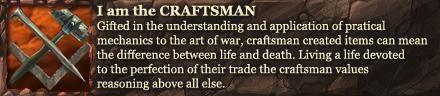







 RSS Feeds:
RSS Feeds: 

