Results 1 to 4 of 4
Thread: Mapping for Games
-
2009-06-07, 06:05 AM (ISO 8601)Barbarian in the Playground

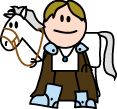
- Join Date
- Dec 2007
- Gender

 Mapping for Games
Mapping for Games
I am looking for a quick mapping system for my 3.5. I want something very simple. Like, I can pick it up in ten minutes and run with it. I would rather have squares and then just draw things in by hand where needed. What I really want is just a print out-able grid that can be quickly changed and is stored on the computer so I can print it out, etc.
Anyone have something like that?
Simpler is better.
Thanks ahead of time.
-
2009-06-07, 11:18 AM (ISO 8601)Ogre in the Playground


- Join Date
- Mar 2008
- Location
- London, Yewkay
- Gender

-
2009-06-07, 11:54 AM (ISO 8601)Bugbear in the Playground


- Join Date
- Nov 2008
- Gender

 Re: Mapping for Games
Re: Mapping for Games
I don't understand if you need mapping software to draw large scale maps, such as a small country or the like, software to draw cities or sort, or software to tactically manage encounters, adding elements of the scenery for the fight.
In the first case, I'd suggest you a handful of programs: the first is AutoRealm, and has the pro to be freeware; the second is the most famous Campaign Cartographer, but it's a bit complicate, apart from the fact that it's a commercial program... Next, we have the simple but useful Hexmapper which is good and simple to draw maps.
To draw cities there is, again Campaign Cartographer, which has an add-on (for which you pay for...) to draw cities; if you instead prefer simple (and random) generation, use Roleplay City Map Generator, which I find really, really nice.
To manage combats, personally I use Gametable, which is designed to manage combats in online RPG sessions, but works well offline too: you can draw yourself your pogs representing environment and the like, export the map and go with it. rawing new pogs isn't difficult, but there is a program, Token Tool, that eases your work; by the way, the same software house that released TT made another program, Map Tool, similar to Gametable, but a little bit more complicate. See it yourself what you need.
-
2009-06-07, 05:07 PM (ISO 8601)Ettin in the Playground

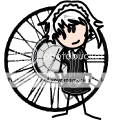
- Join Date
- Jul 2007
- Location
- Metro Manila, Philippines
- Gender

 Re: Mapping for Games
Re: Mapping for Games
Someone posted a ready-made grid a few days ago:
http://www.giantitp.com/forums/showthread.php?t=113728
I personally use a hand-drawn grid on A3 size paper (harder than it sounds) and laminate those. I have 4 boards, which pretty much fit all my encounters.Last edited by AslanCross; 2009-06-07 at 05:22 PM.

Eberron Red Hand of Doom Campaign Journal. NOW COMPLETE!
Sakuya Izayoi avatar by Mr. Saturn. Caella sig by Neoseph.
"I dunno, you just gave me the image of a nerd flying slow motion over a coffee table towards another nerd, dual wielding massive books. It was awesome." -- Marriclay










 RSS Feeds:
RSS Feeds: 

