Results 1 to 12 of 12
Thread: Excel help for gaming
-
2010-01-16, 11:09 AM (ISO 8601)Pixie in the Playground


- Join Date
- Dec 2009
 Excel help for gaming
Excel help for gaming
i'm looking for a formula to calculate level by entering xp in my character sheet in excel. help if you know how pls and ty :D
-
2010-01-16, 11:21 AM (ISO 8601)Ogre in the Playground


- Join Date
- Oct 2008
- Gender

 Re: Excel help for gaming
Re: Excel help for gaming
Look in the PBH for the xp charts, and base your formula on that. I forget the mathematical expression for adding consecutive numbers, although that would be a start.
Yet another Touhou fan in the playground.
I'm the strongest, but don't call me an idiot or I'll cyro-freeze you together with some English Beef. - Cirno Avatar by me, assassin8⑨
-
2010-01-16, 11:23 AM (ISO 8601)Orc in the Playground


- Join Date
- Mar 2008
- Location
- A house.
- Gender

 Re: Excel help for gaming
Re: Excel help for gaming
*is working on something right now*
brb
SO I came up with nothing.
My Excel Fu is weaker than I thought.
Considering that this is not my area of expertise, nor of immediate concern for me, I concede.
-
2010-01-16, 11:26 AM (ISO 8601)Banned

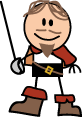
- Join Date
- Nov 2005
- Location
- Flawse Fell, Geordieland
 Re: Excel help for gaming
Re: Excel help for gaming
I nominate this thread as poster child for: "You know your game of choice is too complicated when..."
Isn't it CR*100 with Character Level/Monster CR as a multiplier function?
(I dunno. I stopped following what was going on in maths lessons about the time the numbers all turned into greek letters )
)
Last edited by bosssmiley; 2010-01-16 at 11:28 AM.
-
2010-01-16, 11:30 AM (ISO 8601)Orc in the Playground


- Join Date
- Mar 2008
- Location
- A house.
- Gender

-
2010-01-16, 12:03 PM (ISO 8601)Ogre in the Playground


- Join Date
- Mar 2007
- Location
- Santa Monica, CA, US
- Gender

 Re: Excel help for gaming
This should work in both openoffice calc and microsoft excel.Code:
Re: Excel help for gaming
This should work in both openoffice calc and microsoft excel.Code:=SUMPRODUCT(ROW(INDIRECT("A1:A"&A1))-1)*1000
Edit:
To explain, sumproduct(row(indirect("reference"))) basically creates sigma/summation function, where the start (i) is adjusted by referencing row's result.
"A1:A"&A1 refers to what you want to hold the limit number (usually "n" or "k" in most notations, the number above the sigma)
To make this, say, "B3", change it to "B3:B"&B3
-1 is because, it needs to offset this by 1 level (level 1 is 0 experience).
Ah, and *1000 should be obvious.
I'm trying to work this into what you actually want.
So, with what I gave, you stick the level into A1 and you get the experience required to reach it.
I'm trying to work this into what you actually want.Last edited by Reinboom; 2010-01-16 at 12:13 PM.
Avatar by Alarra
-
2010-01-16, 12:05 PM (ISO 8601)Banned

- Join Date
- Jun 2009
 Re: Excel help for gaming
Re: Excel help for gaming
What excellent advice.
-
2010-01-16, 12:46 PM (ISO 8601)Titan in the Playground

- Join Date
- Aug 2007
- Gender

 Re: Excel help for gaming
Re: Excel help for gaming
level(level-1)/2*1000 = xp (formula for adding [0 to n - 1] * 1000)
level^2 * 500 - level * 500 = xp
level^2 * 500 - level * 500 - xp = 0
level = (500 +/- (500^2 + 4 * 500 * xp)^0.5) / (2 * 500) (quadratic formula)
level = (500 +/- (500^2 + 2000 * xp)^0.5) / 1000
"-" doesn't work, so the real answer is:
level = (500 + (500^2 + 2000 * xp)^0.5) / 1000
And since level 3.9 is still level 3:
level = ROUNDDOWN((500 + (500^2 + 2000 * xp)^0.5) / 1000, 0)
Here's what you punch in Excel, replacing "xp" for the right cell:
= ROUNDDOWN((500 + (500^2 + 2000 * xp)^0.5) / 1000, 0)
And yes... I just applied two mathematical formulas to D&D.Last edited by ericgrau; 2010-01-16 at 12:49 PM.
So you never have to interrupt a game to look up a rule again:
My 3.5e Rules Cheat Sheets: Normal, With Consolidated Skill System
TOGC's 3.5e Spell/etc Cards: rpgnow / drivethru rpg
Utilities: Magic Item Shop Generator (Req. MS Excel), Balanced Low Magic Item System
Printable Cardstock Dungeon Tiles and other terrain stuff (100 MB)
-
2010-01-16, 12:52 PM (ISO 8601)Dwarf in the Playground


- Join Date
- Nov 2009
 Re: Excel help for gaming
Re: Excel help for gaming
I have this:
=FLOOR(SQRT((EXP+125)/500)+0.5; 1)
From my character sheet in open office.
-
2010-01-16, 12:53 PM (ISO 8601)Barbarian in the Playground


- Join Date
- Oct 2007
 Re: Excel help for gaming
Re: Excel help for gaming
... would a simple lookup on another sheet not work and, at the same time, be incredibly simple to create?
(Not hugely familiar with the XP needed per level...)
Basically, Sheet 1 would be the standard character sheet.
Sheet 2, meanwhile, would contain a table. One column would be XP. The other would be level. This would be grouped together.
On Sheet 1, again, create the Lookup in reference to the XP cell and that would return your level.
If that makes sense?
-
2010-01-16, 12:58 PM (ISO 8601)Titan in the Playground

- Join Date
- Aug 2007
- Gender

 Re: Excel help for gaming
Re: Excel help for gaming
That's basically the same formula as mine, but you must replace ";" with "," in Excel (and "EXP" with the right cell, of course). Which is Open Office's biggest failing: it's not remotely compatible with Excel, even though it pretends to be. This formula scares me because it means someone else actually employed the quadratic formula in a D&D character sheet. He even took the time to simplify his formula, even though Excel doesn't care. Beware of us nerds, we have a community and shall come play in your games and apply complex algebra.
Btw, just copy paste either formula into Excel and you're done. That's a lot easier than any kind of lookup formula.Last edited by ericgrau; 2010-01-16 at 01:00 PM.
So you never have to interrupt a game to look up a rule again:
My 3.5e Rules Cheat Sheets: Normal, With Consolidated Skill System
TOGC's 3.5e Spell/etc Cards: rpgnow / drivethru rpg
Utilities: Magic Item Shop Generator (Req. MS Excel), Balanced Low Magic Item System
Printable Cardstock Dungeon Tiles and other terrain stuff (100 MB)
-
2010-01-16, 10:15 PM (ISO 8601)Pixie in the Playground


- Join Date
- Dec 2009
 Re: Excel help for gaming
Re: Excel help for gaming
thanks guys for the replies, i'm gonna see if i can ungibberish these replies enough to use them. Because i'm not as excel savvy as it appears you guys are, but i'm gonna definitely try!! tyvm :D










 RSS Feeds:
RSS Feeds: 

