Results 1 to 19 of 19
Thread: The Computer Literacy Thread
-
2010-12-25, 11:05 PM (ISO 8601)Ogre in the Playground


- Join Date
- Jul 2007
- Location
- Northern California
- Gender

 The Computer Literacy Thread
The Computer Literacy Thread
I've been trying to think of different ways of doing this, since I think there's enough knowledge among playgrounders that can be shared to make us all a bit more skilled at using these magic boxes.

I think the best way is just to list 3 or 4 things you understand that you think people should know how to do with their computer, then list 1 or 2 more items that you'd like to learn yourself someday. As part of your list, put whether you consider the skill to be Basic, Intermediate, or Advanced. If we get enough participation, I'll try to compile a list and edit it back into this first post.
Also, feel free to expound on why each item is important, and to ask/answer questions on how to get more proficient on any skills you'd like to work on. The general idea is that at the end, this should be a pretty good resource for everybody to look at.
Anyway a few things from me.
Basic. Understand the file system enough to dig through folders to find specific files, know where various programs put their program and data files, and to know how to show hidden files/folders and understand file extensions.
Basic. Install and maintain updates for basic security software. Firewall, Anti-Virus, and Anti-Spyware.
Basic. Know how to open up the computer to get to the various components and to blow out the dust on occasion.
Intermediate. Upgrade and replace basic hardware parts like Hard Drives, Graphic Cards, RAM, Fans, etc.
Intermediate. Be able to remove most malware with readily available security software.
What I think I should eventually learn:
Intermediate. How to dual boot so I can start messing around with alternate OS's.
Advanced. Understand enough to manually edit the registry if I really need to.I have my own TV show featuring local musicians performing live. YouTube page with full episodes and outtake clips here.
I also have another YouTube page with local live music clips I've filmed on my own.
Then there is my gaming YouTube page with Kerbal Space Program, Minecraft, and others.
Finally, I stream on Twitch, mostly Kerbal Space Program and Minecraft.
-
2010-12-26, 12:11 AM (ISO 8601)Ogre in the Playground

- Join Date
- May 2008
- Location
- Elyria, Ohio
- Gender

 Re: The Computer Literacy Thread
Re: The Computer Literacy Thread
Basic: Know where to find your hardware information, so you can look at the system requirements of a piece of software and know if you meet them.
Intermediate: Be able to back up your hard drive, and restore your system to a previous state.
Intermediate: Know how to clean up your system, delete redundant files, clear your caches, etc.
Advanced: Learn at least one programming language, and be able to use it with proficiency.
Stuff I want to learn (context: I am actually a software developer):
* Web Services
* SQL Reporting Services
* OpenGL (studied it briefly in college, never followed up)How to Play Rogues Properly:
SpoilerLike this:

-
2010-12-26, 01:38 AM (ISO 8601)Halfling in the Playground

- Join Date
- Dec 2010
- Gender

-
2010-12-26, 01:46 AM (ISO 8601)Ogre in the Playground

- Join Date
- May 2008
- Location
- Elyria, Ohio
- Gender

 Re: The Computer Literacy Thread
Re: The Computer Literacy Thread
Dual boot. Means having more than one operating system on your computer. Then you pick which one you want to use when you boot up. For example, I have both Windows 7 and Ubuntu 10.10 on my laptop. I use the Windows for all my day-to-day stuff, and the Linux for developing software.
How to Play Rogues Properly:
SpoilerLike this:

-
2010-12-26, 03:46 AM (ISO 8601)Ogre in the Playground


- Join Date
- Jul 2007
- Location
- Northern California
- Gender

 Re: The Computer Literacy Thread
Re: The Computer Literacy Thread
And that's exactly how this thread is supposed to work! If somebody tosses out a piece of jargon that makes you go
 , here's the place to ask what it means and why you should know what it means.
, here's the place to ask what it means and why you should know what it means. 
Another couple.
Basic. Know how to tell when an e-mail or other online message from a friend is suspicious (meaning they've caught a virus/been hacked, and their account is being used to look for more victims).
Intermediate. Know how to set up a secure home wireless network.I have my own TV show featuring local musicians performing live. YouTube page with full episodes and outtake clips here.
I also have another YouTube page with local live music clips I've filmed on my own.
Then there is my gaming YouTube page with Kerbal Space Program, Minecraft, and others.
Finally, I stream on Twitch, mostly Kerbal Space Program and Minecraft.
-
2010-12-26, 04:56 AM (ISO 8601)Colossus in the Playground


- Join Date
- Feb 2007
- Location
- Manchester, UK
- Gender

 Re: The Computer Literacy Thread
Re: The Computer Literacy Thread
If you want to play around with OSes I'd just install VirtualBox (it's a free download, at least until Oracle decide it isn't anymore) and install the OSes you want to test under that. You can run them at the same time as your main OS that way, and getting rid of one is as simple as deleting the virtual machine hard drive you installed it on--no risk of breaking your main installed OS!
-
2010-12-26, 05:22 AM (ISO 8601)Ogre in the Playground


- Join Date
- Aug 2010
- Location
- Bunbury, Australia
- Gender

 Re: The Computer Literacy Thread
Re: The Computer Literacy Thread
Oooh I like this
 Of course, everything I can think of pertains to using programs on the computer, not the actual computer itself. I can add one thing though
Of course, everything I can think of pertains to using programs on the computer, not the actual computer itself. I can add one thing though
Basic: If you are not particularly computer literate yourself, find yourself someone you can go to for help instead of mucking about yourself and possibly making things worse.
-
2010-12-26, 05:27 AM (ISO 8601)Troll in the Playground


- Join Date
- Aug 2008
 Re: The Computer Literacy Thread
Re: The Computer Literacy Thread
Heck, if all you want to do is dabble in alternative OSes, most Linux distributions can be put on a Live CD, which you would boot off from instead of the hard drive. That'd mean you wouldn't have any reason to repartition your hard drive and configure a boot loader (not that the process is all that difficult, but it's convenient when you just want to try stuff out).
Basic things people should be able to do with their computers:
- Be able to search for, find, install, and uninstall programs that are needed to achieve niche-case uses.
- Know the difference between cut and copy, and how to copy/cut and paste (and why you should do so).
- Identify pop-up windows and flash advertisements as stuff you generally want to avoid clicking.
- How to properly power down your computer.
 Mom.
Mom. - Understand their warranty benefits and procedures.
- Follow fold out "maps" to install hardware.
- Know basic internet-suitable file formats, and what they correspond to. (GIF/JPEG/PNG are images, MP3/OGG are audio files, MOV/AVI are movies, BMP is for sending people into the eighth ring of the netherworld...)
Intermediate things people should be able to do:
- Know a way to test the hard drive, RAM, and processor.
- Test a power supply, given an appropriate tester.
- Comprehend reports from virus scans.
- Understand the difference between hardware and software issues.
- Manage startup processes and services.
- Have a fundamental understanding of command-line or terminal navigation (examples, cd, .., sfc /scannow)
- Follow written instructions on registry editing.
- Can wipe and reinstall operating system and drivers, or use System Restore.
- Build budget computer from parts ordered online.
Andvanced:
- Install custom device drivers.
- Identify unwanted startup processes and services without additional assistance.
- Determine what configuration of antivirus, firewall, and policies are necessary to prevent malware using your internet habits.
- Find and implement registry tweaks as wanted.
- Build own "power-user" esque computer, using parts purchased online without using bundled deals or a premade "blueprint."
- Codecs. Everything about them. All of them. Muwahahaha.
- Remove malware when typical removal tools fail.
- Comprehend and have a view on current IT politics in your area.
As far as what I should learn for myself...
 Mostly, I don't think I want to learn all that much more, but rather, put my knowledge into some form of practice.
Mostly, I don't think I want to learn all that much more, but rather, put my knowledge into some form of practice.
Though I guess it would only hurt me like a barrage of nuclear warheads to learn more Ruby/Ruby on Rails.Last edited by OracleofWuffing; 2010-12-26 at 05:30 AM.
"Okay, so I'm going to quick draw and dual wield these one-pound caltrops as improvised weapons..."
---
"Oh, hey, look! Blue Eyes Black Lotus!" "Wait what, do you sacrifice a mana to the... Does it like, summon a... What would that card even do!?" "Oh, it's got a four-energy attack. Completely unviable in actual play, so don't worry about it."
-
2010-12-26, 05:27 AM (ISO 8601)Ogre in the Playground

- Join Date
- Apr 2004
- Location
- Melbourne, Australia
- Gender

 Re: The Computer Literacy Thread
Re: The Computer Literacy Thread
Well, I know how not to cause the computer to explode; so I've already mastered computer use right there.
Sometimes turning it on and off again does actually work, it's not all smoke and mirrors.
Intermediate Know how to troubleshoot and resolve computer problems to ensure consistency of use and non-penetration of trojans and viruses.Last edited by Amiel; 2010-12-26 at 05:28 AM.
To see the world in a grain of sand
and Heaven in a wild flower
To hold infinity in the palm of your hand
and eternity in an hour.
- William Blake, Auguries of Innocence
-
2010-12-26, 05:47 AM (ISO 8601)Ogre in the Playground


- Join Date
- Jul 2007
- Location
- Northern California
- Gender

 Re: The Computer Literacy Thread
Re: The Computer Literacy Thread
Oooh, all good stuff, and I'm already learning things, or at least learning about things I might learn about.

I forgot to say, don't worry too much about the the classification of something as "basic", "intermediate", or "advanced", put it where you think it should go and we'll still all get a general idea. Also, don't be afraid to repeat material. Sometimes saying something in a slightly different way is what will help it "click" with different people.
For example, I think this is a variation on something already said, but it's an important subset of it so I'll say it anyway.
Basic. Know how to control which programs and processes launch when your computer boots up. This can dramatically improve performance if there are programs bogging things down that you don't use. For example, for a while I had this calendar program that booted with the computer. Not only did an instance use up 46% of my CPU cycles, but there were TWO instances that got launched each time I booted the computer. I have my own TV show featuring local musicians performing live. YouTube page with full episodes and outtake clips here.
I have my own TV show featuring local musicians performing live. YouTube page with full episodes and outtake clips here.
I also have another YouTube page with local live music clips I've filmed on my own.
Then there is my gaming YouTube page with Kerbal Space Program, Minecraft, and others.
Finally, I stream on Twitch, mostly Kerbal Space Program and Minecraft.
-
2010-12-26, 08:23 AM (ISO 8601)Ogre in the Playground


- Join Date
- Aug 2010
- Location
- Bunbury, Australia
- Gender

 Re: The Computer Literacy Thread
Re: The Computer Literacy Thread
Yes. Absolutely this. Everyone should know in the first instance, try rebooting your machine. You should also know ctrl-alt-del and be able to get into the Task Manager (for MS at least) to end task programs that crap out.
I find myself wanting to start one of these threads for using desktop publishing programs, specifically the MS Office suite... except it would probably just turn into me ranting about the stupid things people at work keep asking me to fix for them.Last edited by Lady Moreta; 2010-12-26 at 08:25 AM.

-
2010-12-26, 11:39 PM (ISO 8601)Halfling in the Playground

- Join Date
- Dec 2010
- Gender

 Re: The Computer Literacy Thread
Re: The Computer Literacy Thread
Hey thanks for the info.
Funny thing is I use a setup similar to a dual boost myself. I'm currently using a switch box to link my monitor, keyboard, ect. to two separate computers. The reason I do this is because my main computer, a Dell XPS with Windows XP, isn't compatible with some of my favorite older games. So I built a second computer that runs Windows 98 and also uses an old soundblaster pro so I could still play these games.
-
2010-12-27, 06:27 AM (ISO 8601)Retired Mod in the Playground Retired Moderator

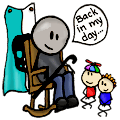
- Join Date
- Jul 2006
- Location
- BalWash, DelMarVa
- Gender

 Re: The Computer Literacy Thread
Re: The Computer Literacy Thread
As a starter for this part...
Basic - You should be able to identify and understand error messages that come up. Even if you don't understand it, write it down and look it up online before asking your tech-savvy friend to help you fix it. If I had a nickel for every time I got "Hey, Zeb, my [application/computer] keeps crashing. Do you know how to fix it?" Maybe, but if you tell me you have no idea what error message you're getting, I'm probably not going to be able to do much for you unless it's a well known issue.
Basic - Know how to disable automatic rebooting on system crashes. That unintelligible gibberish on the blue screen of death is often useful information that someone has catalogued online for you. Write it down and do a search on it.
Basic - You should know how and when to boot up in Safe Mode. And while you're there, it's the same process to boot up to "Last Known Good Configuration" too. This latter is especially helpful if a recently installed driver (for example) is keeping you from booting up properly.
... and for more intermediate steps related to that ...
Intermediate - You should be able to access and identify problems in your event logs; Application and System at the very least since most error messages show up in one of those two.
And for me, currently...
[Advanced] - How do I lock down a system that does not support the editing of local policies (specifically Win7 Starter Edition) and, once done, can I export/import that to approximately a dozen other similar systems?Want to meet some of the most awesome people on the internet? Come to the Baltimore/DC Area RenFest Meetup 2012!
-
2010-12-27, 06:46 AM (ISO 8601)Bugbear in the Playground


- Join Date
- Jul 2004
- Location
- Freiburg, germany
- Gender

-
2010-12-27, 06:53 AM (ISO 8601)Retired Mod in the Playground Retired Moderator

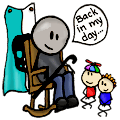
- Join Date
- Jul 2006
- Location
- BalWash, DelMarVa
- Gender

 Re: The Computer Literacy Thread
Re: The Computer Literacy Thread
What is desired is that students using these netbooks not be able to do anything except go to two different websites that are related to the classes they'll be taking on them. They shouldn't be able to start up any applications other than IE. They shouldn't be able to access any settings of any kind. Basically what we want is something similar to what the display computers at places like Best Buy have. They turn it on, they log in to their student account, and IE opens to a defined webpage, with a bookmark for the other one. They shouldn't even have a location bar to be able to type in another URL. What's happening is these kids are powering them on and playing with every setting they can get their hands on, launching unrelated websites, and generally doing everything BUT the coursework they're supposed to be doing. When they're done, they should be able to logoff/power off the system and hand it back.
Want to meet some of the most awesome people on the internet? Come to the Baltimore/DC Area RenFest Meetup 2012!
-
2010-12-27, 07:03 AM (ISO 8601)Bugbear in the Playground


- Join Date
- Jul 2004
- Location
- Freiburg, germany
- Gender

 Re: The Computer Literacy Thread
Re: The Computer Literacy Thread
I'll look into it, but I guess that'll be rather hard with Win7 Starter without having an AD.
For an alternative (And yes, I'm serious): Why not just use linux, give 'em FluxBox with 3 menu entries (Browser coursework #1, Browser coursework #2, Shutdown machine) and a system wide proxy lock on webpages?
Thus, they'll be absolutely locked out of anythingfunmischieveous they can do.
-
2010-12-27, 07:21 AM (ISO 8601)Retired Mod in the Playground Retired Moderator

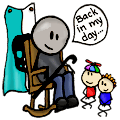
- Join Date
- Jul 2006
- Location
- BalWash, DelMarVa
- Gender

 Re: The Computer Literacy Thread
Re: The Computer Literacy Thread
Exactly. Starter doesn't support editing of local policy. There is no domain to join, even if Starter could join one (which it can't).
Because the netbooks belong to the courseware company. We're not at liberty to just rebuild them, especially with an OS that'd probably break the warranty. And they're not anywhere near me (I'm in MD, they're in SD). Whatever the solution is, it needs to be something I can walk my mother-in-law/brother-in-law* through.
*Bro-in-law is actually studying network security and can follow detailed instructions, but he's on break right now and so he's home and can help. If I don't get solution figured out before he has to go back, we won't have his comfort with the systems as an asset.Want to meet some of the most awesome people on the internet? Come to the Baltimore/DC Area RenFest Meetup 2012!
-
2010-12-28, 09:02 AM (ISO 8601)Barbarian in the Playground

- Join Date
- Jul 2007
- Gender

 Re: The Computer Literacy Thread
Re: The Computer Literacy Thread
Why Linux is better for developing software?
And:
Basic: knowing keyboard shortcuts.
Stuff I want to know:
Advanced: a programming leanguage.
Basic or intermadiate, I`m unsure: uninstalling apple software that I don`t use, and uninstalling from add/remove programs didn`t remove.Madly In Science, an RPG in which you play mad scientists, you can get it for free.
Spoiler: Some other things.
-
2010-12-28, 09:16 AM (ISO 8601)Bugbear in the Playground


- Join Date
- Jul 2009
- Location
- The cold north
 Re: The Computer Literacy Thread
Re: The Computer Literacy Thread
Basic: Learn how to google any and all software problems that pop up. Most things I've learned and most problems I've solved, I've done with the help of bloggers and manufacturers. The internet is a great help when it comes to solve troubles, and it's very likely that someone already has had exactly the same problem as you, the challenge can be finding it.
Things I'd like to learn: More Terminal commands. I've got a ubuntu server standing, but since I've never used any form of Linux before it takes forever to do something, since I refuse to have a GUI on it. Right now I have to google everything I want to do, so most stuff takes hours Every time I post a statement feel free to add 'In my opinion...' whenever applicable.
Every time I post a statement feel free to add 'In my opinion...' whenever applicable.
Avatar by Balford




 Reply With Quote
Reply With Quote





 RSS Feeds:
RSS Feeds: 

