Results 1 to 4 of 4
Thread: Connecting laptop to TV
-
2011-09-21, 09:07 PM (ISO 8601)Dwarf in the Playground

- Join Date
- Sep 2011
 Connecting laptop to TV
Connecting laptop to TV
So I got a VGA cable for my laptop to watch movies/youtube on my TV, then I got the idea to use it for maps and other public information when DMing. The only problem is, how do I keep the DM only stuff off the screen?
I can set it up so that the image is on both the computer and the TV, but is there anyway to have it so that the images displayed are different? I am not the most tech savvy person, but I can follow instructions to do it easy enough.
I have an ASUS K501 laptop using Windows 7 Home Premium. TV is a flatscreen HD, but I don't want to move it around to find the serial number unless it is necessary. I mostly use Windows Picture Viewer for images, but plan on getting Photoshop at some point. Is there anyone out there that can help me with this?
PS: Sorry if this is the wrong place, but I didn't see any tech help sub-forum.
-
2011-09-21, 09:11 PM (ISO 8601)Titan in the Playground


- Join Date
- Feb 2010
- Location
- Finland
 Re: Connecting laptop to TV
Re: Connecting laptop to TV
Friendly banter is usually the place to get non-forum related tech help.
I'm not big with computers so I can't really help you. On my laptop, I just don't select the "Synchronize screens" options, so the telly will only show stuff I specifically drag in there.Quotes:Praise for avatar may be directed to Derjuin.Spoiler
-
2011-09-21, 09:11 PM (ISO 8601)Titan in the Playground

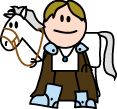
- Join Date
- Dec 2007
- Location
- UTC -6
 Re: Connecting laptop to TV
Re: Connecting laptop to TV
Our unofficial tech-help subforum is Friendly Banter, unless you're trying to debug some weird thing happening in a game. Then we put it in Gaming (Other).
One thing you could try is setting up the computer to run two displays. Win7 and most graphics card drivers should support that out-of-the-box, so plug in the TV and fiddle around with your screen settings.
That said, VGA is a pretty low quality output for computer displays now. If you can get a higher-resolution display, go for it.
-
2011-09-21, 09:17 PM (ISO 8601)Dwarf in the Playground

- Join Date
- Sep 2011
 Re: Connecting laptop to TV
Re: Connecting laptop to TV
Ah, wasn't aware that was the unofficial tech help and this was somewhat related to gaming. Also, laptop doesn't support HDMI unfortunately, and static images shouldn't need to be in HD anyways (plus, it already looks better than on my computer screen). I suppose I can root around the control panel to see if I can find a way myself unless someone knows how to do it.
EDIT: Nevermind, figured out how to do it. Feel free to delete this thread.Last edited by GunbladeKnight; 2011-09-21 at 09:23 PM.










 RSS Feeds:
RSS Feeds: 

