Results 1 to 20 of 20
Thread: Web Design.
-
2014-03-31, 05:20 PM (ISO 8601)Ogre in the Playground


- Join Date
- Aug 2013
 Web Design.
Web Design.
AAAGH! HTML makes me want to travel in time and backhand everybody involved in it.
I'm working on a project, and HTML (and CSS) don't want to cooperate. Trying to set up a personal business website, and the above mentioned languages are driving me up the wall.
-
2014-03-31, 05:30 PM (ISO 8601)Firbolg in the Playground

- Join Date
- Apr 2005
- Gender

 Re: Web Design.
Re: Web Design.
Are you looking for help or just to vent?
Because if you want help, more information on what is actually giving you trouble will be needed.
That said, I've yet to encounter any language that made designing graphical user interfaces particularly intuitive. The closest thing is stuff like Visual Basic, where you create the GUI using a GUI (yo dawg). Those tend to come with a functionality tradeoff in terms of adding useful functionality to the elements you create (or having a lot of junky inefficient code). HTML/CSS is miles easier than trying to program a GUI in Java or C++ by hand.Last edited by Seerow; 2014-03-31 at 05:33 PM.
If my text is blue, I'm being sarcastic.But you already knew that, right?
-
2014-03-31, 09:03 PM (ISO 8601)Colossus in the Playground


- Join Date
- Mar 2008
- Location
- NYC
- Gender

-
2014-03-31, 11:20 PM (ISO 8601)Titan in the Playground


- Join Date
- Aug 2009
- Location
- Maryland
- Gender

 Re: Web Design.
Re: Web Design.
Totally the case. Me, I am a big fan of struts 2. However, if HTML is giving you fits, throwing more tech into the mix is unlikely to make your life easier or happier. Basic HTML isn't too bad, but you can get into some interesting territory if you need compatibility across a wide array of browsers and are doing funky stuff. What's buggin you?
-
2014-04-01, 09:50 AM (ISO 8601)Ogre in the Playground


- Join Date
- Aug 2013
 Re: Web Design.
Re: Web Design.
I'm trying to set up an eCommerce website to sell prepaid support, and I'm trying to use Dreamweaver (Free Trial, so...), and HTML, while it may be straightforward and easy to use, it's not something I can really wrap my head around straight off the bat. I'm just trying to make all my pages look similar at this point, and my links are using the same class.
-
2014-04-01, 10:27 AM (ISO 8601)Titan in the Playground


- Join Date
- Jun 2008
 Re: Web Design.
Re: Web Design.
Are you designing in HTML and previewing it in Dreamweaver, or are you designing in Dreamweaver and letting it generate HTML? The latter is a massive headache; the former is the best way to use Dreamweaver.
-
2014-04-01, 10:30 AM (ISO 8601)Ogre in the Playground


- Join Date
- Aug 2013
-
2014-04-01, 12:54 PM (ISO 8601)Colossus in the Playground


- Join Date
- Mar 2008
- Location
- NYC
- Gender

-
2014-04-02, 02:31 PM (ISO 8601)Troll in the Playground


- Join Date
- Sep 2012
- Location
- Necro-equestrian Pugilism
- Gender

 Re: Web Design.
Re: Web Design.
-
2014-04-02, 02:35 PM (ISO 8601)Ogre in the Playground


- Join Date
- Aug 2013
-
2014-04-02, 02:37 PM (ISO 8601)Troll in the Playground


- Join Date
- Sep 2012
- Location
- Necro-equestrian Pugilism
- Gender

 Re: Web Design.
Re: Web Design.
Last edited by Deadline; 2014-04-02 at 02:41 PM.
-
2014-04-02, 03:28 PM (ISO 8601)Ogre in the Playground


- Join Date
- Aug 2013
 Re: Web Design.
Code:
Re: Web Design.
Code:<style type="text/css"> /*<![CDATA[*/ body { font: 100%/1.4 Ebrima, "Courier New", "Times New Roman"; background-color: #000000; margin: 0; padding: 0; color: #FFFFFF; } ul, ol, dl { padding: 0; margin: 0; } h1, h2, h3, h4, h5, h6, p { margin-top: 0; padding-right: 15px; padding-left: 15px; font-family: ; font-family: Ebrima, "Courier New", "Times New Roman"; } a img { /* [disabled]border: none; */ } a:link { /* [disabled]color:#818285; */ /* [disabled]text-decoration: underline; */ } a:visited { /* [disabled]color: #0082CB; */ /* [disabled]text-decoration: underline; */ } a:hover, a:active, a:focus { text-decoration: none; } .container { width: 100%; max-width: 1260px; min-width: 780px; background-color: #000000; margin: 0 auto; } .header { background-color: #FFFFFF; margin-bottom: -5px; } .sidebar1 { float: left; width: 20%; background-color: #000; padding-bottom: 10px; } .content { padding: 10px 0; width: 80%; float: left; background-color: #000000; } .cardyearly { float: left; width: auto; backgroud-color: #FFFFFF; } .cardmonthly { float: right width: auto; background-color: #FFFFFF; } .content ul, .content ol { padding: 0 15px 15px 40px; } ul.nav li { border-bottom: 1px solid #666; } ul.nav a, ul.nav a:visited { padding: 5px 5px 5px 15px; display: block; text-decoration: none; } ul.nav a:hover, ul.nav a:active, ul.nav a:focus { font-family: Ebrima, "Courier New", "Times New Roman"; font-size: 100%; } .footer { padding: 10px 0; background-color: #000; position: relative; clear: both; } .fltrt { float: right; margin-left: 8px; } .fltlft { float: left; margin-right: 8px; } .clearfloat { clear:both; height:0; font-size: 1px; line-height: 0px; } body,td,th { color: #000000; } .container .header .nav li strong a { color: #F7931E; } .container .header .nav li a { color: #F7931E; } /*]]>*/ </style> <style type="text/css"> /*<![CDATA[*/ h1.c4 {color: #F7931E} span.c3 {font-family: Ebrima} p.c2 {color: #FFFFFF} span.c1 {color: #F9731E} .container .content h2 font marquee { color: #F7931E; } /*]]>*/ </style> <style type="text/css"> /*<![CDATA[*/ h2.c1 {font-family: Ebrima} .container .content .c1 marquee { color: #F7931E; } .content .c1 { color: #F7931E; } .Font { color: #FFF; } .content .c2 { color: #FFF; } .content p { color: #FFF; } /*]]>*/ </style> <style type="text/css"> /*<![CDATA[*/ li.c1 {list-style: none; display: inline} /*]]>*/ </style> <style type="text/css"> /*<![CDATA[*/ .content { margin-right: -1px; } ul.nav a { zoom: 1; } /*]]>*/ .container .nav .c1 .content .footer .c2 a .c1 strong { font-family: Ebrima, Courier New, Times New Roman; } .container .nav .c1 div h1 { color: #F7931E; } .container .nav .c1 div p { color: #FFF; } </style> </head> <body> <div class="container"> <div class="header"><a href="Get-Tech-Plus.html" title="Gettechplus"><img src="Photoshop%20Work/GTP.png" width="1000.25" height="156.5" alt="GTP" /></a></div> <ul class="nav"> <li><a href="Frequently-Asked-Questions.html"><span class="c1"><strong>Frequently Asked Questions</strong></span></a></li> <li><a href="Group-Plans-and-Discounts.html"><span class="c1"><strong>Group Plan Pricing and Discounts</strong></span></a></li> <li><strong><a href="Conditions-Specifications-and-Terms.html"><span class="c1">Conditions, Specifications, and Terms</span></a></strong></li> <li><strong><a href="Return-Policy.html"><span class="c1">Return Policy</span></a></strong></li> <li class="c1"> <div class="content"> <h1 class="c4"><span class="c3">Services</span></h1> <p>We offer repair services for Android devices, Apple devices, Windows desktops and laptops, and handheld gaming devices.</p> <div class=> <p><a href="purchase-monthly-android-windows-card.html"><img src="Photoshop%20Work/Android%20and%20Windows%20Yearly%20Card%202.png" width="360" height="225" alt="Yearly Card" longdesc="Photoshop%20Work/Android%20and%20Windows%20Yearly%20Card%202.png" /></a></p> <p><a href="purchase-yearly-android-windows-card.html"><img src="Photoshop%20Work/Android%20and%20Windows%20Monthly%20.png" width="360" height="225" alt="Monthly Card" longdesc="Photoshop%20Work/Android%20and%20Windows%20Monthly.png" /></a></p> </div> <div> <p><a href="purchase-monthly-appledevice-tablets-gameconsole-card.html"><img src="Photoshop%20Work/Apple%20Yearly%20Card%202.png" alt="" width="360" height="225" /></a></p></div> <div> <p><a href="purchase-yearly-appledevice-tablets-gameconsole-card.html"><img src="Photoshop%20Work/Apple%20Monthly%20Card%202.png" alt="" width="360" height="225" /></a></p> </div>
I want the cards there to be arranged in a two by two grid.
-
2014-04-02, 03:47 PM (ISO 8601)Troll in the Playground


- Join Date
- Sep 2012
- Location
- Necro-equestrian Pugilism
- Gender

 Re: Web Design.
Re: Web Design.
Well, your auto-generated CSS is making my eyes bleed, but here's a way to float two divs next to each other (you'd take the style element out and put it in a CSS class for maintenance sake, this is just quick and dirty):
I'm just using the first div you had in your code that contained the paragraph tags as an indicator of what you wanted. You could also put each thing in its own div, float them all left, and make sure you put a "clear: left;" style element on the first div of each new row.Code:<div style="float: left; margin-right: 8px;"> <p><a href="purchase-monthly-android-windows-card.html"><img src="Photoshop%20Work/Android%20and%20Windows%20Yearly%20Card%202.png" width="360" height="225" alt="Yearly Card" longdesc="Photoshop%20Work/Android%20and%20Windows%20Yearly%20Card%202.png" /></a></p> <p><a href="purchase-yearly-android-windows-card.html"><img src="Photoshop%20Work/Android%20and%20Windows%20Monthly%20.png" width="360" height="225" alt="Monthly Card" longdesc="Photoshop%20Work/Android%20and%20Windows%20Monthly.png" /></a></p> </div> <div style="float: left; margin-right: 8px;"> <p><a href="purchase-monthly-appledevice-tablets-gameconsole-card.html"><img src="Photoshop%20Work/Apple%20Yearly%20Card%202.png" alt="" width="360" height="225" /></a></p> <p><a href="purchase-yearly-appledevice-tablets-gameconsole-card.html"><img src="Photoshop%20Work/Apple%20Monthly%20Card%202.png" alt="" width="360" height="225" /></a></p> </div>
It might be important to note that floats will behave differently if the browser window shrinks (they'll pop down to one column of cards if the browser gets small enough). You can more directly control this behavior with the CSS mediaquery element (this is generally how you create a responsive design). If you just want things to go on a page in a very specific place and never move, no matter how small/large the browser window gets, you'll want to use absolute positioning, rather than floats.Last edited by Deadline; 2014-04-02 at 03:53 PM.
-
2014-04-02, 04:11 PM (ISO 8601)Ogre in the Playground


- Join Date
- Aug 2013
-
2014-04-02, 04:41 PM (ISO 8601)Troll in the Playground


- Join Date
- Sep 2012
- Location
- Necro-equestrian Pugilism
- Gender

 Re: Web Design.
Re: Web Design.
Relative positioning is different.
The float box model lets you have a page that flows and changes based on screen size. It's also probably the easiest to maintain. It's kind of a pain to troubleshoot though.
Absolute positioning lets you position elements absolutely with respect to the upper left corner of the browser window (i.e. no matter how big or small the browser window is, the element you position at 200 pixels to the right of the upper left corner of the browser window will always be there, even if the browser window is so small that you have to scroll to see it). This is generally not the greatest option to pursue, because it blatantly ignores a user's screen size. It's not terribly difficult to maintain, though.
Relative positioning lets you position elements "absolutely" with respect to their containing element (I think). It's quirky as heck, and a real pain to troubleshoot. You also need to be careful when repositioning stuff, because it means you might be moving elements you didn't want to move.
And table tags are for tabular data only. If you use them for page layout, you are a terrible person and should feel bad about yourself. Or go back to 1995.
Usually, if you are using a WYSIWYG tool that auto-generates html and css, those tools use absolute positioning. Which is bad when developing a web page that is going to see use from users with a variety of different screen sizes.
Edit: It's also very relevant that absolute positioning breaks the float box model, so trying to use them both in the same page will only end in tears.
For a very simple example of using the float model to do what you want:
Code:<html> <head> <style> .floatLeft { float: left; } .floatLeft1stColumn { clear: left; margin-right: 8px; margin-bottom: 8px; background-color: green; } .floatLeft2ndColumn { margin-right: 8px; margin-bottom: 8px; background-color: red; } </style> </head> <body> <div class="floatLeft floatLeft1stColumn">two things </div> <div class="floatLeft floatLeft2ndColumn">two other things </div> <div class="floatLeft floatLeft1stColumn">another thing </div> </body> </html>Last edited by Deadline; 2014-04-02 at 05:33 PM.
-
2014-04-02, 05:06 PM (ISO 8601)Ogre in the Playground


- Join Date
- Aug 2013
-
2014-04-02, 05:32 PM (ISO 8601)Troll in the Playground


- Join Date
- Sep 2012
- Location
- Necro-equestrian Pugilism
- Gender

 Re: Web Design.
Re: Web Design.
-
2014-07-17, 08:18 AM (ISO 8601)Ettin in the Playground


- Join Date
- May 2005
- Location
- Somerville, MA
- Gender

 Re: Web Design.
Re: Web Design.
The great thing about web design is that you can cheat. If you see something on another site and want to know how it works, right click and hit view source. Better yet, use your browser's dev tools (usually f12) to help navigate the source and css.
I'm not advocating stealing. Just taking apart sites so you can use their techniques when building your own. If you want a two by two grid that deforms into a one by four for smaller screens, you might find a bunch of boxes with a set width inside another box with a set width. The width business makes sense, but what's this "float" css doing? Go read up on floats and then you'll be able to use them on your own site. (Hint: read up on floats now, don't wait till you bump into them in the wild.)If you like what I have to say, please check out my GMing Blog where I discuss writing and roleplaying in greater depth.
-
2014-07-17, 08:39 AM (ISO 8601)Bugbear in the Playground


- Join Date
- Dec 2010
- Location
- The Great White North
- Gender

 Re: Web Design.
How do you keep a fool busy? Turn upside down for answer.
Re: Web Design.
How do you keep a fool busy? Turn upside down for answer.
˙ɹǝʍsuɐ ɹoɟ uʍop ǝpısdn uɹnʇ ¿ʎsnq ןooɟ ɐ dǝǝʞ noʎ op ʍoɥ
-
2014-07-17, 10:20 AM (ISO 8601)Colossus in the Playground


- Join Date
- Feb 2007
- Location
- Manchester, UK
- Gender

 Re: Web Design.
Re: Web Design.
Guys, you realise the thread is three and a half months old and was necromanced by a spambot, right?






 Reply With Quote
Reply With Quote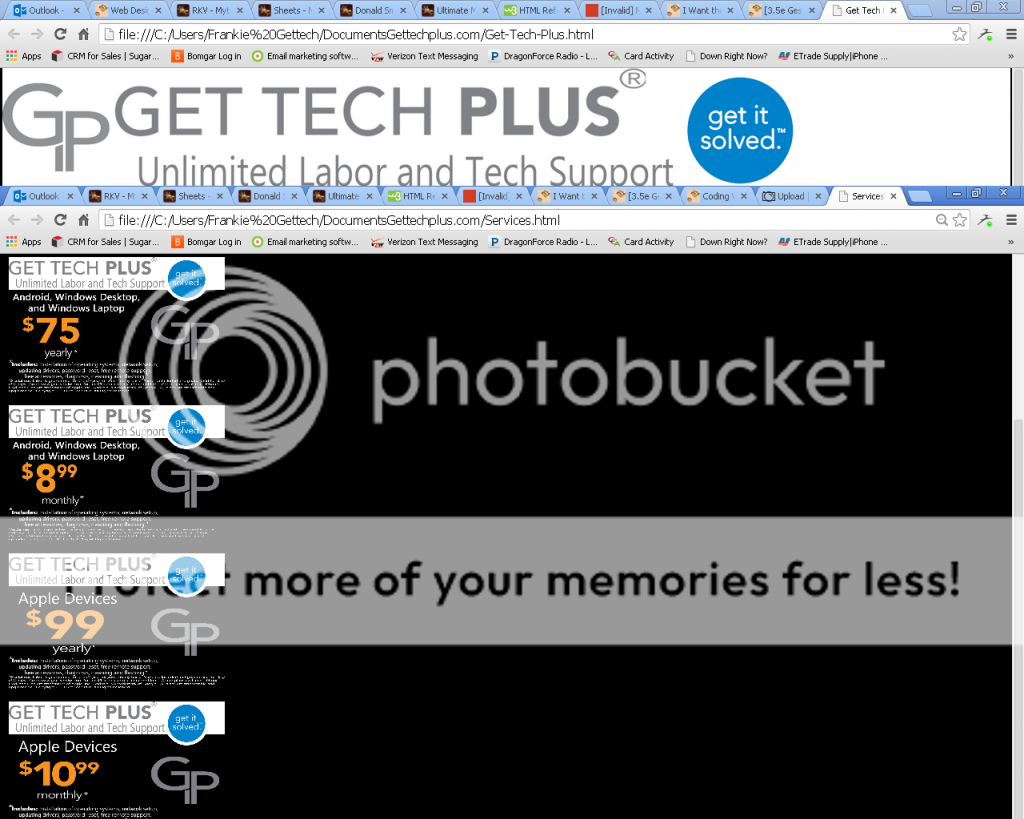






 RSS Feeds:
RSS Feeds: 

