Results 1 to 8 of 8
Thread: Annoying Sweetpack Virus Thingy
-
2014-04-13, 05:15 PM (ISO 8601)Ogre in the Playground


- Join Date
- Jun 2010
 Annoying Sweetpack Virus Thingy
Annoying Sweetpack Virus Thingy
My computer is showing me a thing called Sweetpacks and I am certain it is a kind of scam thing. I have dealed with a few of the kind before. However this time is is confounding me and I turn to the internet for advice. I have already uninstalled the Programs labeled Sweetpacks on my computer and reset Firefox thrice without many changes. My homepage is still Google but when I open a new Tab it takes me to the Sweetpacks search page. Any suggestions how to stop that?
DEGENERATION 86: Copy this into your sig and subtract 1 from the degeneration when you first see it. This is an antisocial experiment.
-
2014-04-13, 07:54 PM (ISO 8601)Troll in the Playground

- Join Date
- Jan 2012
 Re: Annoying Sweetpack Virus Thingy
Re: Annoying Sweetpack Virus Thingy
Hmmm....By "Programs", do you mean Firefox Add-ons, or actual programs?
-
2014-04-13, 09:35 PM (ISO 8601)Ogre in the Playground


- Join Date
- Jun 2010
 Re: Annoying Sweetpack Virus Thingy
Re: Annoying Sweetpack Virus Thingy
I checked the Add Ons and and nothing was there. I found two things in the actual programs on the control panel which I uninstalled.
DEGENERATION 86: Copy this into your sig and subtract 1 from the degeneration when you first see it. This is an antisocial experiment.
-
2014-04-13, 09:50 PM (ISO 8601)Troll in the Playground

- Join Date
- Jan 2012
 Re: Annoying Sweetpack Virus Thingy
Re: Annoying Sweetpack Virus Thingy
What operating system are you using?
-
2014-04-13, 10:50 PM (ISO 8601)Ogre in the Playground


- Join Date
- Jun 2010
 Re: Annoying Sweetpack Virus Thingy
Re: Annoying Sweetpack Virus Thingy
Windows 7 I think.
DEGENERATION 86: Copy this into your sig and subtract 1 from the degeneration when you first see it. This is an antisocial experiment.
-
2014-04-14, 12:28 AM (ISO 8601)Troll in the Playground

- Join Date
- Jan 2012
 Re: Annoying Sweetpack Virus Thingy
Re: Annoying Sweetpack Virus Thingy
Okay. You'll want to get a copy of HijackThis here. Run it and generate a log. Find a computer support forum and ask them to look over it. I've always been rather fond of bleepingcomputer.com, but I think the Malwarebytes' forum will also work.
This isn't ideal, since I'm not sure how well Windows 7 is supported by HijackThis. That said, it's the best solution I can think of for diagnosing the problem.
Edit: Also, when you get this problem resolved, be sure to delete all of your restore points and make a fresh one. There's no reason to leave infected restore points laying around.Last edited by Grinner; 2014-04-14 at 12:32 AM.
-
2014-04-14, 09:29 PM (ISO 8601)Ogre in the Playground


- Join Date
- Jun 2009
- Gender

 Re: Annoying Sweetpack Virus Thingy
Re: Annoying Sweetpack Virus Thingy
Firefox actually has a setting for what new tabs open as, so you might have already caught the program and it's just the setting that's left. It's been a while since I had to deal with something like that, so I can't remember exactly what the setting is, but it might be worth googling a solution to that. Running full tests to make sure is always a good idea though, even if it seems gone.
Awesome Iron Chef avatars by Neoseph7! Murkrow avatar of coolness by Introbulus!Spoiler


-
2014-04-17, 08:24 AM (ISO 8601)Dwarf in the Playground

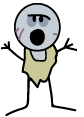
- Join Date
- Aug 2008
- Location
- People's Republic of NJ
- Gender

 Re: Annoying Sweetpack Virus Thingy
Re: Annoying Sweetpack Virus Thingy
Hi Grytorm, I've been a computer tech for about 10 years now...These fake style viruses are tricky. Some pose as virus scans, others pose as search engines. It's all a scam to get your personal info. It's a special kind of d*ck that writes them.
Download and install the wonderfully free programs CCleaner and also Malwarebytes. These are some of the best free utilities out there for dealing with these scam-viruses. Just Google the names and you'll find them.
Once both are installed, Run CCleaner, on the left is a menu, choose Registry cleaner option. Run that and Fix All issues. You can make a backup of your registry first (it'll prompt you) but you don't have too especially since the virus is in the registry too.
Restart your computer and before the Windows logo comes up, keep pressing F8. That will give you a few different choices for Windows. Choose SafeMode with Networking. Once Windows starts up, run Malwarebytes and run the update (it's one of the tabs in the program). Then once that update is done, run a full system scan. It could take 30mins to up to 2 hrs.
Once that scan is done, Malwarebytes will give you a log of the errors/viruses. Check all of them and have it fix/remove them. Malwarebytes might prompt you to reboot in order to finish fixes. That is normal.
After the reboot, you should be virus free. If you have any issues or questions, PM me and I can provide you with more in depth help.Last edited by Unseenmal; 2014-04-17 at 08:27 AM. Reason: clarity
The streets are extended gutters and the gutters are full of blood and when the drains finally scab over, all the vermin will drown. The accumulated filth of all their sex and murder will foam up about their waists and all the whores and politicians will look up and shout "Save us!"... and I'll look down and whisper "No."




 Reply With Quote
Reply With Quote
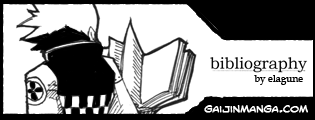





 RSS Feeds:
RSS Feeds: 

