Results 1 to 16 of 16
Thread: DM map prep shortcuts
-
2016-11-09, 11:43 AM (ISO 8601)Ettin in the Playground

- Join Date
- Mar 2010
 DM map prep shortcuts
DM map prep shortcuts
I'm finding as a DM I'm often pressed for time, especially on mapmaking. So for example, I need to have several maps for an upcoming city adventure. I also have limited available time for making these maps. Any help or shortcuts?
Hail to the Lord of Death and Destruction!
CATNIP FOR THE CAT GOD! YARN FOR THE YARN THRONE! MILK FOR THE MILK BOWL!
-
2016-11-09, 11:55 AM (ISO 8601)Troll in the Playground


- Join Date
- Aug 2014
 Re: DM map prep shortcuts
Re: DM map prep shortcuts
You may be able to find premade maps online, for free or for sale. There are city-setting supplements for several games thst could be adapted. Interiors can often be taken wholesale from published modules, or made from reskinned dungeon rooms.
-
2016-11-09, 12:05 PM (ISO 8601)Ogre in the Playground


- Join Date
- Feb 2009
- Gender

 Re: DM map prep shortcuts
Re: DM map prep shortcuts
Inkarnate can make some pretty nifty maps pretty quickly, though it might require some poking around to use it. (it's still in beta and can be finicky). If you have any experience using art programs it should be pretty quick and easy to figure out.
It supports both hex and square grid, and gives you a lot of preloaded textures, colors, and landmarkers to work with.
-
2016-11-09, 12:10 PM (ISO 8601)Barbarian in the Playground

- Join Date
- Nov 2010
- Gender

 Re: DM map prep shortcuts
Re: DM map prep shortcuts
Roll20 is mainly geared towards gaming over the internet, but it has lots of resources that can quickly be combined to make a map. It doesn't have a good way to export said map, but i've taken screenshots in the past and stitched them together to make maps of large scale areas.
Time is but a pattern in the currents of causality,
an ever changing present that determines our reality,
the past we see as history, the future seed with prophecy,
and all the time we think on time our time is passing constantly.
Starlight and Steam RPG
-
2016-11-09, 12:35 PM (ISO 8601)Ettin in the Playground

- Join Date
- Mar 2010
 Re: DM map prep shortcuts
Hail to the Lord of Death and Destruction!
Re: DM map prep shortcuts
Hail to the Lord of Death and Destruction!
CATNIP FOR THE CAT GOD! YARN FOR THE YARN THRONE! MILK FOR THE MILK BOWL!
-
2016-11-09, 02:47 PM (ISO 8601)Bugbear in the Playground

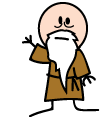
- Join Date
- Sep 2014
- Location
- Indy
 Re: DM map prep shortcuts
Re: DM map prep shortcuts
But you can turn any image into a token, just drag it from into the Roll20 page and resize. I usually let players pick their PC images and then crop headshots for player tokens.
For the map itself, I either find one that's close enough or make my own in dungeonographer or hexographer. The furniture and stuff are tokens - I search within Roll20 for things like bonfire or chair and pull them in.
-
2016-11-09, 02:51 PM (ISO 8601)Ettin in the Playground

- Join Date
- Mar 2010
 Re: DM map prep shortcuts
Hail to the Lord of Death and Destruction!
Re: DM map prep shortcuts
Hail to the Lord of Death and Destruction!
CATNIP FOR THE CAT GOD! YARN FOR THE YARN THRONE! MILK FOR THE MILK BOWL!
-
2016-11-09, 06:48 PM (ISO 8601)Pixie in the Playground


- Join Date
- Oct 2016
 Re: DM map prep shortcuts
Re: DM map prep shortcuts
Just wing it man. I have given up wasting my time on making maps altogether. They are either too big or small (space wise)for a proper scene I need them for or missing something I wish it had during play or worse , they never get explored at all. Now I list all the interesting features I would want on a certain map and then during play describe it and roughly draw it out when the PCs show up on the scene. GM secret: this allows you to dynamically dial up/down the encounter even further by changing the PCs entry point, lay out etc.
Ex:
A city adventure needing maps for potential encounters.
-ally way encounter needs some trash cans and crates. If I want to challenge the PCs maybe I'd make it narrow forcing combat into a bottle neck. Maybe add low roof for archers etc. If I think they may need an out I'd draw in a sewer grate too .
-etc.
It's the details on a map not the visual that makes it fun. Give it a try. I'd love to hear how it goes for you.
-
2016-11-09, 07:08 PM (ISO 8601)Ettin in the Playground

- Join Date
- Mar 2010
 Re: DM map prep shortcuts
Hail to the Lord of Death and Destruction!
Re: DM map prep shortcuts
Hail to the Lord of Death and Destruction!
CATNIP FOR THE CAT GOD! YARN FOR THE YARN THRONE! MILK FOR THE MILK BOWL!
-
2016-11-09, 07:10 PM (ISO 8601)Troll in the Playground


- Join Date
- Aug 2014
 Re: DM map prep shortcuts
Re: DM map prep shortcuts
-
2016-11-09, 07:18 PM (ISO 8601)Ettin in the Playground

- Join Date
- Mar 2010
-
2016-11-09, 07:24 PM (ISO 8601)Troll in the Playground


- Join Date
- Aug 2014
 Re: DM map prep shortcuts
Re: DM map prep shortcuts
Sounds about like MapTools, then.
You could possibly show the grid, PrintScreen the grid, paste it into Paint, crop it to get the UI out (EDIT: Might have to reselect and copy/paste the cropped version several times to get enough room to work on larger maps, although you only have to get one decent-sized grid into Paint as long as you save a clean copy once you do), use Paint to draw, then reupload as a background to Roll20, or at least you could in Maptools. The only trouble would be making sure the sizing didn't get borked in the reupload. That's finickier than you want, but it might work better than trying to use Roll20's tokens.
-
2016-11-09, 08:17 PM (ISO 8601)Ettin in the Playground

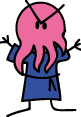
- Join Date
- Mar 2015
- Gender

 Re: DM map prep shortcuts
Re: DM map prep shortcuts
I just had a poke about with this. it is pretty cool and really quick to use once you get the hang of it.
It is a little sparse on content at the moment - so limited icons and doesnt have some of the nice features other packages have (like fractal coastlines etc.. It is still pretty good. It is a bit of a shame it is only outside as it does produce very attractive images.
-
2016-11-09, 08:59 PM (ISO 8601)Pixie in the Playground


- Join Date
- Oct 2016
-
2016-11-10, 04:28 PM (ISO 8601)Barbarian in the Playground

- Join Date
- Jan 2015
 Re: DM map prep shortcuts
Re: DM map prep shortcuts
Hmmm $1 Adventure Frameworks has maps in most of its mini adventures, although there are no city specific ones as yet: https://www.patreon.com/user?u=645444
Last edited by Psikerlord; 2016-11-10 at 04:28 PM.
Low Fantasy Gaming RPG - Free PDF at the link: https://lowfantasygaming.com/
$1 Adventure Frameworks - RPG Mini Adventures: https://www.patreon.com/user?u=645444
Midlands Low Magic Sandbox Setting - https://lowfantasygaming.com/2017/12...x-setting-pdf/
GM Toolkits - Traps, Hirelings, Blackpowder, Mass Battle, 5e Hardmode, Olde World Loot http://www.drivethrurpg.com/browse/p...Fantasy-Gaming
-
2016-11-10, 05:42 PM (ISO 8601)Firbolg in the Playground


- Join Date
- Sep 2007
- Location
- Earth... sort of.
- Gender

 Re: DM map prep shortcuts
Re: DM map prep shortcuts
Mapmaking is a fun and worthwhile activity. If you make all the maps yourself, you're depriving your poor PCs of the chance to make something.
But seriously, drawing during the game is great. It's pleasant busywork that keeps PCs on task and gives them a product they personally made- Looking through old maps I drew as a PC is always a delight, esp. with the dumb chickens and dragons people drew in the empty corners. And there's no bigger shortcut than not doing something at all.
Plus, I don't know the exact details of your city adventure, but it may not be important for PCs to know the exact distances between things at all times, or even the relative locations. If "Let's go to the clock tower" is all that counts, no-maps is fine. The only time you need maps is if they're going to be like "Okay so the suspect is going to head to the clock tower after lunch, which is a 20 minute walk along Bridge Street. That gives us a 15 minute window to get from the bank all the way to the guard station..."Last edited by shadow_archmagi; 2016-11-10 at 05:50 PM.
Avatar by K penguin. Sash by Damned1rishman.
MOVIE NIGHTS AND LETS PLAYS LIVESTREAMED




 Reply With Quote
Reply With Quote





 RSS Feeds:
RSS Feeds: 

