Results 91 to 120 of 137
-
2019-04-13, 02:51 AM (ISO 8601)Titan in the Playground

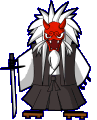
- Join Date
- Nov 2007
- Location
- Cippa's River Meadow
- Gender

 Re: Another "Help me buy a computer" post
Re: Another "Help me buy a computer" post
The motherboard he linked to has 4 RAM slots and supports up to 64Gb RAM in total. If he was thinking about expanding to greater than 32Gb of RAM, wouldn't a 1x16 be better than a 2x8?
I was under the impression that motherboards didn't generally like mismatched RAM (e.g. 2x8 and 2x16) and absolutely hated non-paired sticks in the same channel pair (e.g. a 1x16 and a 1x8).
-
2019-04-13, 07:08 AM (ISO 8601)Ogre in the Playground


- Join Date
- Jun 2010
- Location
- Porto Alegre, Brazil
- Gender

 Re: Another "Help me buy a computer" post
Re: Another "Help me buy a computer" post
Thanks for your time, I think I'll consider the 2600 then for him and I'll see if I can find tge 2600x around.

I've taken a look and it seems like they ship from the US, which sadly makes it impractical due to our custums office being slow (I've ordered books from abebooks that were shipped from the US in september/october only to receive them in match of the following year, many months after they were estimated to arrive (and after customs they have to use our mail system). Hell, I've (and many people have as well) had mail/packages from my own city to be delievered to me (when picking it at the store isn't an option) in two to three weeks.
@Factotum: I"ll consider what you've said, but I'll probably pick what is cheaper, 2x8GB or 1x16BG.
But thanks very much.
@Brother Oni: I see your point, but isn't 64GB or even 32GB overkill? Even if it were to be desirable I think it'd be a couple of years from now, so 2x8GB isn't off the table. But yeah, I believe mismatched RAMs are not something that motherboards accept.Last edited by Gray Mage; 2019-04-13 at 07:09 AM.
-
2019-04-13, 08:59 AM (ISO 8601)Colossus in the Playground


- Join Date
- Feb 2007
- Location
- Manchester, UK
- Gender

 Re: Another "Help me buy a computer" post
Re: Another "Help me buy a computer" post
In that case, I would suggest getting 2x16 to start with, but is a typical home user really going to need more than 16Gb of RAM? Also, your point about motherboards not liking mismatched memory within a channel doesn't just apply to size, it also applies to the speed and timings of the RAM as well, so if he buys a single 16Gb stick now and then gets another one in a year's time, it may well not play nice with his old 16Gb one, forcing him to either stay in single channel mode or replace the old memory anyway.
-
2019-04-13, 09:16 AM (ISO 8601)Titan in the Playground

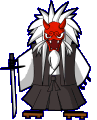
- Join Date
- Nov 2007
- Location
- Cippa's River Meadow
- Gender

 Re: Another "Help me buy a computer" post
Re: Another "Help me buy a computer" post
It depends on what your nephew wants to use his computer for - for standard use and gaming 2x8GB is fine and he still has the option to expand with another 2x8Gb in a few years time.
If he's looking into video editing or other high RAM using applications, then 2x16GB might be a better idea.
In the end, you know better than we do what your nephew wants - I just wanted to offer a reason to factotum as to why your original shopping list had 1x16GB rather than 2x8GB RAM sticks.
-
2019-04-13, 01:37 PM (ISO 8601)Ettin in the Playground


- Join Date
- Oct 2006
- Gender

 Re: Another "Help me buy a computer" post
Re: Another "Help me buy a computer" post
Yeah, it seems like the 2600X is essentially a "factory overclocked" 2600.
I was thinking FedEx or UPS specifically, because I think they go through a different route in customs compared to regular mail, and always stays with the company rather than being passed off to another. Especially since they tend to have time constraints. A book would likely only ever be shipped via the postal system. I couldn't say if FedEx or UPS ships to Brazil directly, although I believe they've got branches pretty much everywhere
I noticed that too in the link. But what I found was that the label showed 1x16GB but the actual link was to a 2x8GB page.
I have at one point had a system with 2x1GB and 2x2GB sticks and it worked just fine at 6GB, although I didn't specifically benchmark it to see how the performance changed (it was a work PC and 2GB was painful, I figured it was worth $20 to put another 4GB to not have to deal with it. I of course didn't tell IT and wasn't worried about eeking out extra FPS).
From what I remember, if you mix different sizes in the same channel it will only be able to address the size based on the smallest one, but if they're in different channels then they can address all of them. But that might not always be true.
On my new system I had noticed the "recommended configuration" in the user manual had one stick in channel A and one stick in channel B, slots 2 and 4 respectively. Which is what I've done so far. Although I haven't had a chance to run CPU-Z or similar to see if that is actually paired or not, as usually alternating slots is paired, but then again it is usually slots 1 and 3, so not sure what they've actually done. Once I get some free time (system showed up my first day back to work and I took a shift on what would normally be my first day off, so Monday is going to be my first day to actually spend much time tinkering) I'll have to run some benchmarks and check some things, then I can switch stuff around and see if it makes any real difference.
I did take a few minutes to launch some games. MWO looks a lot better and running at native resolution I'm hitting 120FPS with action seeming to be around 60, which is a big step up from the 20-30 FPS I was seeing before at much lower settings. Borderlands Pre-Sequel was averaging around 170 FPS with action being more like 120FPS. I didn't think to check on MWO, but on B-PS pretty much only 3 cores were being used on the CPU to keep the GPU maxed out, and even then the 3 cores were running in the 60-80% range.
I also noticed that Afterburner had a trend for power draw for the GPU, and at essentially 100% usage it was showing 120W draw, idle was like 15-20 if I remember right. That is a lot less than what the reviews say it draws. I'm not sure if I ended up with my watt-meter after the move, so I haven't checked total system power, and don't have any way of verifying the accuracy of that reading (I didn't even know it could track power usage). Granted it was also only one game, and not the most demanding game out there, so that might change too.
Of course when this is all done I'll end up turning on V-sync and cap everything at 60FPS anyway, but good to get a feel for things before that. I can't actually notice tearing but its enough that it gets to me if I game for long without it turned on.
-
2019-04-14, 10:19 AM (ISO 8601)Colossus in the Playground


- Join Date
- Feb 2007
- Location
- Manchester, UK
- Gender

 Re: Another "Help me buy a computer" post
Re: Another "Help me buy a computer" post
I was actually thinking about V-sync while benchmarking my own new PC--namely, is it actually necessary on an LCD screen? It's obviously required for a CRT because the screen scans from top to bottom and you get an obvious discontinuity between one frame and the next, but I don't think LCD screens work that way.
-
2019-04-14, 11:59 AM (ISO 8601)Ettin in the Playground


- Join Date
- Jun 2013
- Location
- Bristol, UK
 Re: Another "Help me buy a computer" post
Re: Another "Help me buy a computer" post
Last edited by halfeye; 2019-04-14 at 12:03 PM.
 The end of what Son? The story? There is no end. There's just the point where the storytellers stop talking.
The end of what Son? The story? There is no end. There's just the point where the storytellers stop talking.
-
2019-04-14, 01:01 PM (ISO 8601)Ettin in the Playground


- Join Date
- Oct 2006
- Gender

 Re: Another "Help me buy a computer" post
Re: Another "Help me buy a computer" post
I don't remember using v-sync while I was using CRTs.
I had a 21" CRT that was really nice, 1600x1200 resolution and 75hz refresh if I remember correctly, so I stayed with them after much of the rest of the world had switched to LCD. It was a high end professional video editing monitor from a roommates job that they were upgrading away from. Though I have been on LCD for a long time now. But ever since switching to LCD I've always had to have V-sync on. I can't explicitly point to any thing, but I just don't feel well when I play without it on.
Although I'm sure the method used to stream the input versus what is sent to the actual display varies between manufacturers and technologies. So it is very possible some monitors will have more issues with tearing than others.
Although a new monitor is not really in the cards right now. It would also be fitting... get a new system that will run everything on high, just to get a new monitor with a higher resolution and no longer be able to run everything on high just after getting the new system.
So in monitoring the system playing MWO I found that it used like 6 cores, but only 2-3 were used much and usage hovered around 60% on the most used cores. So no single thread was ever capping out. Which would imply the limitation there was GPU. The GPU I don't think was reading correctly though, as it would jump back and forth between 0 and 95% usage. It wasn't doing that playing Borderlands, that seemed to be reading correctly. There were a few times when it would just stay at max, but not very often.
MWO almost looks like a different game. So many small and cool things that I just didn't get to see before. Although it actually makes the game harder because many of the 'Mechs blend into the background more than they did on the old system. It definitely looks a lot better and more realistic, but that also means things don't stand out against the background like they used to. Lot of really cool effects also distract.
Not directly related but apparently all of the weapon groups for the 'Mechs are saved PC side, so I keep going into matches and finding my weapons are all messed up, which is annoying.
One thing I had missed when picking out the motherboard, is that although it supports 7.1 channel audio, it only does so by repurposing the mic in and front panel headphone jack. Right now my mic is a USB headset, but it limits my options to replace that, which I've been wanting to do. It also means I've got to either run a cord around to the front or wire up something for the back. But they don't make panel covers with audio ports that I can find, I'm pretty sure they used to. So I think that means I buy a 3.5 jack and put it in a panel myself and wire it to the front panel header.Last edited by Erloas; 2019-04-14 at 01:41 PM.
-
2019-04-14, 02:49 PM (ISO 8601)Colossus in the Playground


- Join Date
- Feb 2007
- Location
- Manchester, UK
- Gender

 Re: Another "Help me buy a computer" post
Re: Another "Help me buy a computer" post
60% usage on 3 cores is 180%, which sounds suspiciously like a game optimised for dual-core. Just because it's showing nonzero on more cores than that doesn't mean it's actually got more than 2 heavy threads...the Windows thread scheduler will put the next thread which is due to run on whatever CPU core it thinks best for the role, so you can see single-threaded workloads spread out over several cores and using less than 100% on each.
-
2019-04-14, 03:20 PM (ISO 8601)Ettin in the Playground


- Join Date
- Oct 2006
- Gender

 Re: Another "Help me buy a computer" post
Re: Another "Help me buy a computer" post
I thought it tried to keep a single thread on a single core, but I haven't followed it closely enough since multiple cores were really available (dual core was just starting when I was doing that stuff in college, and while we did stuff on threading it wasn't that wide spread yet).
But it is also very much the case that while you can create a lot of threads, there is a good chance that just a few of them are going to be "timing critical" and will be dictating the overall speed.
This work computer is averaging 16 threads per process. Even the basic windows calculator uses 4 threads.
It is easy to see the number of threads that a process has spawned (though I didn't think to check that column in the task manager yet), but I don't know of any easy way to track processor usage per thread. A quick search shows that PerfMon might be able to do that. I'll have to look into it further once I get home. Probably a more user friendly option if I search. Not sure if there is an easy way to track which threads are on each core, or switch and track which core(s) a thread is being executed on. I know it can be done in programming, I'm not sure how hard or easy it is to track in just a monitoring sense.
-
2019-04-14, 04:52 PM (ISO 8601)Bugbear in the Playground


- Join Date
- Jun 2008
- Location
- New Zealand
- Gender

 Re: Another "Help me buy a computer" post
Re: Another "Help me buy a computer" post
ASUS makes a line of relatively cheap but good sound cards, adding one of those would fix the port problem. They're also generally better than motherboards for sound quality. The ASUS Xonar AE is the one you'd need for analogue 7.1 output.
-
2019-04-14, 05:57 PM (ISO 8601)Ogre in the Playground


- Join Date
- Jan 2006
- Location
- Esslingen, Germany
- Gender

 Re: Another "Help me buy a computer" post
Re: Another "Help me buy a computer" post
From what little I know, one of the factors that causes sound quality issues is the PC case itself (it being a noisy environment), so I'd be reluctant to put a sound card inside the case; I'd lean towards an external DAC to replace motherboard sound.
Last edited by Silfir; 2019-04-14 at 05:58 PM.
This signature is boring. The stuff I write might not be. Warning: Ponies.
-
2019-04-14, 07:17 PM (ISO 8601)Bugbear in the Playground


- Join Date
- Jun 2008
- Location
- New Zealand
- Gender

 Re: Another "Help me buy a computer" post
Re: Another "Help me buy a computer" post
That is a good point, though ASUS seems to try and design their cards to be more isolated. They use a separate power connection rather than pulling power from the motherboard for example. Anything USB powered may have the same problems, and at some point along this path you end up connecting a home theatre receiver and amp to your PC instead.
Last edited by Excession; 2019-04-14 at 07:18 PM. Reason: Typos.
-
2019-04-15, 02:34 AM (ISO 8601)Ogre in the Playground


- Join Date
- Aug 2013
 Re: Another "Help me buy a computer" post
Re: Another "Help me buy a computer" post
It'll matter when the problem persists
 .
.
Realised I had very resource unintensive game (comapred to somthing like FC5 at least) also take a thinking break last night. Ofc didn't get taskmon up to check that. Not really got the patience to extensively test these things sadly.
And I hear you with the windows thing. The worst thing I know is having to start off with a clean OS. Why am not getting a M.2 ssd to go with new system and living on the old ssds for now e.g.
Be interesting to see if I'll be able to swap the guts out.Last edited by snowblizz; 2019-04-15 at 02:36 AM.
-
2019-04-16, 10:15 AM (ISO 8601)Bugbear in the Playground

- Join Date
- Mar 2007
 Re: Another "Help me buy a computer" post
Re: Another "Help me buy a computer" post
According to the GPU manufacturers the answer is either G-sync or freesync. Of course since Nvidia is now supporting freesync (on sufficiently modern GPUs) and freesync monitors are significantly less expensive than G-sync ones, the answer is now freesync.
I never got too excited about the difference, but it seemed to me an issue with the GPU makers and the monitor makers both interpreting the DVI/HDMI spec slightly differently and not really adjusting to the change from CRT to LCD.
[rant]
I'm going to blame the GPU makers (especially since nvidia managed to force the monitor makers to pay dearly for Nvidia's fix), especially since they appear to still think we are using CRTs and insist that each pixel *must* have RGB values fixed to an identical place (i.e. no subpixel rendering except when provided by the windowing system [see cleartype]) which hasn't been true since the days of CRTs (with the minor exception of DMDs).
Naively displaying 4:4:4 chroma is a (small) waste of pixels (you lose somewhat less than half your resolution in one direction). TV doesn't do this, cameras don't do this (no sensor can image in 4:4:4 without throwing away pixels), and GPUs shouldn't do this (granted, they may be sufficiently efficient that doubling the internal resolution would be more effective than indirectly computing pixels, but I bet that texturing could be greatly improved [I really hope they are already doing this] by not naively assuming 4:4:4 chroma.
[/rant]
-
2019-04-16, 04:15 PM (ISO 8601)Ettin in the Playground


- Join Date
- Oct 2006
- Gender

 Re: Another "Help me buy a computer" post
Re: Another "Help me buy a computer" post
Sound: really no interest in a stand alone sound card at this point. I think it used to be worth it a decade ago, but not now. I did also realize that while it did use the rear mic port, it doesn't tie up the front mic port, so I can still do that type of mic if I want to. Moving the side speaker port to the rear is also a $2 fix and 10 minutes worth of time, I'm just surprised that there isn't a OTS part already.
I believe it can be very easy to swap over to a new computer and keep much of the settings and such. You just have to know ahead of time to set it up, which I didn't have. I think it will import it all from the drive too. But yeah, if you've already got an SSD it probably isn't as big of a deal to replace it. Although you might end up having to re-install windows anyway. Many hardware changes the OS can migrate between, but I think some of the CPU and motherboard changes are too low level for it to change out while live. So you might have to do a recovery install to fix those. Originally Posted by snowblizz
Originally Posted by snowblizz
I think LCD tear essentially for exactly the same reasons and ways that CRTs did, that the buffer for the screen and refresh of the screen can happen at different rates and there normally isn't anything stopping the buffer being overwritten while the screen is in the process of outputting that. It would seem like a trivially easy thing to do in an LCD display though because it is a digital signal that can be buffered, unlike an analog signal.
Of course I'm not exactly sure on how it really is done, but from observation and electrical background that seems to fit. Why it's taken them this long to fix the problem is anyone's guess. It probably mostly has to do with legacy support, in that most monitors still support VGA inputs and even some DVI inputs have analog channels. As well as most of the technology is also used for TVs, and the majority of that is still analog.
So what would have been my first day off to play with my computer I end up covering someone else's shift (12 hrs), most of my next day off was spent doing taxes and fixing a tire, and my other day off and what was going to be off for covering the last shirt, are now instead also being worked. 10 and 12 hour days just doesn't give much time to do a whole lot. At least 24 hours of OT should pay for the computer.
It doesn't look like there is any real need to OC the system yet. So far no game has pegged out a single core, nor used more than four cores. Although I was surprised to see that Battletech is maxing out the GPU, especially since there doesn't seem to be that much going on in that game and no amazing amount of effects. Borderland-PS uses about 50-60% of the GPU when V-sync is enabled.
So far the games I've checked seem to run in the 70-100 thread range, but it seems the majority are of minor impact on performance, which is to be expected. But so far nothing I've found will show how much any given thread is using. The process monitors I've tried so far will only show sub-processes if they're launched as their own executable (fairly common in general, but very uncommon for games from what I've seen)
I was a bit surprised to see 5-7GB of RAM being used for a single game. Which does put the 8GB of shared memory of the consoles into better perspective.
Power usage, at the wall, is around 90W at idle. So far I haven't seen it over 350W. That was at 100% GPU load but nothing great on CPU load (probably 20% total). So with the CPU being 65W TDP, without OCing, I doubt it would be over 400W if I could manage to peg everything. 3xHDDs in the system but I don't think they were being used at the time.
Given an efficiency of 85% that means actual component draw was between about 75-300W (85% of 90-350). So pretty much the sweet spot for a 500W supply. Of course with OCing and higher CPU demand that could get close to the limit, so I still feel the 650W choice I made was a good one.
-
2019-04-17, 01:46 AM (ISO 8601)Colossus in the Playground


- Join Date
- Feb 2007
- Location
- Manchester, UK
- Gender

 Re: Another "Help me buy a computer" post
Re: Another "Help me buy a computer" post
I've almost finished my comparative benchmarks on my new machine, and I'm pretty happy with the results. The worst ones I'm seeing (usually games) are only around 1.5x to twice as fast as the old machine, and some are 4-5x as fast. And those are reflected in real world performance as well--I did a Handbrake conversion of a video t'other day, of the sort I know would have taken more than half an hour on the old PC, and the new one did it in less than ten minutes. I guess that's the advantage of waiting five years between upgrades, even a mid-range setup is *so* much quicker than the old one!
(Of course, at the moment I'm still playing Tales of Maj'Eyal, which would comfortably run on a machine a tenth as fast as this one, but I'm sure I'll get back into proper 3D games soon enough!).
-
2019-04-17, 05:17 PM (ISO 8601)Titan in the Playground


- Join Date
- Nov 2007
- Location
- Indianapolis
- Gender

 Re: Another "Help me buy a computer" post
Re: Another "Help me buy a computer" post
This is something I have to remind myself of every time I feel like building a new system while my old one is still running just fine.. I may be 3-5 years behind the curve of new tech, but the games I actually want to play with it are even older or are deliberately designed to be low-impact. FTL and Dominions don't need a lot of horsepower, and DOSBox certainly doesn't know the difference between being told to run at 10,000 virtual cycles or 100,000 - they're both orders of magnitude faster than anything required by something I'd actually be running in it.
-
2019-05-13, 06:42 AM (ISO 8601)Ogre in the Playground


- Join Date
- Aug 2013
 Re: Another "Help me buy a computer" post
Re: Another "Help me buy a computer" post
For those who do not care, and the tiny group who might, my upgrade project so far is a partial positive.
Got a friend to install the hardware and computer booted up and Windows adjusted itself to it's new home. I recently had a go at FC5 and it does seem like the CPU was the bottleneck, I get generally more framerates out of the GPU and not frozen at all so far.
On the not so good front, after upgrading Windows 10 consideres itself non-activated. I was running with an MS account and thought I was covered, there's even an exception path to move license if upgrading hardware but it didn't work. It might be there was a step I shoulda done to tie license to MS account before moving (thx Internet for sayign that cealrly before I did this NOT) that's not been done but am not sure. I read quickly and thought I was good to go. With an upgraded win 8.1 as a base am not sure anymore what license I started on.
Also less funny, when I boot up ther's a 50/50 it doens't actually recognize the boot ssd as existing, and sometimes gets to windows login where it bluescreens. May be a driver issue, may not be.
I broke down and ordered an pci-e M2 ssd because clearly am going to have to reinstall win 10 at some point. Either recovery or buying a new license and if I must am starting with a clean disk.
-
2019-05-13, 01:12 PM (ISO 8601)Ettin in the Playground


- Join Date
- Jun 2013
- Location
- Bristol, UK
 Re: Another "Help me buy a computer" post
Re: Another "Help me buy a computer" post
I don't do Win 10. I have a couple of win 10 computers, one is a tablet without enough disk to upgrade to the next Win10, the other is a laptop that I rarely boot. My main system is win 7, and probably will be until it dies. I have a raspi, but that doesn't yet do what I need done from a web client, particularly it's stuck at 1080p when I have a 2160p monitor. Even if the raspi worked as a web client, I'd want Win 7 for games.
Driver issues only start after Windows boots. Everything before then is something else. BIOS / E{something, it isn't BIOS, but effectively it is} is something to mess with until it mostly works, then leave it the heck alone unless you know exacly what you're doing, in my limited experience.Also less funny, when I boot up ther's a 50/50 it doens't actually recognize the boot ssd as existing, and sometimes gets to windows login where it bluescreens. May be a driver issue, may not be.
I broke down and ordered an pci-e M2 ssd because clearly am going to have to reinstall win 10 at some point. Either recovery or buying a new license and if I must am starting with a clean disk.Last edited by halfeye; 2019-05-13 at 01:23 PM.
 The end of what Son? The story? There is no end. There's just the point where the storytellers stop talking.
The end of what Son? The story? There is no end. There's just the point where the storytellers stop talking.
-
2019-05-14, 01:00 AM (ISO 8601)Ettin in the Playground


- Join Date
- Oct 2006
- Gender

 Re: Another "Help me buy a computer" post
Re: Another "Help me buy a computer" post
That's pretty much what I had too. Although there are some programs that will pull your windows key from the registry, since you've still got the existing install it might work
Does it give you a "boot disk not found or not detected" error or just hang? If it is getting through the POST (which is often hidden unless you change a setting in the BIOS) and hangs once windows starts to load then it is probably something wrong on the software side of things. A repair install might fix it, or a full re-install. If it isn't seeing the disk or not seeing the OS then the boot sector could be corrupted and a reinstall will also help. Without a re-install it can be hard to tell if there is some hardware issue or software. A faulty port can be checked just by moving it to another port on the board (and depending on the board it may have just one SATA controller or it could have a couple). Mostly worth trying to figure it out in case there is a faulting controller and you need to RMA the motherboard. I'm pretty sure there are some disk check utilities you can boot from via USB to check the drive but it has been long enough that I can't remember the names.
Once they got away from the "everything is a tablet" and made an actual desktop I had no problems at all with it. Not that I would purchase the upgrade, but when they were giving it out for free it was worth using.
-
2019-05-14, 01:37 AM (ISO 8601)Colossus in the Playground


- Join Date
- Feb 2007
- Location
- Manchester, UK
- Gender

 Re: Another "Help me buy a computer" post
Re: Another "Help me buy a computer" post
That's not really true. Drivers are loaded throughout the Windows boot process, and a failure during boot can definitely be down to a driver issue--especially the dreaded INACCESSIBLE_BOOT_DEVICE bluescreen, which sounds like what he's getting; that usually happens when the Windows boot loader has started up, loaded the disk interface drivers, and then fails to find its boot device, and can happen even if the BIOS sees the drive no problem. (It was a common thing to happen when moving Windows onto new hardware back in Windows 7 and earlier--Windows 8 and 10 seem to handle things a bit better).
-
2019-05-14, 03:38 AM (ISO 8601)Ogre in the Playground


- Join Date
- Aug 2013
 Re: Another "Help me buy a computer" post
Re: Another "Help me buy a computer" post
Ah no, it's not that one. I know it's another one. Wrote it down, but not got it here right now. I've been meaning to googel it but I just plum forget about it when I get the system up.
It does both actually. It depends from time to time. Since it differs in behaviour it's hard to accurately describe but...
Either it fails on a boot drive not found or it gets up to Windows login where it freezes, and usually Bluescreens. Either case power down, power back up.
2nd time about 50/50 I get boot drive not found or it goes into Windows and everyting just works.
Sometimes I click the reset and it restarts but usually gets stuck on boot drive. If I start it and notice the logo and press Del or F2 to UEFI stays for like 10 secs and more I know might as well power off.
Once, I'm not sure if it was on a 1st start I got into Windows, started up Steam and got into a game and then it bluescreened.
When it doesn't boot to Windows if I go to uefi, and it takes ages for it to load imo, it simply does not list my devices properly. Normally the sata HDD and cdrom are listed. The 2 SSDs are usually not listed if it didn't boot. Sometimes only one of them. Ofc these are all cases where the boot to Win10 didn't work. I've not gone to uefi when I've actually gotten into windows.
I did swap out boot SSD from sata3 to sata1 and it started noramlly right after but next time back to the reboot twice carousel.
With an old computer I had a problem similar to this, it would take a restart or 2 to boot and it was the CMOS battery that was shot.Last edited by snowblizz; 2019-05-14 at 03:39 AM.
-
2019-05-14, 05:41 AM (ISO 8601)Colossus in the Playground


- Join Date
- Feb 2007
- Location
- Manchester, UK
- Gender

 Re: Another "Help me buy a computer" post
Re: Another "Help me buy a computer" post
OK, that *does* sound like a BIOS or hardware issue if UEFI can't see the devices either, and "boot device not found" is definitely BIOS, not Windows.
-
2019-05-14, 08:27 AM (ISO 8601)Ogre in the Playground


- Join Date
- Aug 2013
 Re: Another "Help me buy a computer" post
Re: Another "Help me buy a computer" post
Just because ya'll are interested in hearing the exception was a " kmode exception not handled". By the sound of it that's a Win10 software error, but not sure how it ties into sometimes not seeing boot SSD.
And just now when I started I got to the Windows login screen, but that froze, no bsod now but totally frozen, when I rebooted it couldn't find the boot SSD on Sata1, all other drives were detected.
Power off, power on and hey presto am back into Windows.
I know some of the motherboard sof the z370 series need a bios update to hand a 9th gen Intel. Though if the markings are to be trusted this should handle one.
Still keep thinking about hooking up old mobo and boot SSD to an spare, mostly functioning PSU I got to see if I could move my Windows license over. I would be on that but an episode involving a pair of cable clippers means some idiot removed 2 connectors they couldn't get through a hole in the chassis with mobo screwed in only to find out they could be taken apart with a clip. How I wish I hadn't written of that old PSU. (I had to change it because the computer couldn't perform under load anymore).Last edited by snowblizz; 2019-05-14 at 08:35 AM.
-
2019-05-14, 09:55 AM (ISO 8601)Colossus in the Playground


- Join Date
- Feb 2007
- Location
- Manchester, UK
- Gender

 Re: Another "Help me buy a computer" post
Re: Another "Help me buy a computer" post
If the drive is actually disappearing from the system while it's in use that would explain any number of bluescreen errors. I had something like this happen with a SATA drive that went away when I swapped the SATA cable for a different one, can you try that?
-
2019-05-14, 03:28 PM (ISO 8601)Ettin in the Playground


- Join Date
- Oct 2006
- Gender

 Re: Another "Help me buy a computer" post
Re: Another "Help me buy a computer" post
It does sound like either a MB or SSD problem. If it hangs on loading into the BIOS setup screen with any regularity, which you have implied that it does, then what I would do is disconnect the drive and restart a few times trying to load into BIOS setup each time. If it still sometimes hangs then, then I'm going to say RMA the motherboard. If it never hangs and you can see the DVD drive (I'm assuming it is a SATA drive) each time then I'm leaning more towards the SATA controller and MB being ok but some issue with the SSD.
A USB bootable disk check utility or USB bootable Linux distro to check the drive would be a good place to start too. If you're getting the system hanging while on a USB drive then it's not the drive.
-
2019-05-15, 01:39 AM (ISO 8601)Colossus in the Playground


- Join Date
- Feb 2007
- Location
- Manchester, UK
- Gender

-
2019-05-15, 02:57 AM (ISO 8601)Ogre in the Playground


- Join Date
- Aug 2013
 Re: Another "Help me buy a computer" post
Re: Another "Help me buy a computer" post
My new M2 arrived so am gonna reinstall a fresh new windows and see where that gets me.
EDIT: So far so good. See how it looks when I'm back from work today if it want's to boot like a normal computer.Last edited by snowblizz; 2019-05-16 at 02:31 AM.
-
2019-05-20, 03:34 AM (ISO 8601)Ogre in the Playground


- Join Date
- Aug 2013
 Re: Another "Help me buy a computer" post
Re: Another "Help me buy a computer" post
So did clean new Windows install. Moved some stuff around. Everything been working great. Finally decide to put all the pieces back in the same places they used to be (and not hanging off the power cords inside the case). In this case that means hooking the 2 old SSDs into the SSD rack with attaching cables I had. Last night I realised the old boot SSD is once again AWOL.
So clearly there is something with hooking the 2 SSDs up to this SSD rack, a 2.5"->3.5" spot holder, just a plastic shell with sata and power interfaces. So either one of the cables going from it is busted somehow or something... very odd.





 Reply With Quote
Reply With Quote




 RSS Feeds:
RSS Feeds: 

