Results 1 to 7 of 7
Thread: Making a Spoiler box
-
2020-03-16, 07:05 PM (ISO 8601)Pixie in the Playground


- Join Date
- Mar 2020
 Making a Spoiler box
Making a Spoiler box
I'm obviously new to posting... I was trying to make a post with a spoiler box because it related to a published adventure, and i couldn't figure out how to make it a spoiler. Could someone please let me know how to do that? If it helps, I use a Samsung smartphone to access the forums.
-
2020-03-16, 07:09 PM (ISO 8601)Titan in the Playground


- Join Date
- Aug 2007
 Re: Making a Spoiler box
Re: Making a Spoiler box
Last edited by Grey_Wolf_c; 2020-03-16 at 07:10 PM.
There is a world of imagination
Deep in the corners of your mind
Where reality is an intruder
And myth and legend thrive
Ceterum autem censeo Hilgya malefica est
-
2020-03-17, 04:47 AM (ISO 8601)Titan in the Playground


- Join Date
- Aug 2017
- Location
- France
- Gender

 Re: Making a Spoiler box
Forum Wisdom
Re: Making a Spoiler box
Forum Wisdom
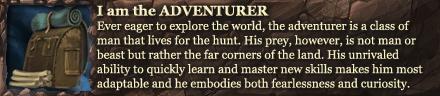
Mage avatar by smutmulch & linklele.
-
2020-03-17, 06:09 AM (ISO 8601)Miniature Giant Space Hamster in the Playground Administrator


- Join Date
- Sep 2005
- Location
- Australia
- Gender

 Re: Making a Spoiler box
Re: Making a Spoiler box


"My Hobby: Replacing your soap with gravy" by rtg0922, Doll and Clint "Rawhide" Eastwood by Sneak
-
2020-03-17, 11:44 PM (ISO 8601)Firbolg in the Playground


- Join Date
- Aug 2009
 Re: Making a Spoiler box
Re: Making a Spoiler box
If you are on iOS or Anroid, there are settings to have your browser tell websites it is a desktop and send you the full website, which is particularly helpful for websites where there is a large difference between the "desktop" and "mobile" sites.
On GiantITP in particular, if you are logged in, you can go to "settings" at the top of the page, then click on "general settings" in the sidebar, and scroll down to "forum skin." If you select "Playground Sand," then you will always be shown the "desktop" version of the forum, and you never have to see the mobile version.
-
2020-03-18, 12:36 AM (ISO 8601)Miniature Giant Space Hamster in the Playground Administrator


- Join Date
- Sep 2005
- Location
- Australia
- Gender

 Re: Making a Spoiler box
Re: Making a Spoiler box
Or you can just scroll to the bottom of the page and tap "View Full Site". It'll remember that choice.


"My Hobby: Replacing your soap with gravy" by rtg0922, Doll and Clint "Rawhide" Eastwood by Sneak
-
2020-03-22, 09:16 AM (ISO 8601)Firbolg in the Playground


- Join Date
- Nov 2006
- Location
- Watching the world go by
- Gender

 Re: Making a Spoiler box
Re: Making a Spoiler box
Also, if you ever are trying to figure out what code works on this forum, the "BB Code is On" down at the bottom of the page will take you to a nice sheet that tells you what code is available and what it does. I think the only thing it misses is the dice roller code, and I am fairly certain there is an explanation of that over in the PBP forums where you can actually use the die roller.




 Reply With Quote
Reply With Quote
 Interested in MitD? Join us in
Interested in MitD? Join us in 





 RSS Feeds:
RSS Feeds: 

