Results 1 to 3 of 3
Thread: PS4 Black Squares on Textures
-
2020-06-06, 03:38 AM (ISO 8601)Pixie in the Playground

- Join Date
- Jun 2020
 PS4 Black Squares on Textures
PS4 Black Squares on Textures
Hey everyone Iím having a problem with my PS4. So I have a PS4, Xbox one, and switch. I play them all on my TV but when I play my Xbox and my switch the tv is fine itís only when I play on my PS4, it should be relatively new it wasnít a used one I bought it last year during Christmas with a copy of spider-man, and Iíve played the last of us and it has the same issue weird black squares all over the textures sometimes in lighting areas and on the buildings in cutscenes and stuff but never on the characters or in the menu. At first I thought that maybe my tv just wasnít up to date I guess but I tried it on the better flatscreen my family owns and itís still the same thing, then I thought that maybe it just was weird on newer better looking games like spider-man but when I played the last of us it was the same deal. Again Iíve played many games on both TVs on Xbox and my switch and never get the problem. Anything youíve encountered, is their a way to fix it cause I want it to look great for the last of us part 2. Thanks!
-
2020-06-06, 05:37 AM (ISO 8601)Troll in the Playground

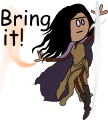
- Join Date
- May 2017
- Gender

 Re: PS4 Black Squares on Textures
Re: PS4 Black Squares on Textures
Could you explain a bit more about what you mean about these black squares? Maybe share a screenshot?
Since you only bought it recently you should still have a warranty on the machine, which means you should be able to get it replaced if this is an issue with your console.Jasnah avatar by Zea Mays
-
2020-06-06, 06:56 PM (ISO 8601)Titan in the Playground

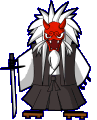
- Join Date
- Nov 2007
- Location
- Cippa's River Meadow
- Gender

 Re: PS4 Black Squares on Textures
Re: PS4 Black Squares on Textures
Black squares on textures on games usually indicate a driver/GPU fault, so I'd double check you've updated your PS4 software.
Dust may potentially be an issue (GPU overheating), so clean your PS4's vents.




 Reply With Quote
Reply With Quote




 RSS Feeds:
RSS Feeds: 

