Results 1 to 7 of 7
-
2020-06-11, 04:57 AM (ISO 8601)Titan in the Playground


- Join Date
- Jan 2007
- Location
- Derby, UK
- Gender

 How to disable printers automatically shutting down
How to disable printers automatically shutting down
So, our dear friends at Microsoft have fracked it up once again, with a cataclysmically bad error in Windows 10, which disables the USB printer port if the printer is not powered on from before when Windows starts. The "fix" while they work on the actual one (time unspecified, of course) is to have the printer turned on before you boot-up the computer.
Slight problem with that MS, most printers automatically turn off if not in continuous use.
Does anyone know how (or even if) you can turn off that function on a printer (esp. Brother, esp. 197C), so at least the blasted thing can be running permenantly on until MS pull their finger out?
-
2020-06-11, 05:23 AM (ISO 8601)Troll in the Playground

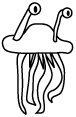
- Join Date
- Nov 2006
- Location
- England. Ish.
- Gender

 Re: How to disable printers automatically shutting down
Re: How to disable printers automatically shutting down
You can change the sleep time to up to 1 hour in the settings (Users guide here), and I would have thought that Windows would still detect the printer in sleep mode (but yes, Microsoft).
Also, under printer properties -> Maintinence -> Printer and Option Information there is a power off timer that can be set to off. I don't know if you havethat setting for a Brother printer, though (I'm using an Espon).Warning: This posting may contain wit, wisdom, pathos, irony, satire, sarcasm and puns. And traces of nut.
"The main skill of a good ruler seems to be not preventing the conflagrations but rather keeping them contained enough they rate more as campfires." Rogar Demonblud
"Hold on just a d*** second. UK has spam callers that try to get you to buy conservatories?!? Even y'alls spammers are higher class than ours!" Peelee
-
2020-06-11, 05:50 AM (ISO 8601)Titan in the Playground


- Join Date
- Jan 2007
- Location
- Derby, UK
- Gender

 Re: How to disable printers automatically shutting down
Re: How to disable printers automatically shutting down
I contacted Brother and did that.
But, OF COURSE that had no effect, Win 10 is not recognising the printer as a printer, but as "unknown device." I can't roll back to a previous verison of windows, because apparently (despite there being updates last night and the night before), it's apparently been "more than ten days." (THE FRACK.)
Attempting to re-install the printer driver.
Attempting to re-install the printer driver after removing the device from "Printers and othe devices."
Nope. Word recognises it as a printer, the printers and documents window open, it appears to send it, but nothing happens.
Fantastic.
Edit: So. Fetched NANNY'S printer from her house as I was going there as part of the "deal with crap while she's in care (i.e. permenantly almost certainly)" - at least there was only two things to cancel today, not six or seven like the last three weeks.
Printer ALSO a brother, same ste of drivers. Works (for the moment, and the MFC-J4800W (or apparently, as the name is actually SPELLED WRONG ON THE PRINTER MFC-J480DW) has an LCD menu in which I was able to set the sleep mode to 60mins and the autopower off to "never..")
Checked DCP-197C on Dad's laptop (likly not updated Windows.) Works. For the moment.
Coonclusion:
FRACK knows. The printer is clearly not broken, but is just... Not working with the main PC now for some reason. It can't be cable (both printers have their own cable), it would seem to be unlikely the PC's USB port is knackered (it ought to be bloody not, it's not much over a yeat old, that motherboard) and for some reason it is not consistently a Win 10 failure. I just don't frelling know. Leaving Nanny's printer in situ for the moment, as I just do not want to have to take it out again.
All I do know is I REALLY didn't need this crap today, I really didn't, I had a foul day yesterday and coming to to this mess REALLY has not helped at all.Last edited by Aotrs Commander; 2020-06-11 at 08:13 AM.
-
2020-06-12, 04:17 AM (ISO 8601)Troll in the Playground

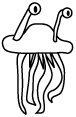
- Join Date
- Nov 2006
- Location
- England. Ish.
- Gender

 Re: How to disable printers automatically shutting down
Re: How to disable printers automatically shutting down
I have an occasional issue when Windows sets the printer to an offline status within windows - are you sure this isn't what is happening?
You should be able to set it back to online via the printer properties/settings applet or directly from the print queue.Warning: This posting may contain wit, wisdom, pathos, irony, satire, sarcasm and puns. And traces of nut.
"The main skill of a good ruler seems to be not preventing the conflagrations but rather keeping them contained enough they rate more as campfires." Rogar Demonblud
"Hold on just a d*** second. UK has spam callers that try to get you to buy conservatories?!? Even y'alls spammers are higher class than ours!" Peelee
-
2020-06-13, 07:58 AM (ISO 8601)Titan in the Playground


- Join Date
- Jan 2007
- Location
- Derby, UK
- Gender

 Re: How to disable printers automatically shutting down
Re: How to disable printers automatically shutting down
Qutie sure,. Windows is recognising the device - it's coming up on the "printers and devices" screen but no as a printer; it's appearing in the "other device" even with the right name (so it's not even "unknown device.") Win 10 apparently know what it is, but apparently lost the ability to recognise it as a printer.
You can select that printer as an option from the drop down menus in, say Word to print from (but it doesn't appear in the Settings printers options), and getting the print queue screen up shows the print job, but then it just disappears - presumably, one suspects because it says "send that to the printer, Win 10" and Windows 10 shrugs and makes a dismissive gesture or or something.
Nanny's printer - using the exact same set of drivers - was recognised and has worked fine. (And appears in the list of printers.)
Notably, Nanny's printer also is a lot more responsive - the other brother used to seem to take a good two or three minutes before it had decided it had the information.
You'd think then that pointed to a problem with the DCP-197C - except that it apparently had no problems with a test print from Dad's laptop.
So, I have no idea.
-
2020-06-14, 07:40 AM (ISO 8601)Troll in the Playground

- Join Date
- Jan 2007
 Re: How to disable printers automatically shutting down
Re: How to disable printers automatically shutting down
I am aware this might be a bit of voodoo, but sometimes I have an issue with a printer if it is connected to a different USB port then usual. It should not have any effect, but I would at least try pluging it in to different ports on the PC and see if it helps.
In a war it doesn't matter who's right, only who's left.
-
2020-06-15, 07:44 AM (ISO 8601)Titan in the Playground


- Join Date
- Jan 2007
- Location
- Derby, UK
- Gender

 Re: How to disable printers automatically shutting down
Re: How to disable printers automatically shutting down
I tried that too, though there's only a couple of ports free to juggle with; but we have had some issues with the older printer taking a long time to print and sometimes seeming to make junk files; swapping the port (and changing the USB cable) and turning it off seemed to improve it. Which is why I started to suspect that there was something up with the printer, but it works with the laptop, so... *shrug*




 Reply With Quote
Reply With Quote





 RSS Feeds:
RSS Feeds: 

