Results 1 to 7 of 7
Thread: Frame Accurate Video Editor
-
2020-06-14, 10:18 PM (ISO 8601)Ettin in the Playground

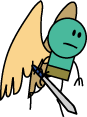
- Join Date
- Dec 2006
- Location
- In the Playground
 Frame Accurate Video Editor
Frame Accurate Video Editor
I'm on the hunt for an actually reliable video editor, and would love recommendations. I've been using OpenShot and figured out how to force it to behave, but there's a lot of trial and error where I have to export entire videos each time I want to compare timing on a given shot. I used Lightworks a bit a long time ago, but it would give me slightly different outputs every time I exported the same project (with audio glitches to boot) and I'm doing work which requires single-frame editing so any inconsistency in the exporting process is an absolute deal breaker.
Specifically I'd like something that can let me, for example, easily trim single frames off the beginning or end (or middle) of clips that I'm working with, and where the audio and video will sync up exactly the same in any in-software preview compared with a final exported clip. It seems to me like it should be a low bar, but apparently frame accurate editing is Very Difficult to code for, I think because codecs. For that matter, if anybody has a technical explanation of why frame accurate editing is complicated, I'd love to hear it!
Doesn't have to be free software but of course free is nice.
Also goodness I haven't been a regular on here since before this subforum existed! Been too long.Last edited by Icewalker; 2020-06-14 at 10:19 PM.
-
2020-06-15, 01:53 PM (ISO 8601)Ogre in the Playground

- Join Date
- Jul 2010
-
2020-06-15, 02:37 PM (ISO 8601)Troll in the Playground

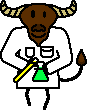
- Join Date
- Oct 2014
- Location
- Tulips Cheese & Rock&Roll
- Gender

 Re: Frame Accurate Video Editor
Re: Frame Accurate Video Editor
I've recently tried Shotcut for a couple of movies. It's free and open source and I'm happy with how it behaved, but you sound like a much more advanced user than I am (which is not hard, I'm not much of a video editor), so it's more of a "you could try that" tip than a hard recommendation.
The Hindsight Awards, results: See the best movies of 1999!
-
2020-06-15, 03:38 PM (ISO 8601)Ettin in the Playground

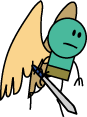
- Join Date
- Dec 2006
- Location
- In the Playground
 Re: Frame Accurate Video Editor
Re: Frame Accurate Video Editor
Honestly it's possible my question is flawed as well: It may be that frame accuracy or lack of it is dependent on a combination of codecs of source material and video editor settings, and that most video editors are frame accurate if you reformat the source video before importing it? I'm not so much advanced as I am a perfectionist in this case, so I'm looking for very high precision but not particularly well informed about what is required in the software and source data to achieve it. I found a thread discussing Shotcut where somebody was having a similar frame accuracy problem between preview and output, but also responses saying that the software was frame accurate and that this was some kind of user error. Maybe I'll give it a try.
-
2020-06-17, 08:09 AM (ISO 8601)Ogre in the Playground


- Join Date
- Jul 2007
- Location
- Northern California
- Gender

 Re: Frame Accurate Video Editor
Re: Frame Accurate Video Editor
It's mildly possible this is an issue with "I-frames", which are the occasional frame in most codecs where the *actual* image data of the frame is sent (minus the similar to jpeg encoding it receives). In a lot of codecs, this I-frame is sent once every half second, or in some cases with high compression online streaming, as little as once every 2 seconds. All the other frames from this point until the next I-frame is just a math calculation of the differences between each set of pixels.
When a cut doesn't align to this particular frame, the editing software has to do extra work to go back to the I-frame, do all the calculations up to the frame you want to start with, unpack the data to create the full image, then move on from there. This might be the source of why it does it on different frames on different renders.
I've also encountered a similar issue with interlaced video, so this could be another possible source of your trouble. The editing software usually shows only one of the interlaced fields in the editing window, usually with the lines simply doubled to fill in the lines from the next interlaced frame so that it looks "solid" and not broken by the various lines. Occasionally, the actual video file makes the cut *between* these 2 interlaced version of the "same" frame, but since the editing software doesn't show both, it may interpret the frame one way or the other in the render.
But these are both speculation, and I've never had an actual issue that I've *noticed* in my work (using Adobe Premiere Pro CC). In a much older software program I used, I had one project where the render somehow swapped the 1st and 2nd frame of every cut, and since I finished the edit literally an hour before deadline, I didn't notice until it was submitted for a contest I was entering. I still have no idea how that happened and could never recreate the issue.I have my own TV show featuring local musicians performing live. YouTube page with full episodes and outtake clips here.
I also have another YouTube page with local live music clips I've filmed on my own.
Then there is my gaming YouTube page with Kerbal Space Program, Minecraft, and others.
Finally, I stream on Twitch, mostly Kerbal Space Program and Minecraft.
-
2020-06-18, 10:20 PM (ISO 8601)Ettin in the Playground

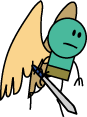
- Join Date
- Dec 2006
- Location
- In the Playground
 Re: Frame Accurate Video Editor
Re: Frame Accurate Video Editor
ah, see, the I-frame shenanigans are exactly the kind of codec business I suspect could have a hand. Might also help explain why it gets so slow sometimes. Honestly I'm also just here for learning more about how videos and video editing software works under the hood. In my case I don't think the clips are interlaced video but I can only imagine how messy that could get in an editor, yikes.
-
2020-08-06, 04:39 AM (ISO 8601)Pixie in the Playground

- Join Date
- Aug 2020
 Re: Frame Accurate Video Editor
Re: Frame Accurate Video Editor
L'amica geniale #1
Last edited by SallyOsaku; 2020-08-16 at 09:47 PM.




 Reply With Quote
Reply With Quote





 RSS Feeds:
RSS Feeds: 

