Results 1 to 15 of 15
Thread: Wireless network questions
-
2020-06-20, 08:00 PM (ISO 8601)Titan in the Playground

- Join Date
- Dec 2010
- Gender

 Wireless network questions
Wireless network questions
As I'm sure everyone else has been affected by Cov-19 pandemic, it looks like I will be working from home for at least until the end of the year, probably longer.
The issue I'm running into now is wireless coverage. And, I'm not even a novice at networking but was able to set up my wireless, so my assumptions below may be wrong. And I apologize for the
See the layout below. Our house is about 120 years old and when we moved in we were stuck at the time with the land line and cable access.
Spoiler: Layout
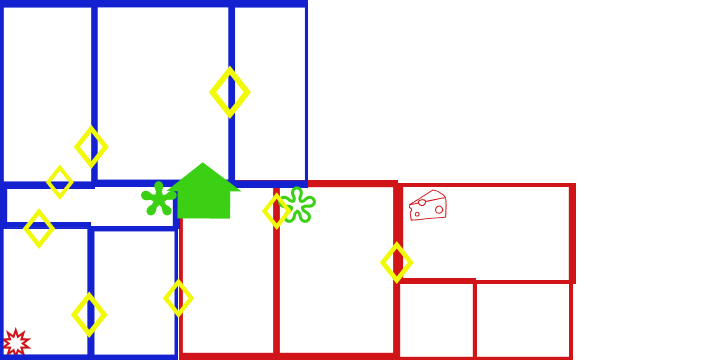
The scale isn't accurate but the design is fairly representative. Currently my computer is about 35-40 ft from the wireless router, with 4 walls and multiple appliances in between.
The blue is all two stories while the red is single story at our house. Green arrow is the fireplace. Yellow diamonds are doors.
Right now the gateway/wireless router (Asus RT-AC3100) are located where the red starburst is in the lower right corner. I can't move this because the location is near the landline and my mother-in-law, who lives iwth us, has to do a check-in multiple times per week due to her pacemaker/other conditions. Because of her accomodations, I've moved my office out of that room to the far back where the cheese is. The issue now is between all the walls and distance, I'm at the edge of the signal and if the washer or dryer, in the room behind the fireplace are going, I get nothing.
My plan is to use wire my old wireless router, a Netgear R6400-100NAS, to where the solid green flower to the left of the fireplace. From there I would wire my Asus, moved to where hollow green flower a bit to the right of the fireplace, into the Netgear router. I also have a Netgear WN3000RP that I just dug up but not currently utilizing. I already have several CAT-7 cables that are fairly new that I'm not using but was planning to use for this project.
Does this work or is there a better/more efficient way to utilize what I have? I'd prefer to keep costs down to a minimum as the wife is no longer working and with everything going on in the world we are uncertain when she will be able to find a new job. But, as I remote in for work, it is critical that have internet access even if the layout is probably as bad as I could make it.
Any help or input would be greatly appreciated.
-
2020-06-21, 02:03 AM (ISO 8601)Colossus in the Playground


- Join Date
- Feb 2007
- Location
- Manchester, UK
- Gender

 Re: Wireless network questions
Re: Wireless network questions
Is it completely impractical to just lay a cable the whole way? Wired Ethernet always beats wi-fi. Assuming that's impossible, have you tried playing with the channel settings in the existing wi-fi router? My "home office" is downstairs, along with my router, while the PC I'm typing this on is upstairs connected via Wi-Fi, and I used to have loads of problems with the connection dropping until I changed the router to always use channel 10 rather than automatically choose.
-
2020-06-21, 02:52 AM (ISO 8601)Troll in the Playground

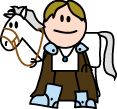
- Join Date
- Mar 2012
- Location
- UK
- Gender

 Re: Wireless network questions
Re: Wireless network questions
In my parents' house an interior chimney did a fair job of stopping the wifi signal reaching my Dad's office (the exterior walls are 3' thick stone, and the chimney is big with probably a similar wall thickness). What we did was get what was effectively a USB extension lead and a usb wifi modem which enabled us to get the wifi modem for his laptop to just outside his office in line with the doorways in the interior wall thus bypassing the chimney - problem solved (so long as the laptop didn't revert to internal modem, which happened occasionally). YOu might be able to do something similar.
Another solution you could look at is you can get directional wifi aerials which might be able to punch the signal through to your laptop while reducing the (unneeded) spread in other directions.
-
2020-06-21, 01:20 PM (ISO 8601)Titan in the Playground

- Join Date
- Dec 2010
- Gender

 Re: Wireless network questions
Re: Wireless network questions
Factotum, I think I might take the wired direction, the only thing is I don't have anything long enough, so I'll get on order with Amazon, etc. My only concern is the signal loss in the cable itself as with all the routing around the house it will be about 50ft or more. But this will probably still be faster and definitely more reliable than the wireless. And I have a couple of apps that I've used to find the best channel (9 for 2G and I forget what for 5G, but I'm at the limit under optimal conditions for 5G so I rarely use it).
Khedrac what I ended up playing around with this morning was move the Asus router to the in the same room but on the opposite corner. I then took the Netgear repeater and moved it to, on the picture, just below the fireplace. I then took the Netgear R6400 and moved it approximately where the hollow green flower is and hardwired it into the repeater and set it up in access point mode. Not optimal with all the piggybacking. Originally plugged in at the router I was pulling about 100mb download with about a 3 ping (If I remember correctly). Now, with this set up, I'm pulling 20mb download with an 11 ping compared to about 5mb before ( don't remember the ping). Odd (to me) is my upload is now faster than my download (22mb). This is also with no washer, dryer, or microwave going, so I'll see how stable it is while waiting for longer cables to come in.
Thanks for the input both of you.
-
2020-06-21, 01:50 PM (ISO 8601)Titan in the Playground


- Join Date
- Nov 2007
- Location
- Indianapolis
- Gender

 Re: Wireless network questions
Re: Wireless network questions
Standard ethernet is expected to provide a solid connection up to 100 meters (~330 feet), so I wouldn't expect an issue there once you have acquired an adequately long cable. Disruption from the appliances should be minimal, unless you end up needing to actually run the cable like right on top of the machines.
I feel like you should be able to achieve this with two devices, depending on where you can get a wire to - basically, you want either a wireless access point or something that you can hard link your laptop itself to, and you want that located on the side of the interference sources (the washer/dryer/microwve) closer to you than to the incoming service line and the Asus router being fed from it. Ideally link the Asus router to the Netgear one, and then place the Netgear one somewhere it can get you a sufficient signal in repeat or access point mode - it'll have more and better antennas on it than the standalone repeater as well as probably better hardware and firmware to manage its broadcast.
If your current setup doesn't manage to be stable with the appliances running, you could look into replacing the antennas (the repeater device in particular probably has undersized ones that could be swapped for ones with better gain, it'll just make it less cute) or dig around the settings for the Asus and Netgear routers and see if you can turn up the broadcast power a bit; they may be on economy/power-save/'don't risk interfering with other devices' settings that are stopping them from providing full strength.
-
2020-06-23, 09:52 PM (ISO 8601)Titan in the Playground

- Join Date
- Dec 2010
- Gender

 Re: Wireless network questions
Re: Wireless network questions
Ok, the setup as it stands seems to be fairly stable, even with the microwave on and fans in my office.
However, I did buy some longer cables and a 4-port wired router. New plan is to wire my computer, wire my son's computer, and then turn each wireless router into a wired access port with the range extender going upstairs as we only use phones and tablets up there.
Thanks again everyone.
-
2020-06-24, 01:54 PM (ISO 8601)Ettin in the Playground

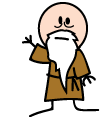
- Join Date
- Aug 2010
-
2020-06-24, 02:18 PM (ISO 8601)Titan in the Playground

- Join Date
- Dec 2010
- Gender

 Re: Wireless network questions
Re: Wireless network questions
I know it was pointed at Factotum, but for reference my main is on channel 11 and the AP is 1.
Side question, I noticed on the Wifi Analyzer app I have on my tablet, it references these + channels, which it recommends (9+13, 13+9, and 8+12 are the ones it says I should change to). Anyone know what these are in reference to?
-
2020-06-24, 02:29 PM (ISO 8601)Colossus in the Playground


- Join Date
- Feb 2007
- Location
- Manchester, UK
- Gender

-
2020-06-24, 03:15 PM (ISO 8601)Titan in the Playground


- Join Date
- Nov 2007
- Location
- Indianapolis
- Gender

 Re: Wireless network questions
Re: Wireless network questions
Pretty much every device defaults to one of these channels. If you're in a busy environment, it can absolutely be worth switching to one of the lesser used channels - you'll get some side-bleed from the overlap, sure, but that's still often less interference than trying to share the same primary wavelength with the wifi networks coming from your six neighbors.
-
2020-06-26, 12:52 PM (ISO 8601)Ettin in the Playground

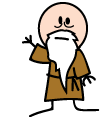
- Join Date
- Aug 2010
 Re: Wireless network questions
Re: Wireless network questions
Overlap. You're not on "channel 6". You're on channels 4-8, basically. Or for 10 you're on 8-12. See the issue? On 10 you interfere with both the channel 6 folks as well as teh channel 11 folks. By going to 11 you should only be interfering with 11 folks, or go to 6 so the 11 folks don't hit you at all.
https://www.metageek.com/training/re...ls-1-6-11.html
Of course, that's assuming that everyone is doing the smart thing and using 1/6/11. If not, it just gets messy. But switching from 11 to 10 is unlikely to actually help much.Last edited by kyoryu; 2020-06-26 at 12:53 PM.
"Gosh 2D8HP, you are so very correct (and also good looking)"
-
2020-06-26, 02:19 PM (ISO 8601)Colossus in the Playground


- Join Date
- Feb 2007
- Location
- Manchester, UK
- Gender

 Re: Wireless network questions
Re: Wireless network questions
Whatever the *theory* says, I'm saying what actually happened--when the router was on channel 11 I would regularly get disconnects or even total inability to connect to the Wi-Fi in the first place, once I changed it to 10 it's been fine. Whether that's a fluke of my particular setup or just the Great Fairy is smiling on me, I neither know nor care.
Last edited by factotum; 2020-06-26 at 02:19 PM.
-
2020-07-03, 04:27 AM (ISO 8601)Banned


- Join Date
- Jul 2020
 Re: Wireless network questions
Re: Wireless network questions
Hi admin,
Can anyone explain How do i secure my wireless network?
-
2020-07-03, 11:03 AM (ISO 8601)Titan in the Playground

- Join Date
- Dec 2010
- Gender

 Re: Wireless network questions
Re: Wireless network questions
reshmakavi, depending on the manufacturer, you'll probably need to plug your computer into the router and follow the instructions to log in and go to the correct tab and do the set up. Start with the manual.
Both of the above I'm using have an app that I can monitor and do things like set up passwords and what type of encryption. Depending on how old the router is, you might be limited to the type of encryption. WPA-3, to my understanding, is currently the highest/newest/besterest encryption. If you have the options, avoid WEP and WPA. If your router isn't older than 10-15 years, it should be WPA-2. WEP<WPA-<WPA-2<WPA-3.
FYI to those who helped wired it up last weekend and everything is good. Download and ping are just a hair off what I'm pulling down at the router. So thanks for giving that push.
Factotum/kyoryu - Due to the neighbors and my own overlap, I'm finding the Netgear 2Ghz is on channel 9+13 (stil not sure what the +13 represents) while the Asus has channel 1 all to itself. Walking around the house scanning, the neighbors all seem to be on channel 11 or 6. Oddly, maybe because of shorter range, no one is pinging using the 5ghz bands, so I currently have them all to myself.
-
2020-07-03, 02:42 PM (ISO 8601)Firbolg in the Playground

- Join Date
- May 2013
- Gender

 Re: Wireless network questions
Re: Wireless network questions
You may also want to check to see if there are firmware updates for your networking equipment. A few years ago I moved to a place with much faster internet but I wasn't seeing it via wireless. I did a firmware update (probably hadn't done one since I got that device) and the wireless speeds greatly increased.
Spoiler: GamesKeston Tornok for GF's AoW
Loradralsornux for GF's Savage Tide
Avakuss for kinem's Planescape: Center of All
Sgt Ladaran Xiloscient for MrAbdiel's D&D-Day: The Ballad of Echo Company (WW2 with D&D Rules)
Ganzak for Toliudar's Coming Unstuck
Extended Signature - More detailed game/character notes




 Reply With Quote
Reply With Quote





 RSS Feeds:
RSS Feeds: 

