Results 61 to 73 of 73
-
2020-09-28, 12:27 PM (ISO 8601)Bugbear in the Playground

- Join Date
- Nov 2013
 Re: I want to build a computer, but I have no idea what I'm doing
Re: I want to build a computer, but I have no idea what I'm doing
About the only ways to fail destructively (unless the parts themselves are already defect I suppose) are either static electricity (low chance but you can get an Anti-Static Wrist Strap if you want) or trying to cram parts in really violently. (Violence is the answer in many situation but not PC building.) Well don't forget thermal paste between cpu and cooler either, but I think that is often pre applied to the cooler now.
-
2020-09-28, 02:10 PM (ISO 8601)Halfling in the Playground

- Join Date
- Oct 2016
 Re: I want to build a computer, but I have no idea what I'm doing
Re: I want to build a computer, but I have no idea what I'm doing
Most parts are on the mainboard, so read the manual of that thing. Don't skip on it in favor of some generic instructions from the internet..
Take your time to look at things. Check if the slot has "tiny levers". Also most components have a notch or other form factors. (Example: See the Front USB 3.0 port? If your case has an USB 3.0 there is a cable from there that connector that fits here. See the notch on top? The missing pin in the lower left? This is how it works. For all components there is exactly one very obvious way to install them.
The fact that it seems easy and obvious does not free you from reading the motherboards manual.
The worst parts of assembling PCs is that there is no force required, except when some force is required to push in PCIe and RAM or fasten the CPU coolers heatsink to the mainboard. You never need so much force that something might break, but you might need a tiny bit more than you are comfortable with after everyone told you no force is required. PCIe and RAM don't slide down into their slots just by setting them on top of it. Give them a push.
Installing the CPU: if you don't lift the lever, or the CPU is rotated, it will not sink down into the socket (this one needs no force!) but instead sit on top of it. The heatsink (cooler) will then not fit nicely. Never use violence to clamp the heatsink to the motherboard with an improper set CPU, because that would bend or brake the pins on the bottom of the CPU. How to do it right is explained in detail in the motherboards manual with many pictures, so probably read that one. (This is mostly AMD, Intel is more obvious to install) I am not telling this because it can happen in theory. I've seen things ...
There is a switch on your PSU to cut power. Don't be afraid to use it. Vice versa: if your PC just refuses to start, there is that switch on the PSU ...
Cut power before you install or remove parts and if you start the PC and notice the CPU fan is not spinning, just kill the power. Nothing bad will happen unless you have a system installed and documents with unsaved changes open. The hardware can deal with sudden power loss. To the best of my knowledge even the most fancy shmanzy board spins all fans at boot to max. They settle to temperature based speeds when the chips that read and evaluate temperature sensors have booted up.
A good computer sounds like "vroommmmmmmmmmm" a bad computer sounds like "beepbeepbeep" or "krk-krk-krk-krk".
If the board beeps there is some problem (no RAM found, no GPU found, hardware defect detected, etc). Beep-Codes do not follow a common standard, your motherboards manual has the only list you should trust. I had a board that did an "everything is good beep" when starting. Most annoying thing ever.
Thermal paste is NOT optional and can not be replaced with american yellow cheese, no matter how good its thermal conductivity is. You don't need a thick layer of it, just enough to fill microscopic imperfections in the cpu heatspreader and coolers heatsink, so you don't have air pockets between those two. Draw an X on the CPU then fasten the heatsink. (Edit: like Ibrinar said: paste might be already on the cooler)
There is a primary M.2 slot directly wired to the CPU and one or more secondary M.2 slots. If you use an NVMe harddisk, install it in the primary slot. The motherboards manual can tell you more.
Don't snuggle with cats while working on electronics - ground yourself so you do not unload static electricity into hardware and keep the board and fans hair-free
One exception to the "no force rule": some cases have covers at the back where the cards go. A good case has blends you can unscrew and keep. Some cheap cases have blends you break out and throw away. A friend brought me a PC with a dead graphics card he got from who knows where. Whole thing was dirty, had thick sleaze of dust in all heatsinks, smelled like an ashtray in a rundown smokers bar, but the worst thing was: that card was two slots wide, one for the ports, the other for the cooler. Like all modern graphic cards it should blow hot air out the back of the case. Should. The previous owner had not removed that breakout bracket. "Bad airflow" does not even start to describe that. The card was a goner, but the rest worked flawlessly after a good cleaning.
Btw use hard drive encryption and read the boards manual.Last edited by Lo'Tek; 2020-09-28 at 03:22 PM.
-
2020-09-29, 08:59 AM (ISO 8601)Titan in the Playground

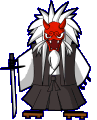
- Join Date
- Nov 2007
- Location
- Cippa's River Meadow
- Gender

 Re: I want to build a computer, but I have no idea what I'm doing
Re: I want to build a computer, but I have no idea what I'm doing
Some motherboards also use LED colours to indicate their failure mode (my new one does), so I recommend keeping the manual handy, or download it to a second device (my smartphone was used a lot when I was troubleshooting my computer).
When you're attaching all the cables for the front panel, black is usually negative, so if a button or external LED doesn't work, try flipping the cable 180 degrees on the pins.
Speaking of attaching cables, make sure you attach the additional power cables to your motherboard/GPU - things have gone a long way from when the PCI slot along or the single motherboard cable was sufficient.
-
2020-09-29, 09:11 AM (ISO 8601)Colossus in the Playground


- Join Date
- Feb 2007
- Location
- Manchester, UK
- Gender

 Re: I want to build a computer, but I have no idea what I'm doing
Re: I want to build a computer, but I have no idea what I'm doing
Note that attaching an LED backwards isn't going to cause any damage, so don't get worried about that--the worst that will happen is that it doesn't function as it should. Front panel buttons will usually work either way round so there's even less to worry about with those.
-
2020-10-02, 02:29 AM (ISO 8601)Barbarian in the Playground


- Join Date
- Sep 2017
 Re: I want to build a computer, but I have no idea what I'm doing
Re: I want to build a computer, but I have no idea what I'm doing
Greetings, forum-goers! I am typing to you through a brand spankin' shiny new multi-core personal computer!
...is what I would be saying had I remembered to buy a wireless chip. So this is coming off of my laptop instead. Guess there's a Staples run in my near future. ¯\_(ツ)_/¯
But on the bright side, everything else works, though I'm still waiting on the GPU. And the motherboard has some very pretty LEDs that didn't appear in the picture, so that was an unexpected bonus.The Everyman's Guide to Taking Up Arms - A Guide to Fighters
Practical Magical Gadgetry - A Guide to Artificers
Avatar courtesy of the webcomic Aurora, drawn by Red
-
2020-10-02, 02:32 AM (ISO 8601)Troll in the Playground

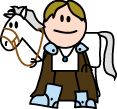
- Join Date
- Mar 2012
- Location
- UK
- Gender

 Re: I want to build a computer, but I have no idea what I'm doing
Re: I want to build a computer, but I have no idea what I'm doing
Big congratulations!
-
2020-10-03, 03:16 AM (ISO 8601)Ogre in the Playground


- Join Date
- Jan 2006
- Location
- Esslingen, Germany
- Gender

 Re: I want to build a computer, but I have no idea what I'm doing
Re: I want to build a computer, but I have no idea what I'm doing
There is one other way to fail pretty destructively, but luckily it shouldn't affect first time builders: reusing modular PSU cables. They are not standardized, and using modular cables from another model is a great way to kill your brand spanking new PSU and multiple other parts besides.
This signature is boring. The stuff I write might not be. Warning: Ponies.
-
2020-10-05, 10:11 AM (ISO 8601)Ogre in the Playground


- Join Date
- Oct 2011
- Location
- The US of A
 Re: I want to build a computer, but I have no idea what I'm doing
Re: I want to build a computer, but I have no idea what I'm doing
Well, with the arrival of the motherboard I believe I've got everything now, so the only thing left to do is put it all together, right?
https://i.imgur.com/lHbF1LJ.jpg
CPU: AMD Ryzen 5 3600 X
GPU: AMD Radeon RX 5600 XT [THICC 3] (it has 3 fans instead of just 2 so that means it's better!)
Motherboard:* AMD X570 UD [Socket AM4]
RAM: G.SKILL Ripjaws V - 16 GB (8x2)
Hard drive 1: 1 TB SSD (from intel)
Hard drive 2: 4 TB Mechanical (from WD Blue (also this is probably way more space than I need but it was only a slight increase in price from the 2 TB and now I won't need to worry about messing around with external storage, ever))
Power Supply: EVGA 750watt Gold (I would have just bought the 650watt version but it was backordered)
Case: Lancool II (the case is a lot heavier than I was imagining, so was the power-supply actually; after so many years of using laptops I'm not used to computer parts having weight and heft to them)
*for a bunch of this stuff I don't know which words on the box actually identify the part and which are just tech-specs
Not shown: a flash-drive with Windows 10 downloaded onto it so I can set up an OS
https://media.tenor.com/images/b7f86...b553/tenor.gifLast edited by Deepbluediver; 2021-02-07 at 10:50 PM.
-
2020-10-06, 03:14 AM (ISO 8601)Ogre in the Playground


- Join Date
- Aug 2013
 Re: I want to build a computer, but I have no idea what I'm doing
Re: I want to build a computer, but I have no idea what I'm doing
I read a thread on a forum where someone's PSU started burning while they were away. Seemed like it was concentrated to the cables. Though I think it was all new stuff. Pretty narly as the PSU itslef should have failsafes for exaclty this type of situation.
Sure, the only thing...
Read the manuals and instructions carefully and make sure you do have all needed stuff.
Don't I know it. With an old AMD (IIRC) cpu you had to press hard with a screwdriver to tensions metalclasp that connected cpu to motherboard. I slipped with the screwdriver. I didn't own the gfx card yet as it was on backorder and couldn't test the system if I brokesoemthing. Since then I pay for assembly or have friends who knwo their business and loves it doing it for me.
And I'll echo the RAM... once I inserted the modules and didn't get it to "click" properly. Turns out I had them the wrong way in. This was revealed by the smoke coming out of the case. Luckily only burnt some unimportant parts of silicon on the RAM connectors and one of the pins, but I never noticed any issues.Last edited by snowblizz; 2020-10-06 at 03:22 AM.
-
2020-10-21, 05:33 PM (ISO 8601)Ogre in the Playground


- Join Date
- May 2007
- Location
- In the Heart of Europe
- Gender

 Re: I want to build a computer, but I have no idea what I'm doing
Re: I want to build a computer, but I have no idea what I'm doing
Yep. happened to me once, funnily enough the PSU`s were of the same maker but they had changed their cointact allocation some time in 2016, so when I tried to switch my old PSU to my new....nothing at all worked. ^^
Aside from the fact the Dark Rock IS (over dimensioned,e rgo future proof^^) the Cooler for the CPU that you didnt remember ordering, and that I would have gone for a non X 3600 (saves around 50 ish bucks for being 2-3% slower), that sounds like a decent system.
Good you chose a 570 board, for future Upgradeability.
Be aware that the Graphics Card you chose is a bit ... scizophrenic.
Its the originally most efficient and "cool" AMD Chip of the first RDNA Generation, while the version you ordered is a strongly overclocked one.
Once it is running, go into your AMD Software and reduce all the speed/Power of the Chip a bit. You will lose maybe 3-5% of maximum performance, but the card will run much cooler, more quiet and use less energy.
Otherwise all ahs been said, have fun!
Oh, and I meant: Get some scrapped Computer PArts and try out if you are mechanically capable of buildint it, because then you cant destroy stuff that you need" beforehand ^^Last edited by GrayDeath; 2020-10-21 at 05:35 PM.
A neutron walks into a bar and says, “How much for a beer?” The bartender says, “For you? No charge.”
01010100011011110010000001100010011001010010000001 10111101110010001000000110111001101111011101000010 00000111010001101111001000000110001001100101001011 100010111000101110
Later: An atom walks into a bar an asks the bartender “Have you seen an electron? I left it in here last night.” The bartender says, “Are you sure?” The atom says, “I’m positive.”
-
2020-10-26, 05:15 AM (ISO 8601)Pixie in the Playground

- Join Date
- Jul 2020
- Location
- New England
- Gender

 Re: I want to build a computer, but I have no idea what I'm doing
Re: I want to build a computer, but I have no idea what I'm doing
Here's what I'd tell you about this:
1. You can either get a premade computer and switch parts out or build one entirely from scratch. The first option is sometimes useful if you can wind up paying less for the same (more or less) parts, but remember: premade computers come with an operating system installed while a fully DIY one doesn't (see #4 below).
2. While you want well made parts overall, never neglect the power supply. A lot of off-the-shelf models have a substandard one and that limits what you can do with the computer; it's especially problematic if you want to use a good graphics card.
3. In my experience, it isn't hard to put a computer together from the usual set of parts, which is a power supply, motherboard, memory chips for the board, a graphics unit (if one isn't integrated with the motherboard or you want a better one), a hard drive, a net card (wireless or not) and if you're interested, internal-based I/O devices (like a DVD drive, although external models are probably a better idea nowadays). There's also the necessary connectors and I'm probably forgetting some parts; to be sure, look into a good case fan if one doesn't come with the frame and maybe even an externally-mounted heat sink for sensitive parts if you're dealing with a high-powered unit.
4. You also need an operating system. If you like Linux, try that, otherwise you're probably going to need a copy of Windows. These aren't cheap, and remember, you'll need drivers for your hardware, which you should be able to get from the manufacturer website(?) and that may be operating system-specific.
4. Beyond you just wanting a project for these COVID-affected times, may I say that especially if you want a good gaming rig, you can do very well for yourself by going the self-assembly route.
5. Oh, and when assembling parts, always stay electrically grounded! Try to have something available that will let you do that.Last edited by UtopiaNext; 2020-10-26 at 05:18 AM.
-
2020-10-29, 11:37 PM (ISO 8601)Halfling in the Playground

- Join Date
- Oct 2016
 Re: I want to build a computer, but I have no idea what I'm doing
Re: I want to build a computer, but I have no idea what I'm doing
Last edited by Lo'Tek; 2020-10-29 at 11:42 PM.
-
2020-11-04, 02:57 PM (ISO 8601)Ogre in the Playground


- Join Date
- May 2007
- Location
- In the Heart of Europe
- Gender

 Re: I want to build a computer, but I have no idea what I'm doing
Re: I want to build a computer, but I have no idea what I'm doing
I dont know it personally, but a colegue measured it at 39ish DB when running "fully hot/Attack mode"^^. Which is about 2 above what most without a particularly fine hearing might consider "almost inaudible unless room is quiet".
For a comparison, I am running a Sapphire Pulse Vega 56 which ahs a very overbuilt cooler (longer than the PCB).
With a LOT of fine tuning, it can outperform the 5600 everywhere where the RDNA switch didnt boost performance by more than 15%, runs below 62 Degrees unless running full for more than an hour, and below 37db...but in turn guzzles around 190 watt instead of 125ish.A neutron walks into a bar and says, “How much for a beer?” The bartender says, “For you? No charge.”
01010100011011110010000001100010011001010010000001 10111101110010001000000110111001101111011101000010 00000111010001101111001000000110001001100101001011 100010111000101110
Later: An atom walks into a bar an asks the bartender “Have you seen an electron? I left it in here last night.” The bartender says, “Are you sure?” The atom says, “I’m positive.”




 Reply With Quote
Reply With Quote





 RSS Feeds:
RSS Feeds: 

