Results 1 to 11 of 11
Thread: Help with IP adresses
-
2020-10-28, 04:30 AM (ISO 8601)Banned

- Join Date
- Feb 2014
- Location
- Denmark
- Gender

 Help with IP adresses
Help with IP adresses
My internet provider has been banned from a forum I use - their support explains to me that my provider hosts someone who abuses the forum for ads and spam and so on. No, not me.
Now, weirdly, I tried to connect in a variety of other ways - using both my phones, my work laptop (which has it's own connection) ... and I get the same IP adress, and obviously the same 'banned' message no matter what I do.
Am I totally missing something here? Shouldn't I get another, dynamic, IP adress, each time I connect?
-
2020-10-28, 04:36 AM (ISO 8601)Bugbear in the Playground


- Join Date
- Jul 2004
- Location
- Freiburg, germany
- Gender

 Re: Help with IP adresses
Re: Help with IP adresses
Typically, Dynamic IP adresses get reset about once a day or thereabouts. Your home router is the one that gets the IP address.
Via your home wifi? If so they have your home IP. If not, see below.using both my phones
You mean it has a SIM card or something like that? Or is that connected to your home wifi, too? If it's not in your home network, see below.my work laptop (which has it's own connection)
Below:
If neither of your devices connects via your home network, there's 2 things that can happen:
1. All of your devices are on the same ISP/Carrier (Dunno where you're from, I'll call it GlobalWebz for now). It could be that the whole IP range of GlobalWebz is blocked. Rather unlikely, unless your ISP is a really small, local (like municipality local) one.
2. The forum IP blocker has some kind of bug.
Edit: I think I explained stuff badly. To clarify: In your home network, it's not your devices that are getting IP addresses, it's your whole network (from the forums perspective). That IP refreshes roughly once per day. As long as your devices are in the same network, they'll arrive at the forum via the same IP.Last edited by Whoracle; 2020-10-28 at 04:40 AM.
-
2020-10-28, 04:43 AM (ISO 8601)Banned

- Join Date
- Feb 2014
- Location
- Denmark
- Gender

 Re: Help with IP adresses
Re: Help with IP adresses
Neither device is on my home network - both have wifi turned off. They are both on the same provider (different than my home network, however), which holds the distinction of being the largest in the country, so they really shouldn't block it if they like having users on their site.
I lean towards your explanation 2; a bug. But I can't be sure. Maybe I should clear caches and stuff, it just seems a little .. far fetched? Would they leave a banned cookie or something - lol =)
-
2020-10-28, 04:59 AM (ISO 8601)Ogre in the Playground


- Join Date
- Aug 2013
 Re: Help with IP adresses
Re: Help with IP adresses
No, an IP adress is assigned for a certain period of time. It's too much work for the network to try and find everyone again every time.
As Whoracle says the blocking is unfortunately usually broader.
An IP adress, lets say 192.168.1.100 for a not-Internet adress (192.168.x.x is one of the address spaces reserved for internal networks). Let's deconstruct:
100 - this is your specific machine
1 - this is your specific sub-sub-net
168 - this is your specific sub-net
192 - this is your overarching net
If you ban an IP you can ban 100 but that affects only one machine and that machine will then pick another out of the 256 available, this is no good. You can ban 1 which gets all potential 256 machines but then you just get yourself onto another of the 256 sub-sub-nets available. So you target 168 (in reality 192.168.x.x) which means you hit an entire ISP most likely. You could go further and move up a step to entire 192 range but that gets incredibly blunt so isn't often used. Basically the forum in question has no way to separate out the abuser from the entirety of the 192.168.x.x that you and all other customers share because he cna be anyone of those any day, so they lock out it all.
I'm not an network engineer so this is kinda basic what is happening thing. As your ISP says they are being blocked am fairly sure this is the problem.
Sometimes you can bypass it by e.g. using the Phones dataplan, not it's wifi, to connect. Even if you got same ISP on Phone and home internet it's possible the address space avaialble is differnet enough that it's not banned by forum.
It's kinda sensitive with stuff like that. It encourages providers to aggressively clamp down on their customers doign stuff because they will quickly beocme Internet pariah. Just one user getting messed up and get email hack can get entire university blacklisted for months. I am in no way talking from my own experience....
Yes you should. You probably want a hard reset of the cache. It is entirely possible the devices aren't reading in new data but jsut going of you last attempt.Last edited by snowblizz; 2020-10-28 at 05:11 AM.
-
2020-10-28, 05:57 AM (ISO 8601)Troll in the Playground

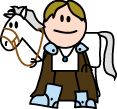
- Join Date
- Mar 2012
- Location
- UK
- Gender

 Re: Help with IP adresses
Re: Help with IP adresses
One other thing you can look at is to get yourself a VPN.
The main purpose of VPNs is to make your internet use more secure, but they have the benefit of making your origin be the other end of the VPN and I assume that this will also be the IP address used, not the one your ISP has assigned.
This would enable you to acccess the forum without this problem reoccurring (as you can just change your routing if it does).
-
2020-10-28, 06:52 AM (ISO 8601)Ogre in the Playground


- Join Date
- Aug 2013
-
2020-10-30, 06:47 AM (ISO 8601)Orc in the Playground


- Join Date
- Feb 2016
 Re: Help with IP adresses
Re: Help with IP adresses
Besides all your private IP addresses, you also have a public IP which you get assigned by your ISP. This address does not usually change.
You can google "what is my ip" on your various devices to see if you get the same public IP on all of them.
If you do, you can ask your ISP if they can hook you up with a different public IP. If not, or if you get a different string of adresses that are all blocked by the forum you like, I suggest using a jumphost/VPN service, as others have already suggested; meaning you connect to the forum from that service's public IP instead of your own, and which hopefully is not banned.
Also, if you decide to get VPN, see if they have a free trial. Lots of VPN providers get their IP's blacklisted on popular sites because bad people know how to subscribe to a VPN service too.Last edited by Misereor; 2020-10-30 at 06:50 AM.
-
What is dead may never die, but rises again, harder, stronger, in a later edition.
-
-
2020-10-30, 08:32 AM (ISO 8601)Ogre in the Playground


- Join Date
- Aug 2013
 Re: Help with IP adresses
Re: Help with IP adresses
Actually the public does usually change. It depends on how long the "lease" is. A static IP is nowadays a privillege you have to pay for as it restricts the ISP to give out addresses as and when needed by their customers. This way they needed fewer IPs of the adress space, which today is a scarce resource until everyone is moved to IPv6.
-
2020-10-30, 01:16 PM (ISO 8601)Orc in the Playground


- Join Date
- Feb 2016
 Re: Help with IP adresses
Re: Help with IP adresses
For the providers I have worked with, it will usually only do so if the ISP is unable to renew the lease after the customer cycles their quipment, or if there are changes to the hosting infrastructure. If your IP address changes frequently, it could be a sign that your ISP has an insufficient string of IP addresses and needs to "juggle" them (this is assuming a digital subscriber line of some sort, which is always connected). But you are correct. I should have written "rarely" instad of "not usually".
-
What is dead may never die, but rises again, harder, stronger, in a later edition.
-
-
2021-03-25, 03:51 AM (ISO 8601)Pixie in the Playground


- Join Date
- Mar 2021
 Re: Help with IP adresses
Re: Help with IP adresses
I know I am being super late in replying to your message. You can easily work your way by using a VPN. It allows you to get your IP changed with respect to the region you select so that you easily access the blocked content. If you are looking for a VPN I would suggest you use Ivacy. It has various features such as kill switch, evading geo-restrictions, zero log policy, and most importantly a 2 TB encrypted cloud storage for free. And all of this comes at $2.45.
-
2021-03-25, 08:31 AM (ISO 8601)Archmage in the Playground Moderator


- Join Date
- Mar 2007
- Location
- Grognardia
- Gender

 Re: Help with IP adresses
Re: Help with IP adresses
Metamagic Mod: how can a thread have an IP address from beyond the grave?
(Avatar by Cuthalion, who is great.)










 RSS Feeds:
RSS Feeds: 

