Results 1 to 4 of 4
Thread: DOS prompt code question
-
2021-01-22, 04:36 PM (ISO 8601)Ettin in the Playground


- Join Date
- Jan 2009
 DOS prompt code question
DOS prompt code question
I'm trying to use DOS code to pipe the full directory path (with metadata) to a text file, such that one line of data has
-creation date
-size
-file path
-file name
I can get the metadata by using
dir *.* /s > files.txt
It yields most of the data I want in a single row like
But note that the above doesn't have the file path. I'd have to get that from a few rows above... which seems tricky to do programmatically.Code:09/21/2020 05:12 PM 39,758 P2021 draft file.csv
I can get the full filepath by using
dir *.* /b /s > files.txt;
But that excludes the metadata
Does anyone know the right combination of DOS options to get both the full filepath and the metadata, such that I could get something likeCode:R:\subfolder\P2021 draft file.csv
Code:09/21/2020 05:12 PM 39,758 r:\subfolder\P2021 draft file.csv
EDIT
A technicality: I'm actually running this within SAS, but it should work the same as in DOS, with the possible exception of when single/double-quotes are needed around file names. I'm using the X system option to issue a command to the operating system.Last edited by JeenLeen; 2021-01-22 at 04:47 PM.
-
2021-01-22, 06:24 PM (ISO 8601)Troll in the Playground

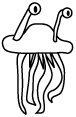
- Join Date
- Nov 2006
- Location
- England. Ish.
- Gender

 Re: DOS prompt code question
You will need the echo off, otherwise the echo commands will appear in the output file. If you can only issue one command then put all the commands in a batch file and run that.Code:
Re: DOS prompt code question
You will need the echo off, otherwise the echo commands will appear in the output file. If you can only issue one command then put all the commands in a batch file and run that.Code:del x.txt echo off FOR /R . %F IN (*.*) DO echo %~tF %~zF %~F >>x.txt echo on type x.txt
Results:
Code:C:\Mine\Music>del x.txt C:\Mine\Music>echo off FOR /R . %F IN (*.*) DO echo %~tF %~zF %~F >>x.txt echo on C:\Mine\Music>type x.txt 30/09/2012 16:50 4035438 C:\Mine\Music\Best of Anime reduced\07 Track 07.mp3 30/09/2012 16:53 4958084 C:\Mine\Music\Best of Anime reduced\11 Track 11.mp3 30/09/2012 16:54 5108027 C:\Mine\Music\Best of Anime reduced\13 Track 13.mp3 30/09/2012 16:54 3305578 C:\Mine\Music\Best of Anime reduced\14 Track 14.mp3 07/05/2016 14:15 3745108 C:\Mine\Music\Fleetwood Mac - The Dance\01 - Track 1.mp3 07/05/2016 14:15 3357346 C:\Mine\Music\Fleetwood Mac - The Dance\02 - Track 2.mp3 07/05/2016 14:16 2510038 C:\Mine\Music\Fleetwood Mac - The Dance\03 - Track 3.mp3 07/05/2016 14:16 4906512 C:\Mine\Music\Fleetwood Mac - The Dance\04 - Track 4.mp3
Last edited by Manga Shoggoth; 2021-01-22 at 06:43 PM.
Warning: This posting may contain wit, wisdom, pathos, irony, satire, sarcasm and puns. And traces of nut.
"The main skill of a good ruler seems to be not preventing the conflagrations but rather keeping them contained enough they rate more as campfires." Rogar Demonblud
"Hold on just a d*** second. UK has spam callers that try to get you to buy conservatories?!? Even y'alls spammers are higher class than ours!" Peelee
-
2021-01-25, 01:32 PM (ISO 8601)Ettin in the Playground


- Join Date
- Jan 2009
 Re: DOS prompt code question
Re: DOS prompt code question
Thank you!
For my own records and anyone else looking, here's how to do it in SAS, assuming XCMD is enabled
%F does yield a warning about macro resolution, as %F is SAS code for "call the macro named F"... but as long as you don't have a macro named F, it works fine.Code:OPTIONS NOXWAIT; %let dir=R:\&subfolder; X "cd &dir"; X "echo off"; X "FOR /R . %F IN (*.*) DO echo %~tF %~zF %~F >> files.txt"; X "echo on";
Last edited by JeenLeen; 2021-01-25 at 01:44 PM.
-
2021-01-25, 03:54 PM (ISO 8601)Troll in the Playground

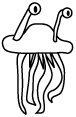
- Join Date
- Nov 2006
- Location
- England. Ish.
- Gender

 Re: DOS prompt code question
Re: DOS prompt code question
You're welcome.
The F is arbitary, so you can use a different letter if you need to, in which case all the %...F elements change to something else.Warning: This posting may contain wit, wisdom, pathos, irony, satire, sarcasm and puns. And traces of nut.
"The main skill of a good ruler seems to be not preventing the conflagrations but rather keeping them contained enough they rate more as campfires." Rogar Demonblud
"Hold on just a d*** second. UK has spam callers that try to get you to buy conservatories?!? Even y'alls spammers are higher class than ours!" Peelee




 Reply With Quote
Reply With Quote




 RSS Feeds:
RSS Feeds: 

