Results 1 to 10 of 10
-
2021-04-23, 11:57 PM (ISO 8601)Barbarian in the Playground

- Join Date
- Aug 2018
 Removal storage device question...
Removal storage device question...
If I remove a flash drive or other similar removable storage device when the computer is turned off, the data on the device will be fine right?
-
2021-04-24, 12:37 AM (ISO 8601)Colossus in the Playground


- Join Date
- Feb 2007
- Location
- Manchester, UK
- Gender

 Re: Removal storage device question...
Re: Removal storage device question...
Yes. The only reason the data on such a device might become corrupted (ignoring electrical faults, of course) is if it was removed while data was being written to it, and if the computer is off, there's no way that can be happening.
-
2021-04-24, 01:13 PM (ISO 8601)Bugbear in the Playground

- Join Date
- Mar 2007
 Re: Removal storage device question...
Re: Removal storage device question...
You also want to do a full shutdown of your computer first. If you have multiple drives and are using windows it is quite possible you will have unwritten data on some other drive or otherwise have a less than ideal filesystem.
On windows you need to hold down the shift key for a full shutdown. I don't know of any other OS that has such a silly thing, but I know that Linux wouldn't look at a drive that hadn't been "properly" shut down by holding down the shift key. I'd assume that if you already took out the drive, then windows can fix the drive (hopefully nothing important was pending a write). But you really want to hold down the shift key when doing this. There won't be any physical damage, but all the metadata in the filesystem could be wrong.
Never, ever, believe a Microsoft product will do what a user tells it to do. But in this case, there is a simple "Simon Says: Shutdown" to get it to do what you want.
-
2021-04-24, 01:53 PM (ISO 8601)Colossus in the Playground


- Join Date
- Feb 2007
- Location
- Manchester, UK
- Gender

 Re: Removal storage device question...
Re: Removal storage device question...
The only thing that holding Shift down when shutting down Windows does is to disable the fast boot feature, e.g. the thing where it copies chunks of system state to the hard drive on shutdown and loads that in on the next boot rather than booting from scratch. It does not affect the fact that all changes to any attached filesystem will have been fully written before the machine powers off, whether you hold Shift or not.
-
2021-04-25, 01:04 AM (ISO 8601)Barbarian in the Playground

- Join Date
- Aug 2018
-
2021-04-25, 01:50 AM (ISO 8601)Ogre in the Playground

- Join Date
- Jul 2017
 Re: Removal storage device question...
Re: Removal storage device question...
Either specifically eject the storage device, or turn the computer off. Both mean that the computer won't be doing anything to the drive.
-
2021-04-25, 05:43 AM (ISO 8601)Troll in the Playground

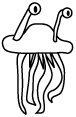
- Join Date
- Nov 2006
- Location
- England. Ish.
- Gender

 Re: Removal storage device question...
Re: Removal storage device question...
It used to be the case that having the entire system powered down meant that it was safe to remove storage devices. Then in Windows 8 Microsoft introduced Fast Boot, (which then became the default in Windows 10), which as noted does a semi-hibernate rather than a full shutdown. There is a very small risk that the process leaves something open/unflushed.
If you disable Fast Boot (either by using the methods above or disabling it in settings) then there is no problem at all.
It is, however, safest to explicitly eject the device before shutting down.Warning: This posting may contain wit, wisdom, pathos, irony, satire, sarcasm and puns. And traces of nut.
"The main skill of a good ruler seems to be not preventing the conflagrations but rather keeping them contained enough they rate more as campfires." Rogar Demonblud
"Hold on just a d*** second. UK has spam callers that try to get you to buy conservatories?!? Even y'alls spammers are higher class than ours!" Peelee
-
2021-04-25, 04:34 PM (ISO 8601)Ettin in the Playground


- Join Date
- Jun 2013
- Location
- Bristol, UK
 Re: Removal storage device question...
Re: Removal storage device question...
 The end of what Son? The story? There is no end. There's just the point where the storytellers stop talking.
The end of what Son? The story? There is no end. There's just the point where the storytellers stop talking.
-
2021-04-26, 11:24 PM (ISO 8601)Barbarian in the Playground

- Join Date
- Aug 2018
-
2021-04-27, 06:25 AM (ISO 8601)Ettin in the Playground


- Join Date
- Aug 2011
- Location
- Sharangar's Revenge
- Gender

 Re: Removal storage device question...
Re: Removal storage device question...
Should be fine, yes. To be absolutely sure, right-click on the device in Windows Explorer, and click Eject. You'll then get a pop-up message saying it's okay to remove your device.
Warhammer 40,000 Campaign Skirmish Game: Warpstrike
My Spelljammer stuff (including an orbit tracker), 2E AD&D spreadsheet, and Vault of the Drow maps are available in my Dropbox. Feel free to use or not use it as you see fit!
Thri-Kreen Ranger/Psionicist by me, based off of Rich's A Monster for Every Season




 Reply With Quote
Reply With Quote





 RSS Feeds:
RSS Feeds: 

