Results 1 to 8 of 8
Thread: Steam-Disabling Steam Overlay
-
2022-05-23, 03:59 PM (ISO 8601)Colossus in the Playground


- Join Date
- Jul 2014
- Location
- Avatar By Astral Seal!
 Steam-Disabling Steam Overlay
Steam-Disabling Steam Overlay
Is there a way to do that? I'm working with RPGMaker and I want to use Shift-Tab to move between text boxes, but that opens the Steam Overlay. Which then gets a little annoying with how it interacts, and so on and so forth.
I've poked around Steam itself, and am not seeing it. Am I missing something obvious?I have a LOT of Homebrew!
Spoiler: Former AvatarsSpoiler: Avatar (Not In Use) By Linkele
Spoiler: Individual Avatar Pics


-
2022-05-23, 04:03 PM (ISO 8601)Ettin in the Playground

- Join Date
- Aug 2008
- Gender

 Re: Steam-Disabling Steam Overlay
Re: Steam-Disabling Steam Overlay
A quick google gives me the following:
To turn off Steam Overlay, follow the given steps.
Open Steam.
Go to Steam > Settings.
Click on In-Game.
Untick Enable the Steam Overlay while in-game.
Click Ok.Last edited by tonberrian; 2022-05-23 at 04:03 PM.
The name is "tonberrian", even when it begins a sentence. It's magic, I ain't gotta 'splain why.
-
2022-05-23, 04:23 PM (ISO 8601)Colossus in the Playground


- Join Date
- Jul 2014
- Location
- Avatar By Astral Seal!
 Re: Steam-Disabling Steam Overlay
I have a LOT of Homebrew!
Re: Steam-Disabling Steam Overlay
I have a LOT of Homebrew!
Spoiler: Former AvatarsSpoiler: Avatar (Not In Use) By Linkele
Spoiler: Individual Avatar Pics


-
2022-05-23, 05:32 PM (ISO 8601)Titan in the Playground


- Join Date
- Sep 2016
 Re: Steam-Disabling Steam Overlay
Re: Steam-Disabling Steam Overlay
Counter-suggestion: a lot of games need the Steam overlay active to work right. You should just shift your Steam overlay keypress to something you're not using. I have mine set to Shift+~.
-
2022-05-26, 12:19 PM (ISO 8601)Titan in the Playground

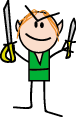
- Join Date
- Aug 2007
- Location
- Imagination Land
- Gender

 Re: Steam-Disabling Steam Overlay
Re: Steam-Disabling Steam Overlay
Alternative solution: create a shortcut for RPG Maker so you don't even need Steam open to run it.
I know you can get RPG Maker through Steam, but it isn't a Steam-exclusive app and it shouldn't need to have Steam running to work. In fact, most games can be launched in off-line mode without Steam running at all (except if the game absolutely has to be online, obviously).Last edited by KillianHawkeye; 2022-05-26 at 12:25 PM.
-
2022-05-26, 12:48 PM (ISO 8601)Banned

- Join Date
- May 2007
-
2022-05-26, 02:48 PM (ISO 8601)Titan in the Playground

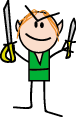
- Join Date
- Aug 2007
- Location
- Imagination Land
- Gender

 Re: Steam-Disabling Steam Overlay
Re: Steam-Disabling Steam Overlay
-
2022-05-26, 05:21 PM (ISO 8601)Banned

- Join Date
- May 2007




 Reply With Quote
Reply With Quote





 RSS Feeds:
RSS Feeds: 

