Results 1 to 19 of 19
Thread: Computer dying: How to fix?
-
2021-06-18, 10:18 PM (ISO 8601)Firbolg in the Playground


- Join Date
- Nov 2006
- Location
- Watching the world go by
- Gender

 Computer dying: How to fix?
Computer dying: How to fix?
So of late (in the last week or so) my computer has started to hang randomly. At first I thought it was when the system tried to sleep, but it happened twice today while I was trying to use the system, so I do not think that that is the problem. I just restored my computer to 2 weeks ago, and it happened within minutes of finishing the restore. Based on research online it looks like this might be either a hard-disk, CPU, or RAM issue. Another oddity is that it happens less (or possibly not at all) in safe mode. Does anyone have any suggestions on how to fix my problem or recomendations for reliable places to look for solutions?
-
2021-06-18, 11:00 PM (ISO 8601)Titan in the Playground


- Join Date
- Nov 2007
- Location
- Indianapolis
- Gender

 Re: Computer dying: How to fix?
Re: Computer dying: How to fix?
You'll want to run the Windows hard drive test and RAM test utilities; that should give you a pretty good idea of if those are potentially experiencing mechanical failures. Assuming Windows 10 look for 'Windows Memory Diagnostic' in your start menu. For the drive, you can either try to access that test from the BIOS menu (if you know how to do that) or inside of Windows; search 'This PC' in the Start menu to get to a file system window. It should have your most commonly used folders listed as well as a section listing your drive(s) on the system. Right click the listing for your system drive (most commonly c:\), choose Properties, and go to the Tools tab. Select 'Check.'
This, however, makes me suspect the issue is related to a driver or other non-critical Windows component, as Safe Mode runs in a very stripped down mode that does not launch any non-essential software, services, or other bits and bobs - if you are having low-level hardware or operating system issues you would expect them to still happen in Safe Mode. You might be able to help pin this down with the Event Viewer (search 'Event Viewer' on the Start menu.) This will load about a billion messages, because practically everything the system does gets logged here somewhere, but there are filters you can use to sort it a bit better - try something like 30 minutes back and set for Errors only, so you get only recent events and strip out all of the 'the thing did what we expected it to, no issues found' status reports. If that doesn't flag anything that seems related you can expand it to also show Warnings, but if you are experiencing a lockup to the point that the system either crashes or the only way out of it is to completely power cycle it will probably be an Error level.Another oddity is that it happens less (or possibly not at all) in safe mode.
-
2021-06-19, 08:47 AM (ISO 8601)Firbolg in the Playground


- Join Date
- Nov 2006
- Location
- Watching the world go by
- Gender

 Re: Computer dying: How to fix?
Is this the sort of thing I should look at? Alternatively I checked my drivers and it said there was a problem with "Intel(R) Management Engine Interface" (which I just fixed).The driver \Driver\WUDFRd failed to load for the device WpdBusEnumRoot\UMB\2&37c186b&1&STORAGE#VOLUME#_??_ USBSTOR#DISK&VEN_GENERIC-&PROD_COMPACT_FLASH&REV_1.01#058F63626476&1#.
Re: Computer dying: How to fix?
Is this the sort of thing I should look at? Alternatively I checked my drivers and it said there was a problem with "Intel(R) Management Engine Interface" (which I just fixed).The driver \Driver\WUDFRd failed to load for the device WpdBusEnumRoot\UMB\2&37c186b&1&STORAGE#VOLUME#_??_ USBSTOR#DISK&VEN_GENERIC-&PROD_COMPACT_FLASH&REV_1.01#058F63626476&1#.
Part of why I thought it was hardware was that a couple times it popped up something about "POST" not delivering something to "ME".
-
2021-06-19, 01:21 PM (ISO 8601)Ogre in the Playground


- Join Date
- Aug 2013
 Re: Computer dying: How to fix?
Re: Computer dying: How to fix?
When you say "hang" in what way does it hang. Does it bluescreen or entirely shut down?
-
2021-06-19, 02:46 PM (ISO 8601)Titan in the Playground


- Join Date
- Nov 2007
- Location
- Indianapolis
- Gender

 Re: Computer dying: How to fix?
Re: Computer dying: How to fix?
..yeah, that is precisely the kind of thing you're looking for, especially if its timestamp in the event log matches with one of your hangups. That one would suggest there's a USB-based accessory that is failing to load, and appears to be a storage device - possibly a flash drive, card reader, or external hard drive? Those are the kinds of things that would generally not be loaded during Safe Mode operation as well.
POST is Power On Self Test - it's usually used in regards to the motherboard, it's what happens when the firmware checks and confirms its own status before initiating loading the actual operating system. There are other devices that perform POST procedures when you connect them/power on (most anything that has its own firmware will do it - printers are probably the most common) but if the system is complaining about something it's probably the motherboard boot procedure. I wouldn't expect that to be the source of your issues, mainly because if the motherboard isn't completing POST properly the computer tends to.. uh.. not start.
-
2021-06-19, 04:32 PM (ISO 8601)Troll in the Playground

- Join Date
- Mar 2010
 Re: Computer dying: How to fix?
Re: Computer dying: How to fix?
Bluescreen or other lockups are usually driver based but can also be RAM issues. Particularly if you have a large amount of RAM the bad sector may not get written to unless you’re doing something intensive with the memory. Run the built in RAM test that comes with windows and let it run a while (can be a couple hours with a lot of RAM).
-
2021-06-19, 06:24 PM (ISO 8601)Firbolg in the Playground


- Join Date
- Nov 2006
- Location
- Watching the world go by
- Gender

 Re: Computer dying: How to fix?
Re: Computer dying: How to fix?
Screen freezes and never updates. Happens randomly, though when the system is put in sleep mode is the only case I can definitely say has done it more than once.
The only USB devices currently plugged in are the keyboard and mouse. The computer has a built in reader for SD cards (and similar), but nothing is in it.
Yeah, the computer refused to start for about a day. I opened it, wiped out the dust, and reseated the RAM chips. I wonder if I need to clean my CPU cooler and put new thermal paste. This reminds me of how an old laptop was misbehaving and cleaning the fan fixed it for a while. That said, I looked at the CPU heatsink and it looked clear.POST is Power On Self Test - it's usually used in regards to the motherboard, it's what happens when the firmware checks and confirms its own status before initiating loading the actual operating system. There are other devices that perform POST procedures when you connect them/power on (most anything that has its own firmware will do it - printers are probably the most common) but if the system is complaining about something it's probably the motherboard boot procedure. I wouldn't expect that to be the source of your issues, mainly because if the motherboard isn't completing POST properly the computer tends to.. uh.. not start.
Other bad news: it just did it in safe mode.
I only have 8 gig. I ran the windows RAM checker in the standard settings and it found nothing wrong.
-
2021-06-19, 07:30 PM (ISO 8601)Barbarian in the Playground

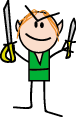
- Join Date
- Jan 2019
- Location
- Melbourne, Australia
- Gender

 Re: Computer dying: How to fix?
Re: Computer dying: How to fix?
I've had issues like yours caused mostly by overheating - usually the Graphics Card. I regularly open the case up and clean out the dust on everything with a fan.
The tests everyone else has suggested a good ideas too.
-
2021-06-19, 09:07 PM (ISO 8601)Firbolg in the Playground


- Join Date
- Nov 2006
- Location
- Watching the world go by
- Gender

 Re: Computer dying: How to fix?
Re: Computer dying: How to fix?
-
2021-06-19, 11:26 PM (ISO 8601)Colossus in the Playground


- Join Date
- Feb 2007
- Location
- Manchester, UK
- Gender

 Re: Computer dying: How to fix?
Re: Computer dying: How to fix?
If it's overheating then you'd expect it to be happening when the system is under heavy load--is that the case? Although these days that shouldn't result in the system hanging, the processor ought to throttle back its clock speed to keep within safe temperatures if there's a cooling issue. You could use something like Speedfan to monitor CPU temperatures, or, if this is happening in 3D stuff like games, MSI Afterburner provides an on-screen display which can do the same thing.
-
2021-06-20, 12:52 AM (ISO 8601)Firbolg in the Playground


- Join Date
- Nov 2006
- Location
- Watching the world go by
- Gender

 Re: Computer dying: How to fix?
Re: Computer dying: How to fix?
No, it hasn't been happening during heavy use. I think one of the last times it happened was on the windows log-on screen. Another I had opened a page in firefox. A third I had literally hit the keyboard shortcut for "sleep mode". I should probably install a temperature monitoring software that logs temps, but I haven't done so yet.
-
2021-06-20, 03:55 AM (ISO 8601)Troll in the Playground

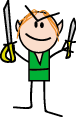
- Join Date
- Jun 2018
- Location
- Belgium
- Gender

 Re: Computer dying: How to fix?
Re: Computer dying: How to fix?
How old is the machine? If it's still under warrenty, I would go back to the shop and have them sort it out. And if it's like 15 years old, I would consider getting a new system.
And if it's a driver, as the error message would suggest, try re-installing it. I had a driver issue a few months ago because after a windows update, there was a conflict. I just re-installed the latest version of that driver and the issue went away.Clacks-Overhead: GNU Terry Pratchett
"Magic can turn a frog into a prince. Science can turn a frog into a Ph.D. and you still have the frog you started with." Terry Pratchett
"I will not yield to evil, unless she's cute."
-
2021-06-20, 10:07 AM (ISO 8601)Firbolg in the Playground


- Join Date
- Nov 2006
- Location
- Watching the world go by
- Gender

 Re: Computer dying: How to fix?
Re: Computer dying: How to fix?
Machine is eight years old, running an ivy bridge quad core 3 Ghz with 8 gig of DDR3 ram.
I think I can upgrade to 16 gigs (i.e. 2x 8 gig sticks), but I am not sure what all the letters in ram descriptions mean. More specifically my ram is like 1600 pcl and that only goes to 8 gig sticks, but there is something like 1600 pcla ram that goes to 16 or 32 gig a stick.
A few years ago I pulled the cooler off the CPU to clean it, so I might need to do that again, but I don't have any heatsink paste. Heatsink paste is much cheaper than a new processor, so I should get some and see if that fixes my problem. Is a good idea to get a syringe of the stuff, or should I get some of the little single dose packets?
-
2021-06-20, 10:41 AM (ISO 8601)Ogre in the Playground


- Join Date
- Aug 2013
 Re: Computer dying: How to fix?
Re: Computer dying: How to fix?
Before you go yanking off the cpu cooler I'd get the temp logging software, and in fact get MSI Kombusterand stress test the system.
-
2021-06-20, 09:17 PM (ISO 8601)Ettin in the Playground


- Join Date
- Mar 2005
- Location
- 61.2° N, 149.9° W
- Gender

 Re: Computer dying: How to fix?
Re: Computer dying: How to fix?
Are you connecting to the net via wireless? I recently had a couple go-arounds with a Win10 system that randomly locked, blue screened, and chronically rebooted at times due to a network driver conflicting with a Windows update. That was a bugger to track down. Didn't happen when it was physically connected to the net.
Weirdly the best solution, besides getting a different network card or waiting for an update that doesn't conflict, was to just turn off 'connect at start-up'. Works fine if you just tell it to connect manually after the start up finishes.
-
2021-06-20, 09:43 PM (ISO 8601)Firbolg in the Playground


- Join Date
- Nov 2006
- Location
- Watching the world go by
- Gender

 Re: Computer dying: How to fix?
Re: Computer dying: How to fix?
-
2021-06-20, 09:47 PM (ISO 8601)Barbarian in the Playground

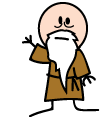
- Join Date
- Nov 2010
- Location
- California
- Gender

 Re: Computer dying: How to fix?
Re: Computer dying: How to fix?
Did you connect any new hardware, even a USB device, within the past 2 weeks?
I've definitely had problems with USB devices that caused random hangs.
-
2021-06-20, 10:00 PM (ISO 8601)Firbolg in the Playground


- Join Date
- Nov 2006
- Location
- Watching the world go by
- Gender

 Re: Computer dying: How to fix?
Re: Computer dying: How to fix?
Not permanently. I connected my wife's phone via USB a couple weeks ago, but the first time I saw this was a good 3 or 4 days after. I got a new mouse a few months back (to replace the one that came in the box with the computer). I occasionally connect my printer to the computer via USB. I did go through all the USB devices in the device manager and force them to validate their drivers. I haven't seen the problem since, but I have only run the computer for about 2 hours total since then.
And speed fan didn't show any interesting behavior. The temps are about 45 - 50°C under normal load and go up to about 55°C when I load a decently intensive game.
-
2021-06-20, 11:47 PM (ISO 8601)Ettin in the Playground


- Join Date
- Mar 2005
- Location
- 61.2° N, 149.9° W
- Gender

 Re: Computer dying: How to fix?
Re: Computer dying: How to fix?
If you let it go and it isn't getting into a continual crash & reboot loop then it probably won't be that particular issue. One way to tell is plug in the ethernet cable and let it use that. If that "mysteriously" solves the issue then it's worth further checking.
Can you reliably reproduce this? Like, once it starts happening one time then, as long as you aren't changing stuff trying to fix it, it always happens at the same time/activity? If that's true then you can fully power it off for 10-15 minutes, get a pad & pencil out, boot up and manually time log the steps to reproduce. After about 3 runs, next restart you can check the system & event logs against your paper log to narrow down to a precise specific error.





 Reply With Quote
Reply With Quote




 RSS Feeds:
RSS Feeds: 

