Results 1 to 29 of 29
Thread: Speakers in the House
-
2021-08-22, 03:53 PM (ISO 8601)Barbarian in the Playground

- Join Date
- Aug 2006
- Gender

 Speakers in the House
Speakers in the House
I'd ideally like to connect three other speakers in my house to my computer so I can listen to the music on my computer pretty much anywhere in it but I don't have wifi. How would I go about doing this/are there any good guides for doing this?
-
2021-08-22, 04:41 PM (ISO 8601)Firbolg in the Playground


- Join Date
- Feb 2016
 Re: Speakers in the House
Re: Speakers in the House
I think Five Below sells adapters that can recieve a bluetooth signal and convert into a format that can go into an aux-in jack
"If you want to understand biology don't think about vibrant throbbing gels and oozes, think about information technology" -Richard Dawkins
Omegaupdate Forum
WoTC Forums Archive + Indexing Projext
PostImage, a free and sensible alternative to Photobucket
Temple+ Modding Project for Atari's Temple of Elemental Evil
Morrus' RPG Forum (EN World v2)
-
2021-08-23, 06:11 AM (ISO 8601)Barbarian in the Playground

- Join Date
- Aug 2006
- Gender

-
2021-08-23, 06:28 AM (ISO 8601)Dwarf in the Playground


- Join Date
- Aug 2020
 Re: Speakers in the House
Re: Speakers in the House
The question would be whether you computer has Bluetooth, pretty much all laptops have one now, it's this little blue icon with weird white letter "B" in it, if you put "Bluetooth" in search it should find you the settings.
Usually Bluetooth doesn't work on password though, in order to connect to device you need to pair it first, which usually requires to turn on in speakers "pairing" mode and then connect to them from computer, sometimes you need to input code that device require during paring. Bluetooth has very close range so as long as you are not walking with paring mode activated there shouldn't be an issue."By Google's own reckoning, 60% of the ads that are charged for are never seen by any human being – literally the majority of the industry's product is a figment of feverish machine imaginations." Pluralistic
The bots are selling ads to bots which mostly bots are viewing, We really are living in XXI century.
-
2021-08-23, 06:31 AM (ISO 8601)Dragon in the Playground Moderator


- Join Date
- Dec 2009
- Location
- Birmingham, AL
- Gender

-
2021-08-23, 07:50 AM (ISO 8601)Ogre in the Playground


- Join Date
- Aug 2013
 Re: Speakers in the House
Re: Speakers in the House
And if it doesn't you can buy a usb plug-in module for bluetooth. I found I shoulda spent just abit more for the gaming mobo with bluetooth on it, but I didn't so had to buy an adapter to use the bluetooth airbuds I bought later.
I should add, the range of bluetooth is often somewhat limited, probably by design. I can use the buds maybe 5-6m away but say 7-8m away in the kitchen the signal more or less stops. Something to keep in mind if spreading out speakers in a house.Last edited by snowblizz; 2021-08-23 at 07:52 AM.
-
2021-08-23, 02:40 PM (ISO 8601)Troll in the Playground

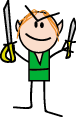
- Join Date
- Jun 2018
- Location
- Belgium
- Gender

 Re: Speakers in the House
Re: Speakers in the House
If you need it longer, you can use a system that I used for my TV (which comes through the same cable as my internet), by using adapters to send the signal through the electricity grid of your house. You plug one in at your computer, the other in the room where you need it and you plug your speaker into that. Normally they come paired, but I imagine you could get one master that can connect to multiple ones.
Clacks-Overhead: GNU Terry Pratchett
"Magic can turn a frog into a prince. Science can turn a frog into a Ph.D. and you still have the frog you started with." Terry Pratchett
"I will not yield to evil, unless she's cute."
-
2021-08-27, 04:20 PM (ISO 8601)Barbarian in the Playground

- Join Date
- Aug 2006
- Gender

 Re: Speakers in the House
Re: Speakers in the House
I just wanted to say thanks for all of the assistance so far. I think I might end up using bluetooth for this.
As a related question (maybe I should've just titled this electronic upgrades), I'm also trying to connect my HDTV to my computer and I'm having real trouble finding the right combination of cables and adapters for this. It has HDMI ports but in order to find a cable that's long enough (finally) the other end, ended up being USB C instead of standard USB so my computer isn't recognizing the TV as an additional display. Is this a computer problem or should I get a USB C to USB adapter instead that'll support HDMI, and if so can anyone recommend one that works because so far I'm not really finding anything that's right for what I'm trying to do?
-
2021-08-27, 06:04 PM (ISO 8601)Ogre in the Playground


- Join Date
- Aug 2013
 Re: Speakers in the House
Re: Speakers in the House
I would avoid usb cables in any shape or form. Yes it can theoretically work but I've found makers of usb cables are a ****ty bunch of con-artists and the usb standards are confusing as heck anyway. And then you get shafted by the computer manufacturer not making the hardware port enabled for display output. Adapters are also common failure points. You never quite know what you get and the signal doesn't like being shuffled through them sometimes. I had trouble getting the correct display resolution to pass through between just a normal computer and a normal screen due to using an usb-c port in one end. I forget exactly now the exact port-to-port config I ended up with.
Honestly I would look for a Display Port cable. But again I guess it kinda what port options are available.
It's not clear what ports you are connecting to what ports. But the TV might not be taking in signal on the usb port, in fact I find that dubious at best. Your computer might not be outputting display on a usb-c port either. Again, what the standard says is possible is not the same as what the computer or component manufacturer thought you might need. Especially if they can save a cent per shipped product.
And don't even get me started on the various variations of e.g. mini-port versions of the standards someday am going to strangle the people who decided the standards of ports with their own incompatible cables.
-
2021-08-27, 09:25 PM (ISO 8601)Barbarian in the Playground

- Join Date
- Aug 2006
- Gender

 Re: Speakers in the House
Re: Speakers in the House
What I've got is a fairly standard computer monitor and an HDTV with a USB and 2 HDMI ports available. The TV already has a DVD player, cable input, and a Switch attached which I don't want to change so I've got limited options for changing that. On the computer I've got three USB ports open (one in the back, two in the front because I've been able to attach camera and microphone) that are conventionally sized, and one that's smaller (the USB C iirc). Its also a Windows 10 computer, not Apple or Linux.
Does that help at all?
-
2021-08-27, 09:40 PM (ISO 8601)Titan in the Playground


- Join Date
- Nov 2007
- Location
- Indianapolis
- Gender

 Re: Speakers in the House
Re: Speakers in the House
If your computer has more standard video options (DisplayPort and/or HDMI out, most likely), than the USB-C on it is almost certainly not enabled for video; that's not what it's there for (it is likely intended for charging/data connection for phones and other USB-based devices.) If you have like an ultrathin laptop, on the other hand, that port probably *is* video-enabled, because it's the manufacturer's one concession to the idea that you might want to attach ugly large devices to their beautiful sleek piece of functional art, and you are expected to use that USB-C to attach literally everything. Probably to a docking station which will then have the supply of connectors you need for it to actually be useful.
The USB on the TV is probably not a video-in either, although I would have to find the specsheet or manual for the specific TV model to confirm - it is likely intended to read USB storage to enable media player features on the TV (using it as a music player or to run a slideshow of photos off of a thumb drive, for example, or possibly to attach something like a Chromecast stick.)
If your source computer has an HDMI output, the simplest solution might be to acquire an HDMI splitter/hub type device and use that to add more HDMI connection spaces to the TV. Some of the nicer ones I've seen come with simple remotes so you don't have to go physically toggle the source selector switch.
-
2021-08-28, 02:06 AM (ISO 8601)Firbolg in the Playground


- Join Date
- Feb 2016
 Re: Speakers in the House
"If you want to understand biology don't think about vibrant throbbing gels and oozes, think about information technology" -Richard Dawkins
Re: Speakers in the House
"If you want to understand biology don't think about vibrant throbbing gels and oozes, think about information technology" -Richard Dawkins
Omegaupdate Forum
WoTC Forums Archive + Indexing Projext
PostImage, a free and sensible alternative to Photobucket
Temple+ Modding Project for Atari's Temple of Elemental Evil
Morrus' RPG Forum (EN World v2)
-
2021-08-28, 08:32 AM (ISO 8601)Bugbear in the Playground

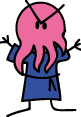
- Join Date
- Feb 2015
 Re: Speakers in the House
Re: Speakers in the House
Isn't that in contrast to the Columbia Serial Bus, and the once-flourishing Republic Serial Bus?

So it would depend on what content you intend to display.
-
2021-08-29, 12:26 AM (ISO 8601)Barbarian in the Playground

- Join Date
- Aug 2006
- Gender

 Re: Speakers in the House
Re: Speakers in the House
That's apparently a much easier question to answer than to actually solve (I'm not critiquing the responses here, just that this seems like something that ought to be easy and is made artificially far more difficult than it ought to be). What I want is to be able to duplicate the video output that would go to my monitor on my fairly modern (no more than two years old) TV so that way if I wanted to watch streaming from my bed on the TV instead of my computer desk I can.
-
2021-08-29, 01:02 AM (ISO 8601)Bugbear in the Playground


- Join Date
- Jun 2008
- Location
- New Zealand
- Gender

 Re: Speakers in the House
Re: Speakers in the House
One option for getting HDMI over a long distance is to use a HDMI over Cat6 converter. This week come as a pair of small boxes that connect to the computer and TV with short HDMI cables, and have an Ethernet cable between them. Distance can be up to 50 metres. Resolution may be limited to 1080p for the basic ones.
https://cabling.pro/running-hdmi-over-ethernet-cable/ has more info.Last edited by Excession; 2021-08-29 at 01:05 AM.
-
2021-08-29, 07:29 AM (ISO 8601)Ogre in the Playground


- Join Date
- Aug 2013
 Re: Speakers in the House
Re: Speakers in the House
Unfortunately intent doesn't help in the real world.
There are multiple versions of the USB standard (the more recent iterations even confusingly named), each step up ostensibly doubling the capacity of the cable. The first versions of USB didn't have bandwidth to carry a video signal. And even today the newest standard has hard limits. The other problem of course is people don't follow the standard. Because reasons. Usually money. E.g. Microsoft did a phone that could be hooked up to a hub with an USB-C cable allowing great connectivity (out from the hub). Then they made the connection between phone and hub *only* work with their own included phone usb-c cable. Naturally they also refused to included full functioning usb-c ports on their own range of Surface products, or make anything of this compatible with each other. Because it made perfect sense to not make something useful more broadly for some reason.
And then you get cable manufacturers. Most people don't want a super expensive data-capable usb-c cable for charging their phone. So there's little market space and most cables you can get are only good for charging or lowgrade data transfer.
Furthermore, while the bus, physically, may be capable, it also needs to be hooked up to the actual internal workings of the computer the right way. The parts that supply video, controls input devices and other devices are different parts and it's not a non-trivial question to pipe it all into the same output port. Read: they have to spend more money to fix a problem they could charge you for solving later. Since multiple manufacturers have to remain open for using multiple providers of hardware it may be easier to e.g. separate video and other possible uses of a usb-c port. Eg Apple that is a completely closed ecosystem in this regard can do it easier, and charge you more to boot.
Maybe in another 10 years we get usb-c ports for everything and connectivity issues are solved. Or they change the standard again to increase bandwidth making another physical change and we end up right back at where we were.
Yes it should be and yes it has been made harder. When you started talking about USB I immediately suspected you were trying to hook up something that had not been designed for it.
Unfortunately the video output from your computer (unless a well designed laptop) will only come from dedicated video outports. HDMI or Display port. As tyckspoon notes. If you are using up all your HDMI ports on the tv you are basically out of luck without some kind of HDMI hub thing to give you more inputs on the tv.
If the tv had an actual usb-c port it likely would been much much easier. The problem is again whether the port itself would be hooked up as accepting display.
Does anyone know, could a Raspberry Pi be harnessed as a hub. I've not looked at them for that purpose. If you need to have a hub attached might as well get one that has capabilities.
-
2021-08-29, 09:10 AM (ISO 8601)Barbarian in the Playground

- Join Date
- Aug 2006
- Gender

 Re: Speakers in the House
Re: Speakers in the House
Is there anything I could do computer side to actually add designations for video output to one of the existing USB ports, because I already tried connecting a USB cable directly from the computer to the TV (in fact that was the first, easiest thing I tried) and this didn't work)? I looked up multiple sites that said you should 'just' be able to connect a computer to a TV and your computer should be able to detect it as a second monitor this way but ha ha ha I guess they were all lying.
-
2021-08-29, 10:54 AM (ISO 8601)Ogre in the Playground


- Join Date
- Aug 2013
 Re: Speakers in the House
Re: Speakers in the House
No it's unlikely. I say that as again it would only be determinable if you post specifically the model number of your tv and computer so we can check the specs.
It's not a software problem per se. The usb chip simply isn't talking to the video output and you can't do that without literal hardware fixes. The motherboard likely doesn't have the physical connections necessary or the controller chip doesn't, or it doesn't have that particular instruction sets. I'll admit am not a hardcore hardware enthusiast, theoretically speaking it might be possible. But basically if the factory didn't put it there they used parts that didn't have that capability and you can't fix that. The problem is that neither your tv or computer are likely set up for passing video signal thorough the usb ports because the engineers decided it wasn't important.
The problem of course is that when someone answers a question like this can you do it, "yes ofc course it's easy just connect the cables". Provided you have the right computer and tv.
-
2021-08-29, 02:17 PM (ISO 8601)Bugbear in the Playground

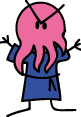
- Join Date
- Feb 2015
 Re: Speakers in the House
Re: Speakers in the House
I'll be more serious this time, and ask: When you say your TV has a USB and two HDMI ports available, do you mean these are free, not already being used? Or are some of these in use by the DVD player and (Nintendo) Switch?
Also, it would help if you can look at the manual for your TV. My TV manual, for example, describes the USB port as "Connects to USB equipment to access photo, music, and video files", while it has separate inputs for Cable/Antenna, for Component Video, for Composite Video, for "PC In", and for HDMI. That was a high level but compact HDTV back in 2010. I'm sure it couldn't treat the USB as a video signal source, just as a connection to a device acting as a file system.
-
2021-08-29, 02:37 PM (ISO 8601)Barbarian in the Playground

- Join Date
- Aug 2006
- Gender

-
2021-08-29, 02:54 PM (ISO 8601)Ogre in the Playground


- Join Date
- Aug 2013
 Re: Speakers in the House
Re: Speakers in the House
Waaait wait wait. You have free HDMI ports on the tv? Why are we faffing about with usb and stuff?
How long *is* the distance because you can get 25 feet, even though unlikely up to 50 feet of hdmi cable.
This article I immediately stumbled on when googling maximum length of hdmi cables:
https://www.popularmechanics.com/hom...r-hdmi-cables/Last edited by snowblizz; 2021-08-29 at 02:54 PM.
-
2021-09-03, 12:54 PM (ISO 8601)Barbarian in the Playground

- Join Date
- Aug 2006
- Gender

 Re: Speakers in the House
Re: Speakers in the House
Because computer-side that's what's available. I only have one port on the computer that's...standard (not USB, but the old-style monitor connection type with pins) that I can attach a monitor to so far.
All of that being said, if I can figure out how to do it, this is making a much better argument for me to try and find a monitor arm that'll attach to my desk so I can just swing it around when I want to watch streaming in bed.
-
2021-09-03, 01:59 PM (ISO 8601)Bugbear in the Playground

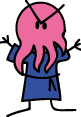
- Join Date
- Feb 2015
 Re: Speakers in the House
Re: Speakers in the House
At this point, I think the only other options are to get a new video card that can serve both your monitor and your TV, or to get a dedicated converter box that converts your PC output signal to HDMI. Or, I suppose get a new PC. Or even a new TV, though I think newer TVs are less likely to have a multi-pin PC input.
-
2021-09-03, 10:35 PM (ISO 8601)Colossus in the Playground


- Join Date
- Feb 2007
- Location
- Manchester, UK
- Gender

 Re: Speakers in the House
Re: Speakers in the House
I just did a search on Amazon (UK, because that's where I am) and found this pretty quickly:
https://www.amazon.co.uk/Benfei-Inpu...dp/B07K14NR8P/
Basically, attach that to your VGA output and plug in the USB, it converts the monitor signal to HDMI and provides an additional USB sound device on your computer that will send its audio across the HDMI as well. I haven't used one of these myself but there are a lot of reviews of it on there and it seems to score pretty well, and for the price, what do you have to lose?
-
2021-09-05, 12:19 PM (ISO 8601)Barbarian in the Playground

- Join Date
- Aug 2006
- Gender

-
2021-09-05, 02:39 PM (ISO 8601)Colossus in the Playground


- Join Date
- Feb 2007
- Location
- Manchester, UK
- Gender

 Re: Speakers in the House
Re: Speakers in the House
Ah, you want to run both the TV and the monitor at the same time? I didn't notice that detail, sorry, makes things a lot more complicated unless you happen to have a graphics card on the PC with two separate video outputs. Not sure what you'd do in that case, sorry.
-
2021-09-05, 03:29 PM (ISO 8601)Ogre in the Playground


- Join Date
- Aug 2013
 Re: Speakers in the House
Re: Speakers in the House
Just as a note, VGA is not able to carry as good a quality signal as later formats, this can matter for when you try getting the picture onto the tv.
I do wonder though, is it really a VGA and not a DVI, because VGA should waaay old at this point. Though I do find not too old computers , laptops, sporting one cause a lot of old projectors still have them.
-
2021-09-06, 12:19 AM (ISO 8601)Colossus in the Playground


- Join Date
- Feb 2007
- Location
- Manchester, UK
- Gender

 Re: Speakers in the House
Re: Speakers in the House
If he doesn't have HDMI either then it's more reasonable to assume he's only got a standard VGA connection on the machine, because you'd expect any modern graphics card to have something else, as you say. For that matter, is upgrading the graphics card in the machine an option here? Assuming it's not used for gaming a cheapo card like a GT710 would offer both a VGA and a HDMI output that could be used simultaneously.
-
2021-09-08, 05:07 AM (ISO 8601)Ogre in the Playground


- Join Date
- Aug 2013
 Re: Speakers in the House
Re: Speakers in the House
Who knows? I asked for the model numbers for computer and tv for a reason, got no idea what OP is packing so we are running in circles in the dark here.
For what it's worth I have seen relatively modern laptops with HDMI and VGA on it, as weird as that seems. Since he is talking about USB-C it can't be that old, whatever it is, and should definitely come with at least one HDMI or DisplayPort output, maybe a mini-DP (some laptops love those).
All gfx cards even older ones are hard to come by atm though, so getting one going to be a challenge I think.
I would really really like to know what computer we are talking about here though. It took half the thread before it even came up the tv has the free ports, kinda an important difference.




 Reply With Quote
Reply With Quote





 RSS Feeds:
RSS Feeds: 

