Results 1 to 12 of 12
Thread: Linux rant
-
2021-12-20, 04:12 PM (ISO 8601)Dwarf in the Playground

- Join Date
- Jan 2021
 Linux rant
Linux rant
In their linux gaming challenge Linus tech tips complained about a lack of understandable and good guides to the linux distribution scheme.
I do agree with him, so here is my attempt at a better explanation.
Part 1 and 2 aim to answer the question: "What's the best distribution for me?" for you, while part 1,3 and 4 help you figure it out yourself by giving you a bunch of information and general rules about linux distribution that is relevant to finding the right one.
If you feel the need or tendency to add or ask questions feel free to post under the thread
1. A few definitions:
When I use the term ... distribution I mean an OS based on the adjective.
- Example statement: Windows 8 is a Windows 7 distribution.
When I use the term FOSS I mean "Free(as in freedom) Open Source Software", which means that source code of the software is open for all and anyone is free to use, study and modify the code.
- Firefox is a FOSS program, because anyone can use, modify and study the code.
porting: moving anything(files, usecases, etc.) from os to os.
- Example statement: I ported my mp3 folder from my linux desktop to my android phone
Command line: the place where you give your computer instructions by typing them instead of clicking them.
- Example statement: The linux community has an obsession with the command line.
legal entities: anyone that can be sued.
- Example statement: The legal entities Alice, Bob, Eve, the FBI and Google worked together on creating the best Tofu.
graphical interface: essentially anything you as user interact with that isn't the command line.
- Example statement: the taskbar is a graphical interface
OS: operating system
- exampele statement: Windows is an operating system
ecosystem: situation where a combination of programs too specifically works with each other excluding others from joining in.
- example statement: Apple has build one of the most effective ecosystems in the world
2. A list of good beginner desktop distributions with their pros and cons for beginners compared to other distributions.
Linux Mint:
- Pros: easy to set up, widely compatible, nice graphical interface, medium adaptable, very good preinstalled setup, medium difficult to adapt(for a FOSS distribution, still way more adaptable than windows and MacOS)
Linux mint is mostly good for casual users who want to not switch to linux, but FOSS too.
Zorin OS:
- Pros: easy to set up, compatibility improving systems preinstalled(especially usefull for gamers), very good preinstalled setup, medium hard to adapt.
- Neutral: Windows and MacOS like graphical interface
- Cons: In a virtual machine the mouse and keyboard can stop under certain circumstances requiring a soft reset.
Zorin OS is mostly good for casual users who want to switch fully to linux
Kali linux:
- Pros: easy to set up, internet is full of functional explanations about how to get something to work(although you also need to search for Debian compatible fixes)
- Neutral: easy to adapt(and thus both easy to repair and easy to crash), windows theme that can be easily turned off and on
- con: hackers reputation, due to how it presents itself, way too much programs aimed at hacking, hard to change the keyboard language
Kali linux is mostly good for casual users who plan to dive deeper into linux or want to brag to their friends.
Robolinux:
- Pros: can handle all windows programs, easy to set up, good preinstalled setup
- Cons: higher hardware requirements, achieves windows compatibility with a virtual machine with windows, bad support for language other than english.
Robolinux is mostly good for users who require a lot of compatibility with earlier programs
POP!_OS
- Pros: Preinstalled nividia drivers(if you don't know what this means you don't want it), easy to set up
- Cons: designed for a really specific hardware setup and can thus meet problems outside of that set up
Good for people who use a Nividia graphics card
3.
Values of properties of distributions:
easy to set up: some distributions are really hard to install, I've assumed only the eassiest should be used by beginning users. If you are an exception part 2 is a little deceptive for you.
preinstalled programs: installing programs is a seriously different experience on linux than windows, so having a good starting set is really usefull.
adaptability: One of linux primary selling points is its adaptability. Problems with this are that a. it's often so easy to adapt that you risk breaking your system(yes reviving it is also simpler than with windows, but not everyone wants to reanimate their system often), b. all of the linux community assumes a lot more willingness to adapt and configure of a user than windows.
documentation: distributions with a big and active userbase and as little of an ecosystem as possible tend to have more and better resources(documentation) of advice online about how to do things.
4. Explanation about how distributions are presented
A set of definitions:
UI(user interface): Everything an user directly interacts with
Kernel: basic layer of an os
To set the stage:
The linux kernel is the most beginner friendly part of a bigger group of FOSS Kernels.
Others in this list are BSD(mostly usefull for those who want to play with the source code), Solaris(supports SPARC architecture),
For linux distributions there are 5 major distributions most are based on:
Debian, Fedora, Android, Gentoo and Arch
On themselves they're not that special and not really that usefull for beginners, but they give a good indication about the nature of the distributions that are based on them.
- If something is not based on the big four it essentially always means it is the project of at most 20 legal entities meaning that it's either the personal property of some big company/government that wishes to integrate with the FOSS community or someone's personal pet project. In both cases this means that only if you either like to work with an extremely shady OS and/or a super minimal OS that only does a few things few people care about well these things are usefull. If you're new to Linux I advise against it.
- Android based distributions are essentially always mobile distributions and really simple to use if you're used to android.
- Fedora based linux distributions are often the ones with the new fancifull features.
- Arch is more of a DIY: "do it yourself" project than a distribution and that can also been seen in the distributions based on it. Avoid anything Arch related as a beginner.
- Gentoo based distributions are mostly security focused distributions
- Debian is the most popular, compatible, consitent and beginner friendly one of the three and thus the distributions based on it are also the most usefull for a beginner. Especially if you want to port anything from a non-FOSS OS to your linux.
- Within Debian based distributions there is a big distinction between Ubuntu based distributions and non-Ubuntu based distributions.
Ubuntu based distributions will do their best to make things work out of the box and tend to be more willing to sacrifice adaptability for this. This effectively
means that the less advanced things you want the better you're off with an Ubuntu based distribution and vice versa.
5. The FOSS community has come up with a list of ways to become more compatible with non-FOSS
The programs and projects associated with this are often really important and hard to install, so getting them preinstalled by your distribution can be really valuable.
Here's an incomplete list of them:
Wine: general purpose system to become more windows compatible, CrossOver Linux: Commercial wine, Proton: system to configure wine correctly for officially supported programs, microG: FOSS alternative to google play services, Virtual Machines: system to fake a different computer on your current computer, Ambox: wine for android instead of windows, DOSBox: DOS emulator, Darwin: Wine for apple, Cocotron: FOSS version on apple's Cocoa.
-
2022-01-07, 12:18 AM (ISO 8601)Barbarian in the Playground


- Join Date
- Dec 2018
- Location
- Nexus
 Re: Linux rant
Re: Linux rant
Interesting read! Thanks for the post!
-
2022-01-09, 08:12 AM (ISO 8601)Dwarf in the Playground

- Join Date
- Jan 2021
-
2022-01-09, 02:56 PM (ISO 8601)Barbarian in the Playground


- Join Date
- Dec 2018
- Location
- Nexus
 Re: Linux rant
Re: Linux rant
Sure feel free you earned it!
-
2022-01-09, 05:01 PM (ISO 8601)Barbarian in the Playground

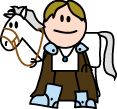
- Join Date
- Sep 2016
 Re: Linux rant
Re: Linux rant
What I did like was they were aware that quite a lot of their issues (or the opposite issue) also occurred with Window's but were priced in as being normal.
Seconded that it was interesting but...
i found some parts in the text confusing and circular (the way the website breaks formatting if you aren't used to it probably doesn't help)
With that in mind, the definitions could be ordered differently, OS should be defined before Distribution (if distribution will depend on it), and I'm not sure there's an easy way to define Distribution using Windows concepts (because the Windows OS is the OS of the Windows distribution and the distribution of the Windows OS is the Windows distribution, you don't get the distinction, it's a bit like trying to describe the difference between Tops, Bottoms and Outfits to someone who's only ever experienced dresses/robes.)
It's probably easier to accept that you need to define Kernel/Operating System (operated on by command line *), Package Manager and Distribution, Desktop Environment (operated on by GUI) somehow, and then to define Monolithic System as one where they are all the same.
The legal stuff can then be put together too. Foss, Legal Entity
*A lie to make things simpler
I'd be tempted then to have section 3&5, section 4 (less the definitions) then section 2 to conclude.
Spoiler: my re-ordering example
1. A few definitions:
OS: operating system
??
??
DistributionI mean an OS based on the adjective.
Command line: the place where you give your computer instructions by typing them instead of clicking them.
graphical interface: essentially anything you as user interact with that isn't the command line.
FOSS: "Free(as in freedom) Open Source Software", which means that source code of the software is open for all and anyone is free to use, study and modify the code.
Propriety?
Legal entities: anyone that can be sued.
ecosystem:situation where a combination of programs too specifically works with each other excluding others from joining in.
restricted ecosystem: situation where a combination of programs too specifically works with each other excluding others from joining in.
porting: moving anything(files, usecases, etc.) from os to os.
2. Values of properties of distributions:
easy to set up: some distributions are really hard to install, I've assumed only the eassiest should be used by beginning users. If you are an exception part 2 is a little deceptive for you.
preinstalled programs: installing programs is a seriously different experience on linux than windows, so having a good starting set is really usefull.
adaptability: One of linux primary selling points is its adaptability. Problems with this are that a. it's often so easy to adapt that you risk breaking your system(yes reviving it is also simpler than with windows, but not everyone wants to reanimate their system often), b. all of the linux community assumes a lot more willingness to adapt and configure of a user than windows.
documentation: distributions with a big and active userbase and as little of an ecosystem as possible tend to have more and better resources(documentation) of advice online about how to do things.
3.a The FOSS community has come up with a list of ways to become more compatible with non-FOSS
The programs and projects associated with this are often really important and hard to install, so getting them preinstalled by your distribution can be really valuable.
Here's an incomplete list of them:
Wine: general purpose system to become more windows compatible, CrossOver Linux: Commercial wine, Proton: system to configure wine correctly for officially supported programs, microG: FOSS alternative to google play services, Virtual Machines: system to fake a different computer on your current computer, Ambox: wine for android instead of windows, DOSBox: DOS emulator, Darwin: Wine for apple, Cocotron: FOSS version on apple's Cocoa.
4
The linux kernel is the most beginner friendly part of a bigger group of FOSS Kernels.
Others in this list are BSD(mostly usefull for those who want to play with the source code), Solaris(supports SPARC architecture),
5.
For linux distributions there are 5 major distributions most are based on:
Debian, Fedora, Android, Gentoo and Arch
On themselves they're not that special and not really that usefull for beginners, but they give a good indication about the nature of the distributions that are based on them.
- If something is not based on the big four it essentially always means it is the project of at most 20 legal entities meaning that it's either the personal property of some big company/government that wishes to integrate with the FOSS community or someone's personal pet project. In both cases this means that only if you either like to work with an extremely shady OS and/or a super minimal OS that only does a few things few people care about well these things are usefull. If you're new to Linux I advise against it.
- Android based distributions are essentially always mobile distributions and really simple to use if you're used to android.
- Fedora based linux distributions are often the ones with the new fancifull features.
- Arch is more of a DIY: "do it yourself" project than a distribution and that can also been seen in the distributions based on it. Avoid anything Arch related as a beginner.
- Gentoo based distributions are mostly security focused distributions
- Debian is the most popular, compatible, consitent and beginner friendly one of the three and thus the distributions based on it are also the most usefull for a beginner. Especially if you want to port anything from a non-FOSS OS to your linux.
- Within Debian based distributions there is a big distinction between Ubuntu based distributions and non-Ubuntu based distributions.
Ubuntu based distributions will do their best to make things work out of the box and tend to be more willing to sacrifice adaptability for this. This effectively
means that the less advanced things you want the better you're off with an Ubuntu based distribution and vice versa.
6. Desktop Environments?
7. The (distribution?) for you.
. A list of good beginner desktop distributions with their pros and cons for beginners compared to other distributions.
Linux Mint:
- Pros: easy to set up, widely compatible, nice graphical interface, medium adaptable, very good preinstalled setup, medium difficult to adapt(for a FOSS distribution, still way more adaptable than windows and MacOS)
Linux mint is mostly good for casual users who want to not switch to linux, but FOSS too.
Zorin OS:
- Pros: easy to set up, compatibility improving systems preinstalled(especially usefull for gamers), very good preinstalled setup, medium hard to adapt.
- Neutral: Windows and MacOS like graphical interface
- Cons: In a virtual machine the mouse and keyboard can stop under certain circumstances requiring a soft reset.
Zorin OS is mostly good for casual users who want to switch fully to linux
Kali linux:
- Pros: easy to set up, internet is full of functional explanations about how to get something to work(although you also need to search for Debian compatible fixes)
- Neutral: easy to adapt(and thus both easy to repair and easy to crash), windows theme that can be easily turned off and on
- con: hackers reputation, due to how it presents itself, way too much programs aimed at hacking, hard to change the keyboard language
Kali linux is mostly good for casual users who plan to dive deeper into linux or want to brag to their friends.
Robolinux:
- Pros: can handle all windows programs, easy to set up, good preinstalled setup
- Cons: higher hardware requirements, achieves windows compatibility with a virtual machine with windows, bad support for language other than english.
Robolinux is mostly good for users who require a lot of compatibility with earlier programs
POP!_OS
- Pros: Preinstalled nividia drivers(if you don't know what this means you don't want it), easy to set up
- Cons: designed for a really specific hardware setup and can thus meet problems outside of that set up
Good for people who use a Nividia graphics card
Though of course, that's my opinion, and I'm already semi-used to linux (and a lousy writer), so may have misjudged the steps from the widows perspective.Last edited by jayem; 2022-01-09 at 05:01 PM.
-
2022-01-12, 03:44 PM (ISO 8601)Dwarf in the Playground

- Join Date
- Jan 2021
 Re: Linux rant
Re: Linux rant
I agree with you the ordering text needs work, but on not always on the points you mention
Here is what I think could be improved(yes, your points I agree with are here too with a *):
The definitions need to be reordered and more numerous*
The number of basic distributions needs to be consistent*(oops)
The formatting can use work*(I'm indeed not used to formatting on anything that's not Libre office or plain css and html)
The difference between the advanced definitions and the basic definitions needs to be more clear.
The definitions need more subcatogrizing
My definition of Distribution is faulty*(oops)
Here is my reasoning for the points I disagree with from you
a. Reordering sections:
You move the list of beginner distributions down to the bottom, which I advice against, because having to spit through a list of descriptions and explanations before getting to something that could also have been said in a simple list is quite scary to beginners.
I admit that this is mostly based on my personal learning experience where I can sometimes skim a single article 3 times at different stages of knowledge seeking for the things that are just beyond my grasp.
b. categorizing
You define all the definitions at the start. Having a long list of definitions can be intimidating, so I define first only the basic definitions and later the definitions for the more advanced readers who already understands the basics.
c. Desktop environments
I skipped desktop environments for multiple reasons: 1. the reader is presumed to be at the distribution choosing stage and thus far from considering customizing what they are used to considering part of the OS(the majority of 'beginners' comes from non-FOSS OS'es) and 2. after this text they will know about the adaptability of Linux and thus more willing to search for desktop environment specifications.
d. Examples
I made these examples not to be perfect, but to be understandable and I think they did a quite good job. For example take how physicist tend to try to make the connection between spacetime and gravity more understandable to non-physicist and physicist alike by comparing it to a spanned flexible sheet with a heavy object on top. Is it perfect? No, does it transfer most of the correct information understandably, yes.
Also you've to watch out must also help with my disagreement in this case is that I was and am really proud of the quality of the examples.
Take for example my example for distributions: I intentionally chose Windows 7 and 8, because I knew that there had been less structural changes in-between these two than for example 8 and 10, which made it more representative for the gross of distributing, while still being recent and major enough to be relevant.
With these points I would change the mid-section to:
Spoiler
1. A few definitions:
OS: operating system: project that produces better versions of a programs that handles the basic operations of a computer.
x distribution I mean an OS based on the adjective.
-example sentence: HuwaweiOS is an Android distribution
Command line: the place where you give your computer instructions by typing them instead of clicking them.
graphical interface: essentially anything you as user interact with that isn't the command line.
FOSS: "Free(as in freedom) Open Source Software", which means that source code of the software is open for all and anyone is free to use, study and modify the code.
Legal entity: anything that could possibly be theoretically sued within the coming 5 years.
- example: the legal entities Alice, Bob, the FBI, Manchester United, Google, the UN, The Vatican, The peoples democratic republic of China and Joe Biden worked together on creating a club of legal entities, but the Vatican disagreed with the rest on whether Isaac Newton should be invited, since they were the only one who acknowledged claims made to dead people.
(restrictive) ecosystem: situation where a combination of programs too specifically work with each other excluding others from joining in.
- example: Apple has one of the most effective ecosystems in the world, since you have to get all your apps from the apple store if you use Apple devices.
porting: moving anything(files, usecases, etc.) from os to os.
- example I ported my docx files to IOS.
2. Beginner distributions pros, neutrals and cons:
. A list of good beginner desktop distributions with their pros and cons for beginners compared to other distributions.
Linux Mint:
- Pros: easy to set up, widely compatible, nice graphical interface, medium adaptable, very good preinstalled setup, medium difficult to adapt(for a FOSS distribution, still way more adaptable than windows and MacOS)
Linux mint is mostly good for casual users who want to not switch to linux, but FOSS too.
Zorin OS:
- Pros: easy to set up, compatibility improving systems preinstalled(especially useful for gamers), very good preinstalled setup, medium hard to adapt.
- Neutral: Windows and MacOS like graphical interface
- Cons: In a virtual machine the mouse and keyboard can stop under certain circumstances requiring a soft reset.
Zorin OS is mostly good for casual users who want to switch fully to Linux
Kali Linux:
- Pros: easy to set up, internet is full of functional explanations about how to get something to work(although you also need to search for Debian compatible fixes)
- Neutral: easy to adapt(and thus both easy to repair and easy to crash), windows theme that can be easily turned off and on
- con: hackers reputation, due to how it presents itself, way too much programs aimed at hacking, hard to change the keyboard language
Kali Linux is mostly good for casual users who plan to dive deeper into Linux or want to brag to their friends.
Robolinux:
- Pros: can handle all windows programs, easy to set up, good preinstalled setup
- Cons: higher hardware requirements, achieves windows compatibility with a virtual machine with windows, bad support for language other than english.
Robolinux is mostly good for users who require a lot of compatibility with earlier programs
POP!_OS
- Pros: Preinstalled Nividia drivers(if you don't know what this means you don't want it), easy to set up
- Cons: designed for a really specific hardware setup and can thus meet problems outside of that set up
Good for people who use a Nividia graphics card
3. More defintions:
Proprietary software: non-FOSS software*
*for gpl3 fans:Spoileryes, gpl3 fans I know this is not fully accurate, but it keeps up nicely in the modern usage and environment.
Example: Whatsapp is proprietary software.
Kernel: basic system rest of the OS depends upon.
-Example: the Linux kernel supports more CPUs than the Windows NT kernel
Desktop environment: A collection of software running on top of an operating system that makes up the desktop Graphical User Interface
- example: windows used to be a desktop environment for the DOS operating system.
4. Values of properties of distributions:
easy to set up: some distributions are really hard to install, I've assumed only the easiest should be used by beginning users. If you are an exception part 2 is a little deceptive for you.
preinstalled programs: installing programs is a seriously different experience on Linux than windows, so having a good starting set is really useful.
adaptability: One of Linux primary selling points is its adaptability. Problems with this are that a. it's often so easy to adapt that you risk breaking your system(yes reviving it is also simpler than with windows, but not everyone wants to reanimate their system often), b. all of the Linux community assumes a lot more willingness to adapt and configure of a user than windows.
documentation: distributions with a big and active userbase and as little of an ecosystem as possible tend to have more and better resources(documentation) of advice online about how to do things.
3.a The FOSS community has come up with a list of ways to become more compatible with non-FOSS
The programs and projects associated with this are often really important and hard to install, so getting them preinstalled by your distribution can be really valuable.
Here's an incomplete list of them:
Wine: general purpose system to become more windows compatible, CrossOver Linux: Commercial wine, Proton: system to configure wine correctly for officially supported programs, microG: FOSS alternative to google play services, Virtual Machines: system to fake a different computer on your current computer, Ambox: wine for android instead of windows, DOSBox: DOS emulator, Darwin: Wine for apple, Cocotron: FOSS version on apple's Cocoa.
4 .
The Linux kernel is the most beginner friendly part of a bigger group of FOSS Kernels.
Others in this list are BSD(mostly useful for those who want to play with the source code), Solaris(supports SPARC architecture).
For Linux distributions there are 5 major distributions most are based on:
Debian, Fedora, Android, Gentoo and Arch
On themselves they're not that special and not really that useful for beginners, but they give a good indication about the nature of the distributions that are based on them.
- If something is not based on the big five it essentially always means it is the project of at most 20 legal entities meaning that it's either the personal property of some big company/government that wishes to integrate with the FOSS community or someone's personal pet project. In both cases this means that only if you either like to work with an extremely shady OS and/or a super minimal OS that only does a few things few people care about well these things are usefull. If you're new to Linux I advise against it.
- Android based distributions are essentially always mobile distributions and really simple to use if you're used to android.
- Fedora based Linux distributions are often the ones with the new fanciful features.
- Arch is more of a DIY: "do it yourself" project than a distribution and that can also been seen in the distributions based on it. Avoid anything Arch related as a beginner.
- Gentoo based distributions are mostly security focused distributions
- Debian is the most popular, compatible, consistent and beginner friendly one of the three and thus the distributions based on it are also the most useful for a beginner. Especially if you want to port anything from a non-FOSS OS to your Linux.
- Within Debian based distributions there is a big distinction between Ubuntu based distributions and non-Ubuntu based distributions.
Ubuntu based distributions will do their best to make things work out of the box and tend to be more willing to sacrifice adaptability for this. This effectively
means that the less advanced things you want the better you're off with an Ubuntu based distribution and vice versa.
-
2022-01-13, 02:59 PM (ISO 8601)Barbarian in the Playground

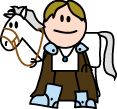
- Join Date
- Sep 2016
 Re: Linux rant
Re: Linux rant
I mainly missed the examples because I'd got them out of order. Also they were in the way for the point I wanted to make.
Agree on the definitions being intimidating too.
The distribution list is basically the heart of the article isn't it.
-
2022-01-14, 04:58 PM (ISO 8601)Dwarf in the Playground

- Join Date
- Jan 2021
 Re: Linux rant
Re: Linux rant
Yup. It's why it appears so out of place and yet so important.
When I wrote it I started with the systematic explanation, but saw what a intimidating mess it became, which is when I realized that when I was searching my first distribution I didn't want to dig either, so I made the list to the best of my ability and put the rest as an advanced read below.
-
2022-02-15, 03:23 PM (ISO 8601)Ettin in the Playground

- Join Date
- Oct 2015
- Location
- Berlin
- Gender

 Re: Linux rant
Re: Linux rant
Odd list and also an odd approach....
I think it makes more sense to use an onion apporach:
1) Kernel
2) Base Distribution (Arch, Debian...)
3) Distribution Family (Ubuntu, MX....)
4) "App Store" (Aptitude, Snap....)
5) GUI
6) Release type (Rolling....)
For example, Kali is a rolling release and comes without access to Snap, with ZSH instead of BASH. So three factors that make it not especially suited for casual users or first timers.
Pop!OS is very close to a default Ubuntu release, with a slightly tweaked Gnome and Flatpacks instead of Snap. Well, Snap normally handles proprietary drivers like Nvidia and a Nvidia card comes handy when you're developing in Go, Python or like the added oomph when crunching hashes or such, but flatpack simply sucks when you try to use any compilers, GoLand, CLion, VSC.....
So, for example....
1) This is the core that any Linux is build upon and doesn´t really differ with the distributions. The only thimg that matters is how kernel updates are delivered...
2) The coice of base distro dictates how a linux is fundamentally structured, which specific commands it can and cannot use, how certain things behave.
2.1) Debian: One of the oldest and most common base distros. Most online tutorials and genereic linux manuals work quite fine with Debian, it uses the .deb package format for pre-build software for ease of installation.
2.2) Arch: ... etc
3) Each ditribution family builds upon one base distribution and includes utility software, expanded functionality and a vast group of build-in functions that we associate with how modern computers work, like power management for a notebook.
3.1) Ubuntu: General-purpose linux.
3.1.1) Pop!_OS: Slighly modified Ubuntu
3.2) Fedore: .... etc.
Disclaimer: Ubuntu LTS server, XFCE, Terminator und ZSH......Last edited by Florian; 2022-02-15 at 04:02 PM.
-
2022-02-17, 01:46 PM (ISO 8601)Dwarf in the Playground

- Join Date
- Jan 2021
 Re: Linux rant
Re: Linux rant
I'm an odd person, so not surprised on that part.
It might surprise you, but I too started with an onion approach, although not yours.
I moved branched out of it for two reasons one is latter realizations and the other is that I expect lots of people decide the text is too long after a single paragraph.
Still if your read it you might find rests of the approach like having the kernel first, then the distribution and then the family.
I have to confess though that one of the bigger differences between your approach and mine is that mine is less FOSS like, because instead of explaining the entire playground I pick one I find most fitting for my user and only multibranch at the family step. I did this for conciseness and clearness, but someone else might argue it to be restrictive and/or belittling.
I think a special category for "compatibility trickery" like wine and ambox is still needed though, because like it or not people will want to get close to their old setup in functionality.
Your Kali information is new to me, so that the is the reason I didn't use it in my considerations.
-
2022-02-17, 02:50 PM (ISO 8601)Ettin in the Playground

- Join Date
- Oct 2015
- Location
- Berlin
- Gender

 Re: Linux rant
Re: Linux rant
@Smoutwortel:
When I'm asked to recommend or build a Linux system for someone completely new to the whole thing, my main concern is usually consistent behaviour across the board. As in, I want to explain it to them more or less only once and then don't receive any calls for support.
For example, the combination of Debian/Ubuntu and Snap leads to a pretty consistent and streamlined software and update management, including .debs and handling repositories.
Pretty pragmatic about GUIs/Display Managwers, too. While there are nice custom ones, like ElementaryOS, I think it's way saver to stick close to the mainstream so you won´t have any compatibility issues down the road, so plain Gnome or KDE, XFCE for people who don´t really need an elaborate desktop and so on.
Stuff like Proton you can usually handle with a locker Docker installation and Portainer, but's ...well...
-
2022-02-22, 10:45 AM (ISO 8601)Dwarf in the Playground

- Join Date
- Jan 2021
 Re: Linux rant
Re: Linux rant
Ah that explains the difference in our approach.
The goals you name here are not mine, although your tools are comparable.
Qua goals:
First: I don't expect my introduction story to be the end, but the begin of the rabbit hole that are Linux and its friends.
Second: I don't mind giving out follow up support if reQuested(sorry can't type lowercase Q's for some reason).
Qua tools:
I totally agree that mainstream is best stream and that updates are important.
The reason I didn't consider docker installations, because I personally work on ancient hardware that can't handle it, but you're right that it's an acceptable patch for the absolute ramp installing stuff like proton tends to be.




 Reply With Quote
Reply With Quote






 RSS Feeds:
RSS Feeds: 

