Results 1 to 11 of 11
Thread: DMing Question
-
2007-11-25, 07:25 PM (ISO 8601)Orc in the Playground


- Join Date
- Jun 2007
- Gender

 DMing Question
DMing Question
This is asked about everyother week but..
Where do you make Battle Tables for PbP?
an explanation or guide would be usefull
-
2007-11-25, 08:48 PM (ISO 8601)Ettin in the Playground


- Join Date
- Aug 2007
- Gender

 Re: DMing Question
Re: DMing Question
I think you may need to clarify your question.
*bump*Avatar by Aedilred
GitP Blood Bowl Manager Cup Record
Styx Rivermen, Feets Reloaded, and Selene's Seductive Strut
Record: 42-17-13
3-time Division Champ, Cup Champion
-
2007-11-25, 08:56 PM (ISO 8601)Firbolg in the Playground


- Join Date
- Feb 2006
- Location
- Das Kapital
-
2007-11-26, 05:57 PM (ISO 8601)Orc in the Playground


- Join Date
- Jun 2007
- Gender

 Re: DMing Question
Re: DMing Question
yes battle maps. sorry didnt think it that confussing, but then again i knew what i wanted. yes the little map with squares detailing the area.
-
2007-11-26, 06:00 PM (ISO 8601)Bugbear in the Playground

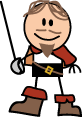
- Join Date
- May 2007
- Gender

-
2007-11-26, 06:02 PM (ISO 8601)Ogre in the Playground

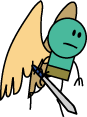
- Join Date
- Jul 2004
- Gender

 Re: DMing Question
Re: DMing Question
Err...I always used MS Paint.
I'm fancy like that.
-
2007-11-26, 06:12 PM (ISO 8601)Orc in the Playground


- Join Date
- Jun 2007
- Gender

 Re: DMing Question
Re: DMing Question
Ok, but how do you do it. like a sort of simple tutorial.
-
2007-11-26, 08:02 PM (ISO 8601)Bugbear in the Playground


- Join Date
- Nov 2006
- Location
- GMT-8
 Re: DMing Question
Re: DMing Question
I use Inkscape to get a .svg file, then convert it to .png with the GIMP. It requires a lot of work, but you can easily move characters about after completion, and it looks really good. I've also seen hand drawn maps scanned and uploaded and with little dots, and that also worked well.
I use 40x40px squares with 2px wide edges to form the map-grid (with the grid turned on in Inkscape (#), they'll snap next to each other). I group them all so they don't get dragged around by accident. After the rest of the map is done, I'll raise this to the top layer so that it covers everything
I then lay down a base ground cover with the rectangle or pen tools. I can add other features with any number of tools, but pen, pencil, and inset seem to be most useful for many objects.
Trees can be done with a single ellipse and a rounded and random star. Don't forget to make it transparent so you can see characters beneath it.
Rubble can be done with a large number of random, unrounded polygons of the different sizes. Just place them all out of the way, then select some randomly to get different colors until you've got a variety of colors. Then move them into location.
For interior areas, you can get your tunnels and rooms laid out and then cover them with a large rectangle. You then use the exclude command so that your tunnels and rooms show whatever is behind them, while everything outside shows solid rock (black).
You might consider using topographic or khaki color sets to show relative heights on the map.
For natural caves, I've had some success placing a large region of overlapping ellipses, then using union to generate one large, irregular room.
For the players and monsters, I use slightly transparent circles (width and height: 35px for medium creatures) of various colors. I track their last movement with a dotted line.
It's helpful to add grid numbers and letters on the edges of your maps so that your players can refer to a specific square. I do this in the GIMP just before saving it as a .png file. Then I just upload it to photobucket or something.
-
2007-11-26, 08:43 PM (ISO 8601)Ogre in the Playground


- Join Date
- Jul 2005
- Location
- PA these days
- Gender

 Re: DMing Question
Re: DMing Question
I have an image file of a square I made in paint a long time ago. I copy/paste it a dozen times, then copy/paste that to quickly get hundreds. Color squares, and add a key saying what color is what.
Life is a gamble, roll the dice. If your life is like cards, rig the deck.
"Boy, sure would be nice if we had some grenades, don'tchya think?" -Jayne
Greatest number of kills In Valhalla Round 1 with Hsams Goht
-
2007-11-27, 02:36 AM (ISO 8601)Barbarian in the Playground


- Join Date
- Dec 2005
- Gender

 Re: DMing Question
Re: DMing Question
Have you considered Googling AutoRealm? Slightly hiccupy when you use a lot of the precreated images, but other than that it's as good a mapmaking program as any I've seen, and works on just about any scale that'll hold still long enough.
Exchange of Realities: For writers, for gamers, for those who want to be both. Check it out!
Rule #1: When in doubt, try to intimidate the army.
"And bring me some tea!" Tuyet avatar by me.
-
2007-11-28, 05:42 PM (ISO 8601)Orc in the Playground


- Join Date
- Jun 2007
- Gender

 Re: DMing Question
Re: DMing Question
ok so i went to auto realm, but how do i transpose it to these forums?





 Fanclub.
Fanclub.





 RSS Feeds:
RSS Feeds: 

