Results 1 to 8 of 8
-
2022-06-09, 02:47 AM (ISO 8601)Pixie in the Playground

- Join Date
- Jun 2022
 How do I have a separate PDF page numbering?
How do I have a separate PDF page numbering?
I'm trying to finish digitizing a previously un-archived D&D module. Because I know how the internet works (first posted version will nearly always become the most common by far, even when a better version is released) I'd like to get everything 100% accurate before I release it, but I can't figure out how to name PDF pages or have some on a separate numbering system so that the covers don't offset the page numbers of the actual content. I've tried using both GIMP and LibreOffice Draw, but neither have a way that I can find that will let me do either of these things. I know I've read some PDFs like this before - How do I do that with mine?
-
2022-06-09, 06:49 AM (ISO 8601)Ogre in the Playground


- Join Date
- Aug 2013
 Re: How do I have a separate PDF page numbering?
Re: How do I have a separate PDF page numbering?
I had a look at OpenOffice (should be similar to Libre I think) and the help system insist it can be done. But I also struggled how to figure it out.
I can get it to number the pages using the Master Slide and adding a page number field there (page numbering all pages). Also looking at the help you should be able to define which master slide out of several a page uses so it sounds like you should e.g. be able to create a file with title pages suing Master Slide 1 type and then the rest Master Slide 2, so to speak. Yet when I try to follow the directions in Help the option to change what master slide is used on a page doesn't exist like Help describe it. So at a bit of an loss here.
Depending on the software you got available, it might be easiest to have separate pdfs for cover page - content - back cover, and then use a pdf consolidator to turn 3 pdf files into one. Or indeed it should be possible to cram 3 LO Draw files together into a pdf directly from the LO Draw program. Though I'll admit my interest to try and figure things out died at the time the Help tells me something is possible but the software itself doesn't seem to know it has the options.
-
2022-06-09, 09:54 AM (ISO 8601)Orc in the Playground

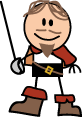
- Join Date
- Aug 2011
 Re: How do I have a separate PDF page numbering?
Re: How do I have a separate PDF page numbering?
Usually, for e.g. libreoffice impress and libreoffice writer, it's done through adding sections, and then giving each section a unique page numbering system. I believe the printed PDF respects these page number formatting decisions, but I might be wrong.
Edit: if you can post a basic empty template, just enough so we can see exactly what youre trying to do without giving the actual content away, I can try to take a look.Last edited by crayzz; 2022-06-09 at 09:56 AM.
-
2022-06-09, 02:51 PM (ISO 8601)Pixie in the Playground

- Join Date
- Jun 2022
 Re: How do I have a separate PDF page numbering?
Re: How do I have a separate PDF page numbering?
I have scanned book pages. A basic empty template is literally a bunch of blank pages, because it's nothing except some booklet scans that I've edited in GIMP to remove the staple holes, some compression artifacts from the pictures, and a hair that was apparently on the scanner glass. I just want to have the numbers that the PDF reader counts match the numbering on the actual booklet that I scanned. I'm pretty sure I've seen similar scanned PDFs that had the first 'page' (the actual cover of the book) named "cover," but I know for a fact that I've seen some PDFs where the first few pages were numbered with lowercase Roman numerals and the ones after were all normal Arabic numerals, starting from 1 so that the page number on the scan matched the page number used by the PDF reader itself. It's a major pet peeve of mine when I'm trying to go to a different page in a PDF and I have to remember the offset between the actual page count and the page count my reader uses.
Once I figure out how to make the page numbers correct, I'm going to feed the PDF through an OCR program and hope that doesn't mess up the page numbering. I'm going to need actual instructions, because I've been scouring the internet and trying things for over 3 hours now and any time I've come up wih something I haven't tried yet and/or looks promising, LibreOffice "helpfully" undoes what I've done in some form or another. I can't seem to make it understand that I WANT different numbers (or, heaven forbid, even different page styles!) on different pages. And that's just with Writer - I'm trying to get this done in Draw, which won't "helpfully" insert blank space above or below the cover pages, which for some bizarre reason decided to scan 0.05 inches short and it's really visible because the covers are dark. Draw doesn't seem to have a way to do this at all that I can dig up.
EDIT: I finally found it! You have to create a new style (can't repurposed "first page" as it's "helpfully" locked to exclusively the first page and will just silently fail if you change any other page to have that style). Then you have to right click on the style and select "modify" (Styles ->Edit Style won't let you edit any style except Default). Then you have to go to Insert -> Manual Break and select a Page Break with the desired style (as just inserting a normal page break and selecting the style for that page will change EVERY page to that style). When you're in that menu, you'll also have to reset the numbering to 1, because if you don't then the first few pages will be in Roman numerals and the others will continue the same numbering in Arabic numerals, because that's clearly the most sensible default. You can try to do the same thing again later, at the end pages, and it won't work because... Reasons? IDK, but at least the back cover pages won't interfere with the numbering. So after puzzling all of this out and working through this abysmal and contradictory UI with atrocious defaults, and double-checking to make sure the document numbers the pages correctly... It doesn't work. The output PDF pages are all numbered in Arabic numerals, starting from the cover and continuing. So it didn't matter that I got LO to finally do this thing for me, because it won't export that thing to PDF anyways.
As much as I want to go and yell at the LO devs for this brain-dead system of burying options and functionality in odd places and automagically doing some things that are nearly always unhelpful, I know there's no way this is news to them, and in fact I found a user post on their forums talking about a similar problem to mine back. The post was from 2013. They know, they just don't care.Last edited by Kama Itachi; 2022-06-09 at 03:54 PM.
-
2022-06-09, 04:46 PM (ISO 8601)Ogre in the Playground


- Join Date
- Aug 2013
 Re: How do I have a separate PDF page numbering?
Re: How do I have a separate PDF page numbering?
You get what you pay for unfortunately. I don't want to pay for a MS Office suite, and I currently don't, and try to use OpenOffice instead, but it bugs me every time because MS Office just feels about 20 years ahead on UI and unfriendliness. Notwithstanding that MS Office feels less flexible than it used to be, I was helping someone layout a book and the pictures absolutely did not want to anchor in ways I coulda sworn should be possible.Some of what you do I think is easier to do in the Write version of the suite.
It sounds rather strange that the the pdf printout doesn't respect what is on screen. If you are on Windows, have you tried just straight out printing the document as a pdf file using MS Print to PDF "printer"?
-
2022-06-09, 06:30 PM (ISO 8601)Pixie in the Playground

- Join Date
- Jun 2022
 Re: How do I have a separate PDF page numbering?
Re: How do I have a separate PDF page numbering?
Good news: I got it to work! Bad news: If you're authoring a PDF and you want it to work, you're going to need an exotic plain-text editor (one that will handle a file tens of megabytes big and not do anything to the unprintable characters/binary data that make up the images) and you have to manually type stuff in. Xed, my OS's standard plain-text editor, would hang when I tried to open the file, so I had to bust out vim like a caveman from the terminal-only days. Future people: If you've never used vim before, install vimtutor and take 30 minutes to learn the basics. If you're on Linux, you should install vimtutor and learn the basics of vim anyways just in case your tinkering breaks your graphical environment. It's saved my bacon more than once.
Dear future people: Here are some helpful links:
<links removed thanks to GiTP's automod/spam filter deciding that I don't have enough posts to add links>
I can probably post the module tonight. I've never OCRed anything before, so IDK how long it'll take or whether the first run will be close enough for me to not try to mess with it.
The whole "you get what you pay for" is not strictly true. I run Linux, which in my experience "just works" a far greater percentage of the time than Windows, nor does it suffer from its own version of Windows Rot - The gradual degradation of OS performance due to Windows constantly messing around with the registry during normal operation. When I have to use Windows for work or other purposes, I feel like I've gone back in time because of how many things I want to do are made harder or are less featureful than on Mint (or any other Linux). Also, OpenOffice for whatever reason updates way slower than LibreOffice and has worse performance. LibreOffice is a far superior fork of OpenOffice and IMO the only reason anyone would still use OO is because they started using it way back in the day and never learned that something better has come out since. Though, given recent experiences, maybe OO has its uses if it doesn't try too hard to be helpful like LO has done with me today.Last edited by Kama Itachi; 2022-06-09 at 11:39 PM.
-
2022-06-09, 07:21 PM (ISO 8601)Ettin in the Playground


- Join Date
- Mar 2005
- Location
- 61.2° N, 149.9° W
- Gender

 Re: How do I have a separate PDF page numbering?
Re: How do I have a separate PDF page numbering?
Oog, pdf fun.
I edited a pdf book last year... pain. There were things I ended up doing in a positively ancient bare bones pdf editor that was sitting on a previous hard drive from more than a decade ago or something. One helpful thing I have is its possible in libre/open to import a writer macro into draw to use it there.
I'd say Adobe Acrobat Pro but... well, I don't think its worth what they monthly charge you for us hobbyists. Maybe if pdfs are your job. Wouldn't have used it myself but for free access after hours. It also doesn't play well with editing images & transparency layers.
You have my sympathy.
-
2022-06-11, 10:49 AM (ISO 8601)Orc in the Playground

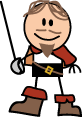
- Join Date
- Aug 2011
 Re: How do I have a separate PDF page numbering?
Yeah this is wildly inconsistent when it comes to FOSS. You have e.g. OpenOffice at one extreme, a deprecated software suite that's barely supported anymore, has security vulnerabilities, and causes all kinds of compatibility issues. At the other end you have Blender which is by pretty much all accounts a full featured, well supported modelling and animation software that can absolutely compete with much pricier options (although I believe at least some of this is due to industry support). Somewhere in the middle you have the likes of LibreOffice, a well-ish supported OpenOffice fork that does more or less anything Microsoft Office can do, but there sheer scope of the project means there remain some glaring UI issues and compatibility problems, and OnlyOffice, by all accounts a very smooth experience for MS office users with virtually no compatibility issues but who's software suite is much more limited than most other options.The whole "you get what you pay for" is not strictly true.
Re: How do I have a separate PDF page numbering?
Yeah this is wildly inconsistent when it comes to FOSS. You have e.g. OpenOffice at one extreme, a deprecated software suite that's barely supported anymore, has security vulnerabilities, and causes all kinds of compatibility issues. At the other end you have Blender which is by pretty much all accounts a full featured, well supported modelling and animation software that can absolutely compete with much pricier options (although I believe at least some of this is due to industry support). Somewhere in the middle you have the likes of LibreOffice, a well-ish supported OpenOffice fork that does more or less anything Microsoft Office can do, but there sheer scope of the project means there remain some glaring UI issues and compatibility problems, and OnlyOffice, by all accounts a very smooth experience for MS office users with virtually no compatibility issues but who's software suite is much more limited than most other options.The whole "you get what you pay for" is not strictly true. Originally Posted by crayzz
Originally Posted by crayzz
 Originally Posted by jere7my
Originally Posted by jere7my




 Reply With Quote
Reply With Quote






 RSS Feeds:
RSS Feeds: 

