Results 1 to 4 of 4
-
2023-04-25, 06:39 AM (ISO 8601)Troll in the Playground


- Join Date
- Apr 2013
 RTX 3070 ti with a ASUS VG278 - did I just mess up?
RTX 3070 ti with a ASUS VG278 - did I just mess up?
Pretty much what it says on the tin. I recently decided graphics cards had returned to sane enough prices that I would pick up a rtx 3070 ti to replace my 1060. After purchasing the new card I realized I hadn't really given much through to the monitor I'd be connecting it to (dumb of me). After checking, the monitor, an ASUS VG278, supports Display Port 1.2 and HDMI 1.4, whereas the new card uses Display Port 1.4 and HDMI 2.1. I realize that the bandwidth will be choked without the newer cables (I'm not really looking for 4K gaming, not a possibility with the monitor anyway) but I don't know if I'm going to have any issues trying to run the monitor with the card. Is there going to be any type of compatibility problem if I use a DP 1.2 between the card and monitor? Or if I used a DP 1.4? Or would an HDMI make more sense, and, if so, which would be better to use? How would you cable these, or is this going to end up having some serious compatibility issues? Is this a workable setup, or did I just mess up? Not really wanting to buy a new monitor if I can avoid it.
-
2023-04-25, 07:52 AM (ISO 8601)Orc in the Playground

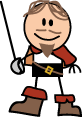
- Join Date
- Aug 2011
 Re: RTX 3070 ti with a ASUS VG278 - did I just mess up?
Re: RTX 3070 ti with a ASUS VG278 - did I just mess up?
HDMI and DP are both backwards compatible. It's not that your card "uses" HDMI 2.1 and DP 1.4; it supports up to that standard, and all previous standards as well.
You should be fine to use that card with that monitor. For cabling, you won't see any benefit to using cables above the lowest supported standard. There's no harm in it, though. Originally Posted by crayzz
Originally Posted by crayzz
 Originally Posted by jere7my
Originally Posted by jere7my
-
2023-04-25, 09:05 AM (ISO 8601)Troll in the Playground


- Join Date
- Apr 2013
-
2023-04-26, 11:27 AM (ISO 8601)Ettin in the Playground


- Join Date
- Oct 2006
- Gender

 Re: RTX 3070 ti with a ASUS VG278 - did I just mess up?
Re: RTX 3070 ti with a ASUS VG278 - did I just mess up?
It's also worth noting that bandwidth in this case doesn't real mean anything to you. If you've got a 1080p monitor that runs at 60Hz (FPS) then that's all the bandwidth you need. The higher standards would support something like 8k at 120Hz.
In this case HDMI1.4 and DP1.2 support 1440p to 75hz/120hz (hdmi/dp) so you could easily step up a monitor and not have an issue.
Although I would suggest getting a new monitor. You've spent about $500 on a video card and connected it to a monitor that a $200 video card would have kept up with. You're rarely going to use most of the power of that video card when you're sitting at 1080p (with the exception of a few poorly optimized games).
From a usability standpoint, I always find 1080p being very restrictive for general use, just not enough vertical space. 1440p monitors are very common and affordable now.





 Reply With Quote
Reply With Quote




 RSS Feeds:
RSS Feeds: 

