Results 1 to 19 of 19
Thread: Diagnosing Computer Problem
-
2019-09-14, 05:36 PM (ISO 8601)Barbarian in the Playground


- Join Date
- Aug 2017
 Diagnosing Computer Problem
Diagnosing Computer Problem
So my old computer that I use something like a storage device has stopped working. It's an old (~10-15 yrs) HP Pavilion.
So if I cycle power here's what happens;
- Power lights come on. CPU fan, case fan and graphics card fan power up. No beeps etc.
- After about 30 seconds, case and CPU fan stop, but graphics card fan keeps running.
- Nothing ever appears on the screen (I've tried 2 different monitors), but only one VGA cable)
To power down I have to hold the power button, it does not respond to a single press to power down.
I'm guessing this is the motherboard? But anyway to confirm that before I start pulling components and testing them in another computer?
-
2019-09-14, 06:29 PM (ISO 8601)Titan in the Playground

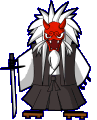
- Join Date
- Nov 2007
- Location
- Cippa's River Meadow
- Gender

 Re: Diagnosing Computer Problem
Re: Diagnosing Computer Problem
The lack of a POST beep suggests it is the motherboard, but given the age of the system, it may be the overheat protection for the CPU kicking in due to degraded thermal paste.
My suggestion for a plan of attack:
- Try pulling the SATA/IDE or power cables to temporarily disable any drives, then pop the RAM sticks and try turning it on.
If it reaches the POST without the RAM chips, then put them back in and turn back on. If it doesn't complete POST now, one or more of them may have gone bad and will need replacing.
If it doesn't power on and display the BIOS POST results without the RAM in, then it's either the CPU or the motherboard or the graphics card.
In order of ease/cost, checking POST after each step: - I'd check the motherboard isn't grounding out against the case next.
- Try a spare graphics card next or check that it works in another machine.
- Replace the motherboard CMOS battery.
- Remove the CPU and heatsink and clean them both off. Re-seat the CPU, reapply fresh thermal paste and refit the CPU heatsink.
If none of the above work, it's probably time for a new machine, since it's going to be hard to find a replacement CPU/motherboard pair of that age.Last edited by Brother Oni; 2019-09-15 at 05:46 AM. Reason: Fixing typos and adding clarifications
-
2019-09-14, 06:45 PM (ISO 8601)Barbarian in the Playground


- Join Date
- Aug 2017
 Re: Diagnosing Computer Problem
Re: Diagnosing Computer Problem
First, thanks. That's exactly the type of detail/info I was hoping for.
So I pulled the power to the drives and the RAM. At first it would not power up but for a brief second. I blew it off again and was able to get it to power up. But, no Posting or beeps. But the case fan does stay on.
Pulled the graphics card and similar behavior. Doesn't want to power on, but does eventually. Case fan keeps running.
I'm thinking this might be a short or the MB grounding? But not sure how to test or verify that.
I
m going to go get a new CMOS battery an thermal paste. If you have any suggestion hopefully you'll be back online when I get back from my shopping trip.
As for a new computer, way past time, but I've been putting off a real NAS for some years. Only reason I am bothering with this is my daughters phone died this week and her iTunes backups are on this device :(
-
2019-09-14, 07:10 PM (ISO 8601)Troll in the Playground

- Join Date
- Jan 2007
-
2019-09-14, 08:05 PM (ISO 8601)Barbarian in the Playground


- Join Date
- Aug 2017
 Re: Diagnosing Computer Problem
Re: Diagnosing Computer Problem
iTunes. The backups are in iTunes and if my understanding is correct, when I change computers Apple is going to make me re-register and move everything etc. I don't know what that will do to the phone backups that it stores.
I ass-u-me their is a way to do that (assuming the drive is still good), but, seems reasonable to go this route first :)
-
2019-09-15, 01:16 AM (ISO 8601)Colossus in the Playground


- Join Date
- Feb 2007
- Location
- Manchester, UK
- Gender

 Re: Diagnosing Computer Problem
Re: Diagnosing Computer Problem
NAS isn't a guaranteed solution--I bought a NAS device for backups that lasted for a grand total of four months before dying. And no, it wasn't the hard disks installed in it, because I have both of them installed in my PC now and they work fine. To be honest, I reckon regular external USB hard drives work better.
Incidentally, if the motherboard was grounded against the case I wouldn't expect the system to do anything at all when you turn it on, so I think that one is fairly unlikely.
-
2019-09-15, 05:26 AM (ISO 8601)Titan in the Playground

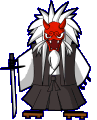
- Join Date
- Nov 2007
- Location
- Cippa's River Meadow
- Gender

 Re: Diagnosing Computer Problem
Re: Diagnosing Computer Problem
The lack of a successful POST in any of this worries me. Technically speaking, you should be able to complete POST with just the motherboard by itself, it's just that the computer throws a bit of a hissy fit with no RAM or CPU and there's no visual feedback without a graphics card.
Personally, my next step would take everything off the motherboard, take the motherboard out of the case, put it on some cardboard with only the PSU, case speaker and power button plugged in (no RAM, graphics card, drives or CPU) and try powering it on.
If it doesn't reach POST then with a fresh CMOS battery, then either your PC speaker is broken or your laptop is fundamentally fried somewhere (maybe a capacitor has failed or a fuse/diode has died).
Unfortunately I'm not very familiar with HP Pavilion desktops, so I don't know the feasibility of doing this as compared to a more traditional PC with an ATX case.
Normally I would agree with you, but I remember troubleshooting a computer with similar power issues - it turned out to be a flipping paperclip that got wedged between the motherboard and case and the PSU fan vibration was intermittently making it contact and causing a short.
Never let small children near computers.
Last edited by Brother Oni; 2019-09-15 at 05:48 AM.
-
2019-09-15, 10:59 AM (ISO 8601)Barbarian in the Playground


- Join Date
- Aug 2017
 Re: Diagnosing Computer Problem
Re: Diagnosing Computer Problem
Thanks for staying with me on this.
So for now, I've got to get the backup data off the drives so my daughter can get back to university today. So I've stopped (for now) trying to solve the problem with the PC itself and have pulled the drives.
I have a Bytecc USB dock (looks like this) but is probably older :) Anyway, the two 3.5" drives are Western Digital SATA's (320GB WD3200AAJS & 2TB WD20EARX) and this Bytecc should work with them.
So, when I connect everything and turn the power on, the drive shows up in my Explorer as "Removable Disk". But regardless of if there is a drive in it or not, Windows gives me a "Please insert a disk" message. So the Bytecc is working, but it's not powering/accessing the drives.
The only thing I can think is that perhaps a jumper needs to be set on one of the drives? (Does that even apply with a SATA drive and not an IDE drive?) I don't think both drives are dead, seem unlikely. I did find a discussion on Tom's Hardware, that seems to indicate power, but they are discussing IDE drives and I don't know if that applies... or how I would get power to the drive anyway.Last edited by LordEntrails; 2019-09-15 at 10:59 AM.
-
2019-09-15, 11:03 AM (ISO 8601)Barbarian in the Playground


- Join Date
- Aug 2017
 Re: Diagnosing Computer Problem
Re: Diagnosing Computer Problem
Also, and I should have noticed this before, the drive is not spinning. So no power. Clueless how I would get power to it if the dock doesn't provide it. Will see about connecting the drive directly to another computer...
-
2019-09-15, 02:47 PM (ISO 8601)Colossus in the Playground


- Join Date
- Feb 2007
- Location
- Manchester, UK
- Gender

 Re: Diagnosing Computer Problem
Re: Diagnosing Computer Problem
Do you have the external PSU for that docking bay attached? USB power alone won't be enough to spin up a 3.5" hard drive.
-
2019-09-15, 02:55 PM (ISO 8601)Titan in the Playground

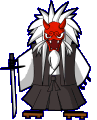
- Join Date
- Nov 2007
- Location
- Cippa's River Meadow
- Gender

 Re: Diagnosing Computer Problem
Re: Diagnosing Computer Problem
The discussion you linked indicates that any IDE drive that's plugged into the drive needs to be set to Master, but that's not applicable for SATA drives.
I've not used one of these external hard drive docks before, so the only thing I can suggest is check that the drive is seated properly.
I assume that the Bytecc dock is plugged into a USB 3.0 port? USB 3.0 ports provide more power than a USB 2.0 one, so that might be the source of any insufficient power issues..
-
2019-09-15, 06:04 PM (ISO 8601)Barbarian in the Playground


- Join Date
- Aug 2017
 Re: Diagnosing Computer Problem
Re: Diagnosing Computer Problem
Thanks. Yea the Bytecc has external power that is indeed working and I was using a USB 3 port. I gave up and just moved the drives into my son's gaming PC. It has extra bays so now the drives reside there for the time being and I'm scrapping the PC. Spent too much time on it for what's its worth and since I can get the data and don't use it except for backups, we're good for now.
Thanks all for everyone's input. Would be nice to know exactly what's wrong, but as I said, enough time spent, the weekend is over and time to move on :)
-
2019-09-16, 05:09 AM (ISO 8601)Ogre in the Playground


- Join Date
- Aug 2013
 Re: Diagnosing Computer Problem
Re: Diagnosing Computer Problem
I had a computer that didn't want to boot up. Usually if you pulled and reseated the gfx card it would then start up like there was no problem. IIRC it had some capacitors that were effectively "burned out". So it when it managed to build up a big enough charge it managed to boot the system. Even had it to a computer repairshop who didn't find anything wrong first go.
You are correct I think in that it's not worth wasting time trying to figure it out. But damn does it ever bug you when you can't find the reason.
-
2019-09-16, 05:28 AM (ISO 8601)Colossus in the Playground


- Join Date
- Feb 2007
- Location
- Manchester, UK
- Gender

 Re: Diagnosing Computer Problem
Re: Diagnosing Computer Problem
Bad electrolytic capacitors are usually fairly obvious, because they've either got swollen tops or have literally leaked their contents all over the board. Non-electrolytics are less obvious, but then again, they fail considerably less often.
-
2019-09-16, 07:43 PM (ISO 8601)Barbarian in the Playground


- Join Date
- Aug 2017
 Re: Diagnosing Computer Problem
Re: Diagnosing Computer Problem
-
2019-09-17, 02:12 AM (ISO 8601)Ogre in the Playground


- Join Date
- Aug 2013
-
2019-09-17, 06:08 AM (ISO 8601)Colossus in the Playground


- Join Date
- Feb 2007
- Location
- Manchester, UK
- Gender

-
2019-09-17, 06:21 AM (ISO 8601)Ogre in the Playground


- Join Date
- Aug 2013
-
2019-09-17, 09:45 PM (ISO 8601)Barbarian in the Playground


- Join Date
- Aug 2017
 Re: Diagnosing Computer Problem
Re: Diagnosing Computer Problem
I was fortunate, my daughter was too old to get caught up in it. Of course my wife wasn't... but with her I didn't actually have to watch the movie with her :)




 Reply With Quote
Reply With Quote







 RSS Feeds:
RSS Feeds: 

