Results 1 to 9 of 9
Thread: Maps!
-
2012-01-03, 10:15 PM (ISO 8601)Pixie in the Playground

- Join Date
- Dec 2011
- Location
- Canada
 Maps!
Maps!
I'm running a Pathfinder campaign and I'm getting really tired of looking at my awful, awful MSPaint maps. I have no artistic talent to speak of so something like Gimp is out of the question. I tried Campaign Cartographer 3, but my brain tried to escape through my ears after 15 minutes with it, so I'd really rather not have to suffer that shoulder-high pile of trash of a program again.
What programs do you guys use to make your maps, if anything? I'm getting desperate here.
-
2012-01-04, 01:57 AM (ISO 8601)Bugbear in the Playground


- Join Date
- Jul 2011
- Location
- North Carolina
- Gender

 Re: Maps!
Re: Maps!
There's really no easy way to do it, I've started two maps with photoshop myself but my city map is only half finished, very rough and it's already taken 20 hours. But if you really want to get into it check out The Cartographers Guild, they have tutorials, free resources (including maps) and some people will take requests. At the very least you should be able to find some free maps you can use unless you can't stand the thought of not making your own 100% unique map. :)
-
2012-01-04, 05:05 AM (ISO 8601)Dwarf in the Playground

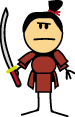
- Join Date
- Nov 2011
-
2012-01-04, 06:40 PM (ISO 8601)Pixie in the Playground

- Join Date
- Oct 2010
- Gender

 Re: Maps!
Re: Maps!
I can't draw to save my life. But I still find free-hand the only fast way to fire out a map. (Well, a topographical one anyway, city maps take a fair amount of time)
I take a sheet of 8 1/2 x 11 printer paper so I can scan it if I need too and draw a rough outline of the island/continent/region whatever lightly in pencil (So it can be erased and fixed when I screw it up.) At this point, the lines like boarders and coasts are just flat & curvy, not rough and jagged like in reality. When I like it, I trace it over in black ink, adding the jaggedness over the pencil "guide", let it dry* and erase all graphite.
Next, I fill in the terrain features that require special symbols on the map like mountains (http://www.brodt.dk/peter/mount.html) hills and swamps in light pencil. When I like, I ink, let dry* & erase graphite.
The map is now done, black and white, but done. I color, with pencil crayons, mountains brown, deserts tan, oceans deep blue, tundra grey & all else light green. Forests are dark green dots added over the light green and rivers are blue lines over everything else. I can fire out a map in about 1 hour if my cat doesn't act cute and distract me. I'm at work now so I can't show you any of my work, but I'll try to remember to when I get home if you like.
Like I said, cities take longer but can be done the same way. Not the answer you where looking for (fast, little work involved computer program), but I hope it helped anyway.
*The ink I use will smear if I erase over it right awayNever forget, the bartender ALWAYS has a good ten levels more than you.
Si catapultae proscriptae erunt tum soli proscripti catapultas habebunt
(If catapults are outlawed, only outlaws will have catapults)
-
2012-01-04, 08:28 PM (ISO 8601)Halfling in the Playground


- Join Date
- Sep 2006
- Location
 Re: Maps!
Re: Maps!
Keep in mind that maps don't have to be awe inspiring, illuminated manuscripts. They just need to communicate a general image, the particulars of which an individual's imagination can repair.
Regarding GIMP: there is nothing wrong with copy-pasting clipart.
I use GIMP (Photoshop alternative), primarily. Inkscape is a very useful tool for heavily contoured areas as with larger scaled maps (coast lines, continents, etc.).
GIMP helped produce the following:
Spoiler
Last edited by Brigham; 2012-01-04 at 08:38 PM.
-
2012-01-04, 09:16 PM (ISO 8601)Ogre in the Playground

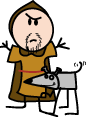
- Join Date
- Jun 2005
- Location
- Oz county
- Gender

 Re: Maps!
Re: Maps!
I actually use Campaign Cartographer 3. The learning curve is, shall we say, steep. And it's extremely irritating in a lot of ways, like trying to make a smaller map from a larger one.
I also draw my maps by hand on a lot of occasions, but due to the fact that coloring said maps is a pain in the butt, I prefer CC3. The thing about that program is, you have to put in the time (lots and lots of it) to learn the functions and implementation, and then you can make maps at least as attractive as the ones people put up in their galleries.
All that aside, artistic ability is significantly less important than having a good atlas. I have a copy of Concise Atlas of the World 3rd Edition that's been immensely helpful in making maps that look more "realistic".I used to live in a world of terrible beauty, and then the beauty left.
Dioxazine purple.
-
2012-01-05, 11:27 AM (ISO 8601)Dwarf in the Playground


- Join Date
- Nov 2011
 Re: Maps!
Re: Maps!
In order to make an Island or continent more realisitc I usualy hand trace a real world location from an actual map, then change water to land/land to water. Using the maps of the floor of the body of water I add in mountains where the real world sea trenches are, valleys and planes where undersea mountans and plateus are, etc. Then I throw in some forests and cities, draw some national boarders, and I'm done. For example, I had a game occur on a continent that was the exact shape of the medeteranian sea.
-
2012-01-06, 11:49 AM (ISO 8601)Dwarf in the Playground

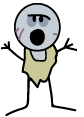
- Join Date
- Aug 2008
- Location
- People's Republic of NJ
- Gender

 Re: Maps!
Re: Maps!
I used these tutorials for Campaign Cartographer 3...very easy to use once you get the basics down. This guy goes step by step.
Try this
-
2012-01-09, 05:46 PM (ISO 8601)Barbarian in the Playground


- Join Date
- Jan 2012
- Gender

 Re: Maps!
Re: Maps!
I prefer hand drawing at least for world maps. What I do is draw it out in pencil first as a rough draft, before tracing it onto another piece for the final. I do like to stick to scannable paper sizes. To trace it properly I found a nice flat window in my basement which I cleaned off and use as a desk through which I can shine a light. This allows me to transfer maps directly, and having the first draft to screw pup on freely helps. When I'm done tracing (in light pencil) I ink it. I also find copying real world locations to be helpful, as Eulmanis12 mentioned. Recently I ripped off scandinavia with great success.




 Reply With Quote
Reply With Quote









 RSS Feeds:
RSS Feeds: 

