Results 1 to 12 of 12
Thread: Printing Battlemaps
-
2024-04-29, 06:48 PM (ISO 8601)Colossus in the Playground


- Join Date
- Jul 2014
- Location
- Avatar By Astral Seal!
 Printing Battlemaps
Printing Battlemaps
As one might be able to guess from the host of posts I've made in the 4E subforum, I'm looking at getting back into that.
The first map I've rigged up is 13X13 squares large. Ideally, each square would be an inch, but I'm not fussed if it's a little smaller.
That being said, it's larger than I'd want to fit on a regular piece of paper. Anyone got any good ideas or tips for how to make it work?I have a LOT of Homebrew!
Spoiler: Former AvatarsSpoiler: Avatar (Not In Use) By Linkele
Spoiler: Individual Avatar Pics


-
2024-04-29, 10:30 PM (ISO 8601)Ettin in the Playground

- Join Date
- Nov 2010
- Location
- Toledo, Ohio
- Gender

 Re: Printing Battlemaps
Re: Printing Battlemaps
Get some of the presentation boards used for stuff like science fair projects. Those are very sturdy and stiff cardboard. Also get some glue sticks. Print the map at your desired scale, trim off the margins, and glue it to the board. Either trim the board (if you're okay using it once) to size or don't (if you want to later glue another map to it).
Anything else would be far more involved and incur significantly more expense.
-
2024-04-29, 10:58 PM (ISO 8601)Colossus in the Playground


- Join Date
- Jul 2014
- Location
- Avatar By Astral Seal!
 Re: Printing Battlemaps
Re: Printing Battlemaps
I suppose I should specify my issue-the battlemaps, as mentioned, are larger than would fit on a standard piece of paper. And I lack any experience or access to fancy image editing things, so I need assistance figuring out how to divide the picture into printable chunks.
Thank you for taking the time to respond, though! :)I have a LOT of Homebrew!
Spoiler: Former AvatarsSpoiler: Avatar (Not In Use) By Linkele
Spoiler: Individual Avatar Pics


-
2024-04-29, 11:55 PM (ISO 8601)Ettin in the Playground


- Join Date
- Mar 2005
- Location
- 61.2° N, 149.9° W
- Gender

 Re: Printing Battlemaps
Re: Printing Battlemaps
Weirdly enough I've used open office / libre office spreadsheet for that. Import or copy/paste in the image, turn on the "size of the paper" lines, fool with scale and orientation untill satisfied.
I would not use excel for it. Damn thing tries to be too helpful with copy/paste yet has too few options for it, and it does weird jank **** with margins sometimes.
Edit: I should note that I've mostly done ships, like real life battleship deckplans, this way. Things that are 5x1 or 6x2 sheets of paper and such.Last edited by Telok; 2024-04-29 at 11:57 PM.
-
2024-04-30, 12:30 AM (ISO 8601)Ettin in the Playground

- Join Date
- Nov 2010
- Location
- Toledo, Ohio
- Gender

 Re: Printing Battlemaps
Re: Printing Battlemaps
-
2024-04-30, 02:32 AM (ISO 8601)Barbarian in the Playground

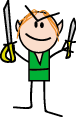
- Join Date
- Jan 2019
- Location
- Melbourne, Australia
- Gender

 Re: Printing Battlemaps
Re: Printing Battlemaps
I use a program called PosteRazor - it takes a large image and breaks it up into a multi-page PDF. I create battlemaps mostly in A2 or A3 size, then use this to break them into A4 sheets that I print and tape together. It's free, very easy to use, and you can specify your output size, margins, overlap, etc.
-
2024-04-30, 05:52 AM (ISO 8601)Dwarf in the Playground


- Join Date
- Sep 2023
- Location
- The UK
- Gender

 Re: Printing Battlemaps
Re: Printing Battlemaps
Interesting. I am pretty sure I have used Excel for this in the past, but it would have been a while ago so I would not be surprised if Microsoft had broken something since!
Another possibility: If the OP has a printshop nearby*, it might be worth simply taking the file there and asking them to print it full size. It'll cost a few quid, but save a lot of hassle and get you about the best possible end result (short of an actual manufactured battlemap product).
I don't know how paper sizes work where you are, but over here 13 x 13 inches would be just too big for A3, so you would be in the realms of "large format" - in which case it might be worth seeing if you can fit two or three maps on the same A2 or A1 sheet (although that somewhat goes against what I said about reducing hassle). Whether they are on the same sheet or not, if you were to do this priting as many as possible in one go will probably get you the best price.
And if you can keep them at or below 11 squares on the shorter side (and 16 on the longer) so they fit on an A3 sheet (or local equivalent - number of squares may vary) that will be a lot cheaper.
* Much less likely these days than it used to be, admittedly(He/him or they/them)
-
2024-04-30, 10:25 AM (ISO 8601)Titan in the Playground

- Join Date
- Oct 2010
- Location
- Dallas, TX
- Gender

 Re: Printing Battlemaps
Re: Printing Battlemaps
Talk to a printer. My local printer does 11x17 and 12x48 on light cardstock with no problem. It costs money, but it makes a great map. [And it generally costs less than the minis I use on it.] A 20x40 map fits on two 12x48s.
I tend to focus on generic maps I can re-use in many situations -- a forest trail, an open field, a seacoast, a canyon, etc.
-
2024-04-30, 02:19 PM (ISO 8601)Bugbear in the Playground


- Join Date
- Dec 2018
 Re: Printing Battlemaps
Re: Printing Battlemaps
If you're intent on printing it yourself with what you have, you can piece that 13x13 into four quadrants: 1 at 7x7, 1 at 7x6, 1 at 6x6, and 1 at 6x7. If you need even more detailed instruction, we'll need to know what programs and printers you have. Print on cardstock, laminate, or glue to cardboard, and now you have the beginnings of your modular tiles collection.
It would also be worth investigating what custom prints would cost per sheet, if it's a nearby service, and procuring a drawing tube. These may not be as costly as you think.
Full color mats, especially those flipmats that Paizo prints, are another option to be aware of. There are tons of options and they're good for the cost - most are wet/dry erase friendly.
But ultimately, what you really need is full-on modular 3d terrain. I'd check eBay for used lots of Wizkids' WarLock Tiles or keep an eye on Archon Studio's Dungeons & Lasers crowdfunding campaigns. Or even Dwarven Forge, if you hate having money.
I have personally crafted/purchased and used all of these options at my table.Last edited by Imbalance; 2024-04-30 at 02:21 PM.
“Rule is what lies between what is said and what is understood.”~Raja Rudatha, the Spider Prince
Golem Arcana
-
2024-04-30, 02:24 PM (ISO 8601)Colossus in the Playground


- Join Date
- Jul 2014
- Location
- Avatar By Astral Seal!
 Re: Printing Battlemaps
I have a LOT of Homebrew!
Re: Printing Battlemaps
I have a LOT of Homebrew!
Spoiler: Former AvatarsSpoiler: Avatar (Not In Use) By Linkele
Spoiler: Individual Avatar Pics


-
2024-04-30, 02:38 PM (ISO 8601)Ettin in the Playground

- Join Date
- Nov 2010
- Location
- Toledo, Ohio
- Gender

 Re: Printing Battlemaps
Re: Printing Battlemaps
-
2024-04-30, 02:42 PM (ISO 8601)Colossus in the Playground


- Join Date
- Jul 2014
- Location
- Avatar By Astral Seal!
 Re: Printing Battlemaps
I have a LOT of Homebrew!
Re: Printing Battlemaps
I have a LOT of Homebrew!
Spoiler: Former AvatarsSpoiler: Avatar (Not In Use) By Linkele
Spoiler: Individual Avatar Pics






 Reply With Quote
Reply With Quote





 RSS Feeds:
RSS Feeds: 

